That’s where customer relationship management (CRM) software comes into play. CRMs allow customer-facing employees and teams to manage relationships and interactions with all prospects and customers with ease.
Since they deal with a lot of customer data, CRMs are particularly useful when coupled with other business tools — especially if these tools are packed into a unified platform.
For example, these details help develop personalized marketing campaigns, provide tailored customer service experiences, and so on.
CRMs are also beneficial because they streamline and automate day-to-day, time-consuming activities — in this piece, we’ll review what those activities are to give you a better understanding of the many things you can do with a CRM.
What are CRM activities?
There are a number of benefits of a CRM that prove why these CRM activities, tasks, and capabilities are so useful to businesses across every industry.
CRM Tasks
As mentioned, a CRM has the ability to help you with a wide range of activities such as contact entry, deal tracking, and ticket management. Within those activities, you can create, set, and assign tasks — tasks serve as reminders for yourself and/or a team member to complete an activity.
Tasks can also be automated depending on what the action involves — for instance, with HubSpot, you can automate a task when a deal moves from one stage to the next (e.g. set an automatic task to remind reps to follow-up with a prospect when a deal is likely to close). You can also use tasks to work through to-do lists in the order each step on the list is assigned. Once a task on the to-do list is completed, you’ll automatically be brought to the associated record of the next task at hand.
Now, let’s look at some examples of CRM activities.
Once you have a CRM, there are a number of activities that you can use the tool to complete, follow-up on, manage, organize, and keep track of.
For the sake of this blog article (and since there are dozens of CRMs on the market today) we’ll look at the activities you can accomplish with HubSpot, an all-in-one CRM for SMBs and enterprise companies that want a CRM that grows with them and eliminates friction.
1. Store and manage contact data.
Store and manage contact data with ease and interact with contacts (send emails, record phone calls, take notes, log sales activities, and schedule meetings) all from your CRM. This data is automatically logged to ensure contact records are accurate and up-to-date. This also makes it easy to apply contact data in different ways such as customer segmentation and targeting (via deals and campaigns).
2. Track deals.
A CRM makes it easy to track deals. You can also set up and customize deal pipelines and deal stages. The tool automatically tracks and saves deal data (e.g. conversations and meetings) as well as details about where your deal is in the pipeline. Create tasks within your CRM to remind yourself of specific deal deadlines — this is a good way to ensure you engage the appropriate contact when it makes sense to do so.
3. Communicate directly with prospects and customers.
There are a number of ways that members of each department can communicate directly with prospects and customers through the CRM such as email, phone, live chat, and ticket. All communication records are kept in a central location for easy access and transparency across teams (for instance, this makes marketing and sales alignment alignment simpler).
Your go-to-market teams will all have access to a shared communication inbox which empowers them to create a better customer experience. Additionally, individuals can hand off conversation or contact information to another team member with ease since interactions and records are kept in the CRM’s shared timeline, inbox, and/or contact database.
4. Manage and respond to tickets.
There’s a universal inbox within your CRM from which you’re able to connect with customers to support their needs via ticket, live chat, or email. Your team can also manage all support tickets from the CRM’s dashboard to efficiently handle any issues that arise. The CRM sends automated emails to customers who reach out for support to inform them of their ticket’s status. Then, ticket reporting offers a look at your ticket volume, type, response time, and more.
5. Use custom objects.
With custom objects, you have the control to match your CRM data to your business. Structure your data so it complements the way you use it — meaning, you can name your objects and choose their properties (plus what other objects it can be associated with) in order to fully customize your data.
Set up and use custom object-based trigger workflows to automate time-consuming tasks and target your audience where they want to be reached, when they want to be reached.
6. Automate tasks.
A CRM has the power to automate every day, time-consuming tasks across various teams. Workflows and sequences exist to make this possible.
Use workflows to set enrollment criteria in order to auto-add and update records as well as take necessary actions (that you select) to happen for your deals, contacts, tickets, and more. Use sequences to send a series of emails that are timed and highly-targeted.
A CRM can also automate other activities such as data entry, prospecting, customer support, and content management.
7. Build landing pages.
An all-in-one CRM can build landing pages that are personalized, on-brand, and beautiful — all without the help of a developer. There are built-in landing page templates that are ready for you to customize, as well as a drag-and-drop landing page builder so your landing page is ready to go in minutes.
In addition to personalized content, you can elect to add unique CTAs and forms, as well as dynamically show content to match different stages of the buyer’s journey, contact data, source, or device. Then, optimize, test, and analyze your landing page’s performance all from your CRM.
8. Create a knowledge base.
In addition to landing pages, all-in-one CRMs help you create other content, too — for instance, a knowledge base. A knowledge base is useful because it offers access to the answers customers want and need, on their time. By building this library of self-help content, customers can get the support they require without ever speaking to one of your reps. This saves service and support teams time that they can then direct towards more complex customer issues that require their expertise.
Not only can you create, share, and update your knowledge base, but you can also report on and analyze it to understand how customers use it, which pages are needed most, and the overall impact it’s having on your audience.
9. Integrate with other tools.
A CRM can integrate with other tools so it meets every need your team has. They also help you seamlessly connect your older software with your CRM (and other new tools).
HubSpot offers access to over 500 integrations that are automatically compatible with the CRM and have the power to help you complete even the most niche activities.
10. Report on, forecast, and analyze data.
Your CRM includes in-depth, customizable, built-in reporting, reporting dashboards, and forecasting for your entire business. There are hundreds of customizable reports and dashboards — or you can create a report from scratch — that displays the metrics that matter most to your team. It also automatically updates reports to ensure all of your data is accurate. Then, you can share those reports with the appropriate individuals as needed.
For instance, CRM reports help sales leaders keep track of their team’s progress towards hitting quota as well as individual performance, sales activity, productivity. Marketing can use the reporting dashboard to watch the success of their email and social media campaigns. Meanwhile, customer service and support can use reports to view and analyze ticket data (such as tickets closed and time-to-close).
Sales teams and managers can also keep track of individual and team progress with forecasting. Forecasting groups deals into categories based on how likely they are to close (not by deal stage). This way, sales teams can adjust sales tactics and where they’re spending time based on the insight the forecasts provide.
Save Time and Increase Efficiency by Using CRM Activities
Use CRM activities to save time and boost efficiency across all of your internal teams. There are a number of activities a CRM like HubSpot can help you accomplish every day, no matter which team you're on. You can also take your team’s productivity to a whole new level if your CRM is part of a unified ecosystem of business tools, like HubSpot’s Customer Platform. As a result, you can focus on what matters most: your customers.


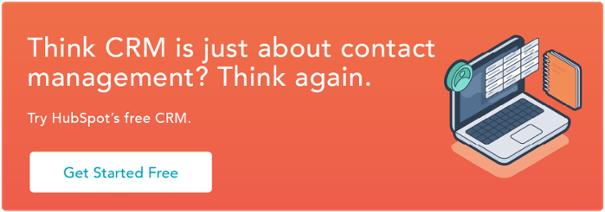



.jpg)
![The Importance of a CRM: Why Your Company Needs a CRM to Grow Better [New Data]](https://53.fs1.hubspotusercontent-na1.net/hubfs/53/1-Feb-23-2021-12-59-16-65-AM.jpg)

.jpg)


![How to Build a Business Case for CRM [Infographic]](https://53.fs1.hubspotusercontent-na1.net/hub/53/file-2635220133.jpg)