Table of Contents
Best Selling Platforms
1. HubSpot CMS
.webp?width=650&height=381&name=2%20hubspot%20(5).webp)
Get Started with HubSpot’s Content Hub
Each feature and design is made to convert leads and get more customers. HubSpot’s CRM platform offers a selection of Hubs to grow your business, each one focusing on a different aspect of that process.
The CMS Hub is a content management system for building your website. The Sales Hub is for tracking, advancing, and closing deals. There are many more hubs to choose from based on your ’ needs, providing well-rounded options based on proven strategies to grow your business.
HubSpot software is used by small businesses with 1-50 employees. Large organizations, such as the World Wildlife Fund, Suzuki, BBC, and Casio, also use the platform.
What we like: It’s a platform built with marketing in mind.
Best for: Teams looking for an all-in-one solution to sell products.
Price: Professional plans start at $800 monthly. Enterprise plans start at $3,600 monthly.
2. Shopify
.webp?width=650&height=280&name=3%20shopify%20(1).webp)
This platform is made to help the average person with little experience conduct an ecommerce business. It includes features like:
- Templates.
- Payment systems.
- Marketing tools.
- Customer support options.
- Social media integration.
The Shopify App Store has a huge selection of features for customizing your store. This is especially helpful when selling from a Shopify subsidiary, like Oberlo, or a global drop shipper like Alibaba.
Best for: New online sellers who need ease of use and are exploring all the basics of online marketing and sales.
What we like: Building an online store has never been easier.
Price: Basic plans cost $19 monthly. Shopify plans cost $52 monthly. Advanced plans cost $399 monthly.
3. Adobe Commerce (Previously Magento)

Adobe Commerce handles over $100 billion in gross merchandise volume. It’s a trusted and popular platform because it’s reliable, scalable, and user-friendly with tons of features. This platform fits the needs of small online boutiques up to large retailers.
Remember: This is an advanced software with extensive features to thoroughly customize the platform to your business. This makes the startup process more time-consuming.
Adobe is integrating Magento U into its training and certification offerings. You can learn how to build a site yourself or hire experts trained for the platform.
What we like: It’s built for scalability and packed with essential features.
Pro tip: If you’re looking for an all-in-one service, this is a solid option for a small business that needs to start for free or a larger business that can spring for the elements they really want.
Price: Pricing is available upon request.
4. BigCommerce

If you're looking for a platform that scales with you, consider BigCommerce. This platform is made to support the needs of big businesses. Platforms made for smaller businesses might charge fees or higher prices for those things — so a platform built for large-scale companies will have a lot more value for the price.
BigCommerce is built to withstand sudden spikes in traffic. There are also security features baked into the platform. Hacker deterrent provisioning and hardware firewalls keep your operation safe. You'll also get access to 24/7 support.
BigCommerce has been chosen by big brands like Toyota, Yeti, and Ben & Jerry’s.
Best for: Larger businesses with more complex features and extra support.
What we like: BigCommerce is a good fit for established businesses looking to scale without sacrificing security. The price tag comes with a ton of features that are a great value for a larger enterprise.
Price: Standard plans cost $29 monthly. Plus plans cost $79 monthly. Pro plans cost $299 monthly. Enterprise pricing is available upon request.
5. Squarespace

Squarespace doesn’t just present a library of every feature and application available; it also offers curated integrations that choose the best ones for your business. The best part of this platform is the design aspect:
- The templates are gorgeous, focusing on sleek lines and photography.
- You can create a beautiful site on desktop and mobile.
- There are customizable options that make personalization easy.
Best for: Standing out for having a beautifully designed site without having to do a lot of customization work.
What we like: Squarespace adapted from a site builder into an ecommerce platform.
Price: Personal plans cost $16 per month. Business plans cost $23 per month. Commerce basic plans cost $27 per month. Commerce advanced plans cost $49 monthly.
6. Wix

If you’re a new business owner who doesn’t want to be overwhelmed with high-tech features, Wix is a great option. It’s an easy setup process — you can set up a simple store in minutes.
On a budget? Wix can offer you the essentials for no cost at all. The free Wix plan lets you build a site on a Wix-based domain and sell products.
What we like: The free plan is a strong option if you’re just launching your business.
Pro tip: This is a great low-cost option to get your product online right away.
Price: Business Basic plans cost $27 monthly. Business Unlimited plans cost $32 monthly. Business VIP plans cost $59 monthly.
7. Square Online
.webp?width=650&height=366&name=8%20square%20(1).webp)
Square’s phone-compatible card swipers became popular for their convenience and ease of use. Since its success, the company has expanded to offer more for small-scale operations and newly opened businesses.
This platform sticks to the basics. There aren’t many apps or customizations to get confused about or waste time on. Design templates and user dashboards are minimalist, so you can navigate them quickly
Users also get a free Square card swiper that syncs to the platform.
Best for: Small-scale operations using Square’s card readers.
What we like: The platform is interconnected with Square card readers. If you sell in-person with Square equipment, this is an easy way to get your products online and integrated with the Square Point of Sale system.
Price: Free plans are available. Plus plans cost $29 monthly. Premium plans cost $79 monthly.
Tips for Building Your Store
Now that you have an idea of the major ecommerce platforms out there, here are some tips for building your online store and best practices for online selling.

1. Unify your branding for all channels.
For a smooth and reliable shopping experience, your customers want three things:
- Visual consistency.
- User experience (UX) similarity.
- Consistent messaging.
If they don’t get these things, their experience will feel disjointed. If they have to follow vastly different steps to purchase in one place versus another, it can feel unprofessional. This puts the UX burden on them.
Plan your UX strategy and visual branding first. Then, make them as similar as possible on your website, mobile site, and in-person sales channels.
To smoothly and productively navigate your sales spaces, customers should know how to shop your channels, recognize your brand visually, and receive consistent messaging about your identity and values.
2. Keep a running file of branded images to pull from.
Creating your logos, favicons, and other branded imagery is a whole process. Now, you need to organize all of those assets in one location. When you begin designing your site, you’ll save yourself time and frustration when finding those assets to plug in.

Alt txt: selling platforms, wix built in media manager
Many website builders will even offer media library space on your account so you can upload your branded imagery and product photography at once — then access them quickly, in-site, as you build.
3. Choose how you’ll charge taxes as a selling strategy.
Some site builders allow you to choose taxation strategies. One way to go is to keep your tax separate from your sales price, as most brick-and-mortar retailers do. This way, customers see the lowest price while shopping and know they will pay more in tax.
Another strategy is to roll the cost of taxes into the price of your item to keep the mental math to a minimum for your customers. If you accept cash payments in person, this is a smart option — even if your point of sale system is integrated with an online site. Your site builder should keep track of taxes paid either way so you can do accurate reporting and tax payments.
4. Don’t get bogged down with details you can change later.

Alt txt: selling platforms, minor details can needlessly slow down launch
The biggest hurdle to overcome when developing your online store is usually yourself and the time you spend on minor details. The drive to have a beautiful and perfectly worded website is strong, especially if you enjoy the design process.
However, you don’t make money if you don’t have a live website. Get your visual branding, products, and pricing set up. Take care of the important back-end setup, so UX functions properly. Make your exciting launch announcements — then go live with your website!
Design adjustments can wait for subsequent site upgrades, so don’t get stuck on the exact curvature of your buttons when you need to launch.
5. Integrate your traffic channels for a strong start.
Speaking of your exciting launch announcements and back-end work, make sure to connect your social and email lists to your site right from the start. You can build value from the curiosity of your existing customers — that initial wave of traffic to your site.
Any pre-existing momentum you’ve built on your social outlets and email lists are the quickest way to build trust for new prospects, too. You can humbly request your social followers and email audience to send their positive reviews to be included on your new site. This will be invaluable for winning new sign-ups and fresh waves of traffic.
Next, we’ll dive into five important best practices for selling online.
Best Practices for Online Selling

1. Build trust with a valid TLS/SSL Certificate.

Continuing on the topic of trust, there’s one thing you can do that’s even more important than socialized trust — making sure your site always has a valid SSL Certificate. This makes people feel safe enough to go to your site, click buttons, and ultimately give you their credit card information.
A valid SSL Certificate assures them you are a real business, not a scammer waiting to pounce. It’s crucial back-end work that your site builder should guide you through. Don’t skip it. Many users bounce immediately if that little lock at the top of the page is open and red.
2. Use attractive, professional-looking images.

Once upon a time, you could slap just about any picture of your product on your site to sell it, but today’s audience loves crisp and artistic imagery.
If users see unprofessional-looking photography, they may well assume that the item is not as valuable. They may think the business is not as legitimate, and that the item will not make them feel good about adding it to their lives.
That means lower sales and less word-of-mouth value, too. Do your very best to create rich and professional product imagery. If it’s not your strength and you have the budget, hire a professional photographer to create assets that will sing to your target audience. You’ll get more traffic, a lower bounce rate, and more sales.
3. Declutter your listings.

Nothing kills the magic of great photography and the willingness to buy like slogging through an endless product description. Also, if there are too many buttons and words and distractions on the page, is your customer seeing a clear line to the cart?
Keep your product descriptions short, captivating, and laser-focused on just one item. Keep your page clean and easy to navigate so your customer can do one of two things quickly: buy or keep shopping.
All the details that apply to several items you are listing? Put those in the FAQ so customers can find what they need.
4. Create an FAQ.
FAQs are the perfect place to build out details that not every customer needs or wants to know. The best thing you can possibly do for your customers is to build a table of contents at the top that they can use to jump to just the information they need.
FAQs are where you want to put information about returns, processing times, and required legal statements — all the nuts and bolts that aren’t exciting or lead directly to sales. A robust FAQ is a valuable time-saver for both your customer service team and your curious customers.
5. Continually improve load times.

An image-heavy site full of widgets, videos, and fun extras can be absolutely beautiful. The dark side of that beauty is that they can make your site slow to load. Google’s March Core Algorithm Update in 2023 is more sensitive to this aspect of site performance as customers grow less patient with slow load times.
It’s wise to choose the lightest/fastest themes your site builder has to offer that still have the features you need. Then, try to use the smallest files you can that remain high-quality. For example, PNG images are great for printing signs and banners that are crisply detailed.
Unfortunately, the file sizes can be monstrous. On websites, it’s better to use a smaller (read: faster) JPEG file that still does the job.
Choose the Best Selling Platform for You
You may have started your business on a marketplace — like Amazon, eBay, or Etsy — to get things off the ground. In the long term, though, it’s more beneficial to have your own site on a robust selling platform that can help you scale. Having full control over your business and how you sell will give you more opportunities for growth and profit.
Ecommerce


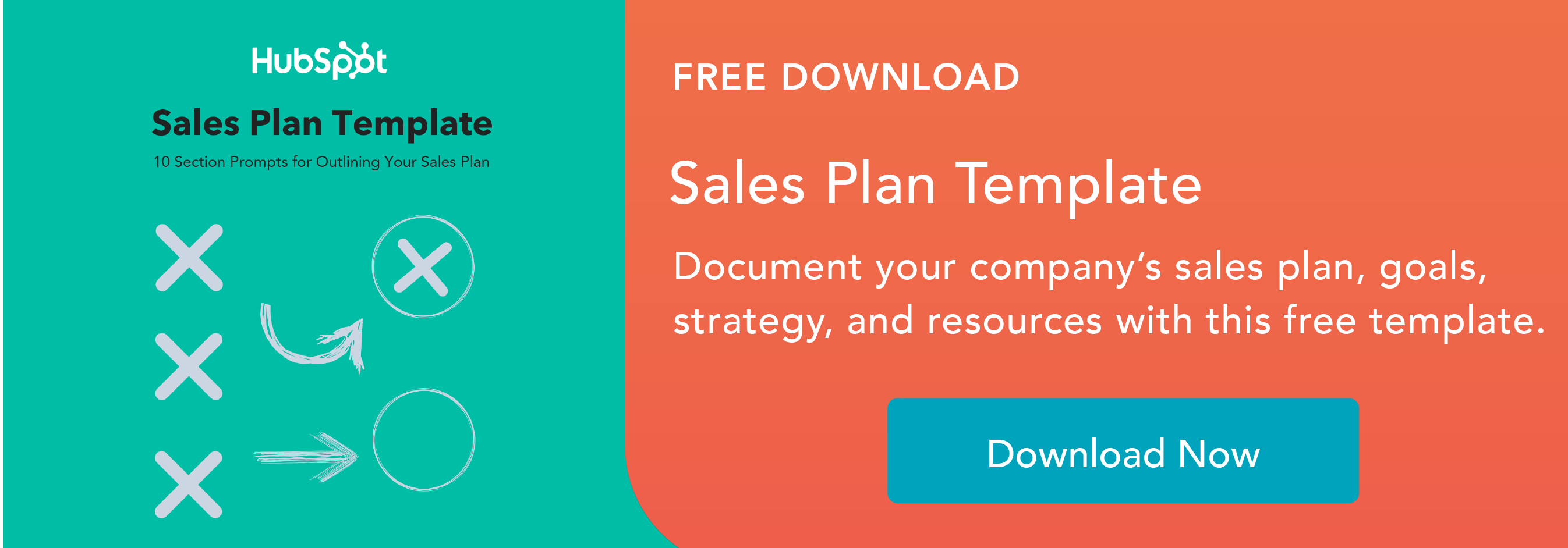


.png)
