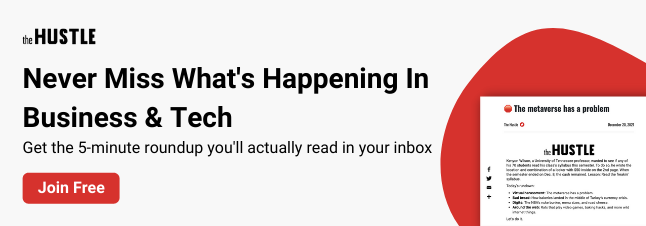Bombarded by a million AI tools on the market? Let’s cut to the chase: These are the three AI tools you should actually use to save money and time.

Marketing manager Tory Bullock introduces and teaches you how to use three powerful AI tools: Jasper, Merlin, and Browse AI. To get the complete demonstration, pro tips, and more, check out HubSpot Marketing’s video.
1. Jasper
Jasper acts as marketers’ personal AI writing assistant. It has a plethora of templates to help speed up and improve your copy, such as ones for:
- Blog posts
- Product descriptions
- Company bios
- Ad copy
- Video scripts
For example, you can use it to write a compelling, tone-appropriate company bio. Type in your company name, some information about it, and your preferred tone (e.g., witty or serious). Jasper then outputs a paragraph introducing your company to the world.
Jasper also has tools to help refine your copy for your target audience, such as one that helps simplify complex topics. Using “Explain It to a Child,” you can convert complicated information into simple and understandable copy.
2. Merlin
Merlin can speed up reading content on a website by summarizing it for you, no matter how complex. You simply download its Chrome extension and activate it, and it will summarize highlighted copy on a website.
For example, you could use it to summarize lengthy research papers into easy-to-read versions with key points. Or you can use it to better understand industry regulations and laws, which often use jargony language.
Merlin can also help you reply to emails. You paste in a received message, set the tone, and Merlin will output a response you can use.
3. Browse AI
Browse AI makes extracting data easy for non-coders. You might spend hours upon hours checking competing prices to make sure you set yours correctly. Using Browse AI, you can set up a “robot” and automate this process.
Say you want to monitor the pricing data of competitors. Open Browse AI and select New Custom Extraction Robot. After, paste the origin URL (e.g., a competitor product page). After clicking Start Recording Task, you can click on the robot that pops up and set the title, price, and other information.
Browse AI will then output a spreadsheet you can review. It will automatically update that spreadsheet at whatever pace you want (e.g., once a week, once a day), saving you tons of time.
To get more details on how to use these tools, check out the full video on HubSpot Marketing.