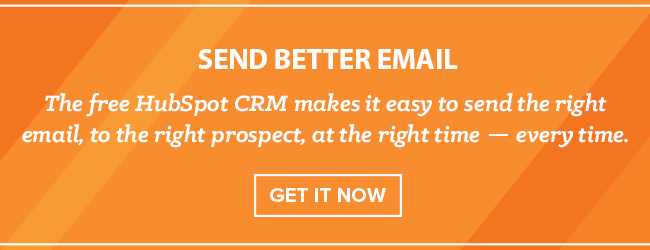Dwight Eisenhower was a busy guy. Yet, he created the committee slowing racial discrimination in 1964, constructed 41,000 miles of highways across America, and oh yeah ... ended the Korean War.
Not bad.He was bombarded with daily distractions, from casualties of war to racial rioting, overloading his to-do list. Yet, he still managed to accomplish an astounding amount of work, attributed to one reason...
He created a system for prioritizing tasks.
Get HubSpot CRM (it's free).
We are all, unknowingly, victims of "present bias." According to a behavior economics research study at Wharton, present bias is when we're distracted by a new task, forgetting to complete our old long-term goals, because the new task feels more important than the older one. It is the psychological root of failing at our goals, due to lack in prioritization.

Introducing Eisenhower's Time Management Matrix
Like Eisenhower, I'm consistently bombarded with new tasks. My to-do list can grow upwards of 50 things per day if I don't prioritize. That's where the Eisenhower matrix comes in.
Eisenhower's Time Management Matrix visualizes tasks into four quadrants, separated by urgency and importance. Urgency is obvious. It needs to be done right this second, having a fast-approaching deadline.
The key is understanding the difference between an "important" versus a "not important" task.
What's urgent is seldom important. What's important is seldom urgent.
DWIGHT EISENHOWER [CLICK TO TWEET]
Important Tasks - Important tasks are things we specialize in that achieve long-term goals.
- For me, that's producing content to build a loyal, engaged readership.
- For my manager, that's hiring, training and strategizing to build a team that intelligently grows HubSpot Sales.
- For our front-end developer, that's coding to improve HubSpot Sales design and functionality.
The specific tasks depend on the role, but the point is, labeling "important" or "not important" forces me to consciously think before blindly saying "yes" to everything. If it's urgent, I do immediately. If not urgent, I schedule on my calendar.
Not Important Tasks - Not important tasks are things we don't specialize in that are interruptions from long-term goals.
- For me, that's wasting three hours attempting to customize HTML versus asking our front-end developer for help.
- For my manager, that's writing an email to promote a blog post versus training the new email marketing employee.
- For our front-end developer, that's posting on social media versus testing a new product feature.
Unimportant tasks are attempting another person's specialty instead of focusing on my own. Urgent or not, if I label a task "not important," I do one of three things.
1. Delegate the task. I don't specialize in front-end development. So instead of attempting (and failing) for 3 hours with HTML, which could've been spent writing, I'll ask a co-worker for help or send to a virtual assistant.
2. I ask myself... can I automate this? For example, I can permanently delete "send conference call dial-in info" from future to-do lists by scheduling an email in advance. If our meeting is at 2pm on Wednesday, I'll schedule an email to send at 1:50pm Wednesday with all the info. However, I can write the email the week before.
3. Decline the request. Hands down, this is the most difficult method since it requires saying "no" to people. Naturally, we are inclined to help others, but if you spend all of your time helping everyone else, you won't have time to help yourself.
The differentiator between success and failure is not 80-hour workweeks versus 40-hour workweeks, rather a laser focus on the core tasks that will make a difference.
Deciding on what not to do is as important as deciding what to do.
STEVE JOBS [CLICK TO TWEET]
Depending on someone's role, important and urgent tasks will vary, but here are a few common examples for each quadrant.

Of course, all of this prioritizing is easier said than done. So we built a customizable template for automating the entire process.
Early next week, we'll share this template, along with the prioritization secrets of a successful entrepreneur who sold two companies for millions of dollars. He explains his "never-ending to-do list", how's he's failed prioritizing it and how he finally learned to manage it.
All email subscribers (subscribe below) will receive his unconventional tips, including the customizable template he uses, early next week. Stay tuned.
Before then, I'm curious.
1. How do you define success?
2. If you could meet any "successful person," either past or present, who would it be? Why?
I'd love to hear your opinion in the comments. :)
Sales Time Management