It’s sales 101 to use LinkedIn as a prospecting tool, but are you really squeezing every last drop of value out of it?

Most salespeople use LinkedIn to research and connect, but that’s only the tip of the iceberg.
The platform is valuable for research, but it’s also a relationship-builder, brand advocate, research tool, publishing platform, and marketing asset.
If you don’t know how to utilize the power of LinkedIn in all of these areas, keep reading.
1) To Build Their Personal Brand
Does your LinkedIn profile look like an online resumé? A list of your past jobs, roles at each, and a handful of recommendations?
If so, start hitting delete. Your LinkedIn profile is not an online resumé -- it’s a branding opportunity.
Using LinkedIn to communicate your skills and expertise is a self-centered approach. It’s time to turn that on its head.
Talking about yourself creates much less of an impact than branding yourself as the solution to your readers’ problems. Here’s how to do it:
Let’s break this down into a couple of important sections:
The Headline
You make your first impression on LinkedIn through your profile picture and headline. Make your headline a one-line elevator pitch of the problem you solve or value you create for clients. Use relevant keywords, be specific, include skills or accomplishments, and sound like a human.
Rewrite “James Carbary, Founder, Sweet Fish Media,” to “James Carbary, We Create Relationships Between B2B Companies & Their Ideal Clients.”
The former only communicates a title, while the latter offers clear, targeted value. An executive at a B2B company would be much more compelled to click and connect with the person attached to the second headline.
Past and Present Roles
Communicate your past and present roles in terms of value created for clients. John Nemo, best-selling LinkedIn author and trainer, breaks his present and past role descriptions into five subheadings:
- What I do
- How I do it
- What others say
- Who I work with
- Other relevant resources
This clear title and answer format covers the what, how, who, and testimonial accounts of the value provided. You’re not trying to toot your own horn: You’re communicating the benefit created for your clients at each role you’ve had.
Bonus tip: Capitalize each subheading to capture readers’ attention.
2) As a Research Tool
LinkedIn is such a powerful tool for B2B sales because of its research capabilities. The free version gives you a fair amount of options, and if you upgrade to LinkedIn Pro, the options are endless.
Search for your ideal prospect (job title, industry type, physical location, etc.), and reverse engineer that information to discover what they care about.
Look at the KPIs in their job descriptions. Do they care about direct sales, research, business development, customer experience, or something else? Use that information to tailor your outreach.
This research will also give you ideas for keywords to include on your own page. Optimizing it for terms your prospect cares about will make your profile far more compelling.
3) As a Relationship-Building Sales Funnel
It’s well and good to tout the brand-building aspect of LinkedIn. But how does the platform actually make you money?
Creating a sales funnel on LinkedIn is something every salesperson should be doing, and it all begins with relationship-building.
When adding someone on LinkedIn, make a strong first impression with a genuine message instead of the default, “I’d like to add you to my professional network on LinkedIn.”
The best introductions include a customized message that begins building a genuine relationship from the initial request.
One important thing to always include is a simple, non-pushy call-to-action.
Here are a few connection requests to get the creativity flowing:
Offer Your Expertise
Hi [first name],
I saw the article, [article title], you posted. My team and I have created a system that streamlined that exact process and saved us hours in our week.
I’d be happy to share what worked for us. Up for a phone call?
[Your first name]
Connect and Offer a Freebie
Hi [first name],
I saw the article, [article title], you posted this week. I thought you also might like this article: [relevant article that could solve a pain point in their business].
I also have two more articles that share strategies to [solve the problem mentioned above] -- want me to send them your way?
[Your first name]
Invite Them to Be On Your Podcast (Or Other Opportunity):
Hey [first name],
Just came across your LinkedIn profile, and I thought you’d be a great guest for our podcast [podcast name].
Any interest?
[Your first name]
Feature Them in a Blog Post
Hi [first name],
I’m writing a blog post on [blog post title], and I’d love to feature you and your company.
Up for it?
[Your first name]
Your only goal for the initial contact is to get a response: Nothing less, nothing more. It’s just to start a conversation, and it should be treated that way.
Once the connection is made, it’s time to use the Relationship tool on LinkedIn.
The larger your network grows, the more important it becomes to keep your connections organized. This feature allows you to tag connections into sorted groups, add notes, record where and how you met, set follow-up reminders, and track all messages and conversations you’ve had with a connection.
A beneficial way to use the Relationship Tab is to organize your LinkedIn connections into different sales funnel categorizations: Leads, potential prospects, clients, and any other categories that fit.
For a more detailed explanation of this feature, check out this article from LinkedIn: LinkedIn’s Relationship Tab: Organize Prospects & Build Relationships.
4) A Publishing Platform
Publishing content on LinkedIn allows you to expand your brand, connect with your network, and build trust. There are five main points to note:
Reach Your Entire First-Degree Network With One Click
When you publish on a LinkedIn post, everyone in your first-degree network gets a notification in their feed. There’s no fancy algorithm you need to figure out; it shows up automatically in their news feed. Pretty great, right?
Reach Your Second-Degree Network Through Interactions
When someone likes, shares, or comments on your post, the floodgates are opened. When a first-degree connection engages with your content, it opens your post’s visibility to your second-degree network through that connection.
People who interact with your content should be considered warm leads. The interest in your area is there, so take advantage of that momentum.
Get Featured on LinkedIn Pulse
LinkedIn Pulse is another way your content can spread like wildfire. You can tag @LinkedInPulse with a description of your post, and your piece has the potential to get featured on the Pulse page.
Track Performance With LinkedIn Analytics
A huge benefit to posting on LinkedIn is the analytics feature. You can see what types of content are popular, who is reading and engaging with your content, and then tailor accordingly.
For the skinny on LinkedIn Analytics, check out New Analytics for Publishing on LinkedIn: See Who’s Viewed Your Published Post.
Niche Content Marketing
LinkedIn allows you to target niche audiences within your network by sorting and grouping your connections. By doing this you can publish targeted content to these niche audiences.
When publishing content, your goal should be to solve a pain, not to sell your product.
LinkedIn is not just another social network to keep up with.
It is a resource and tool that every salesperson needs to be digging deeper into every day. It’s a platform for prospecting, publishing, branding, communicating, sharing, and relationship building.
Take advantage of its capabilities, and your sales game will never be the same.
Subscribe to the B2B Growth Show on iTunes. If you don’t use iTunes, you can listen to every episode by clicking here.

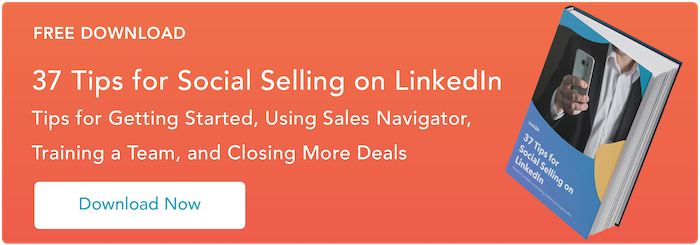

![17 Best LinkedIn Summary & Bio Examples [+ How to Write Your Own]](https://www.hubspot.com/hubfs/linkedin-summary-examples-4.jpg)
![How to Write a Professional LinkedIn Headline [+ 20 Inspiring Examples]](https://www.hubspot.com/hubfs/how-to-write-an-effective-linkedin-headline-2.jpg)






![How to Write InMail Messages to Recruiters on LinkedIn [Samples + Templates]](https://www.hubspot.com/hubfs/how-to-craft-an-inmail-that-gets-results-1.jpg)