There's nothing worse than making a sale only to lose the customer six months later. When this happens, it usually leads to finger pointing between Sales and Service. Essentially, the argument boils down to what was promised by Sales (too much!) and what was delivered by Service (not enough!).
Often the issue is rooted in a lack of communication and information between the two departments. While it's easy enough to say "create a better process," you may find that both departments are overworked as it is, and neither has more time for more meetings.
So how to tightly integrate the two departments without taking up more time? Here are five things you could do to automate the sharing of information between Sales and Service.
1) Establish a common place that all signed proposals go.
Usually a CRM platform has the ability to store proposals, or you could use a specific folder on a file system. Either way, sometimes the best sales fail in the beginning of the project, because something that was promised in the proposal was never communicated to Service. What's in writing needs to be known to all.
2) Give your service department access to the CRM platform so they can record customer emails.
Most CRM packages are designed to not just manage the sale, but the customer relationship after the sale is made. If Service has access to CRM and they log all customer emails, the salesperson can easily keep a pulse on the engagement. With the opportunity to review emails, the salesperson can contact the customer when things are going well and when things are starting to go awry.
3) Give Service a quick and easy way to indicate that the engagement isn't going well.
Remember that the salesperson may have a had a long relationship with the customer prior to the sale, and more times than not, the customer feels comfortable with the salesperson. Getting a salesperson to reengage is a great way to smooth over any bumps that Service and the customer might be feeling.
4) Give Service a quick and easy way to indicate that the engagement is going great.
When there's the potential for an upsell, Sales should know it! Service departments don't generally like to sell, but given their involvement with the customer they can certainly recognize when a new opportunity presents itself. Getting the salesperson engaged is the best way to keep Service on task while letting Sales do what they do best -- sell.
5) Add automatic logging from customer-facing software (such as an online ordering tool) and Service-facing software (such as a support ticket system) to the CRM.
Most CRM packages are configurable (like HubSpot's CRM) and allow for other programs to send data to CRM automatically. Imagine if every time a customer logs into your company's online order system, an event is recorded in CRM for your sales staff to see. You can also do this for when an order is placed, or a quote is abandoned. In any scenario, this integration gives the salesperson more opportunity to communicate to the customer in a meaningful way.
Likewise, nothing frustrates a salesperson more than making a follow up call with a customer only to find out there's a critical support ticket outstanding. That client is not in the mood to talk about the next sale! By automating the ticketing event into CRM, the salesperson will know what's going on without having to ask Service. Then they can either delay contacting the customer, or reach out and try to smooth things over as Service fixes the problem.
As in all relationships, the key to success is communication. Sales and service data should no longer be siloed. After all, shared data helps both functions achieve their ultimate goal: customer loyalty.
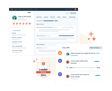


![20 Critical Customer Service Skills All Sales Reps Should Master [Infographic]](http://53.fs1.hubspotusercontent-na1.net/hubfs/53/customer_service_stock.jpg)



