Contact management means working with large amounts of data, often amounting to tens or even hundreds of thousands of different people's contact information.

These contacts are often stored in a lot of different tools, which means that businesses often want these contact databases to talk to each other. One of the most common ways they do this is by exporting and importing contact data in CSV files, or comma-separated values file.
This method means exporting data manually from one app, usually in the form of a CSV spreadsheet, and importing it into the other app. The spreadsheet acts as a vehicle to move your data.
Options to import and export files using CSV are present in plenty of popular apps, such as Google Contacts and Outlook. CSV is great for some purposes — such as one-off data transfers — but for ongoing contact management it can, well, really suck.
Read on to learn the common issues that come from using CSVs for contact management, when to avoid using them in your business, and what to use instead.
Common Problems With CSV imports and Exports
If you're using CSVs to move your contact data between apps, there are several pitfalls that can quickly escalate to real problems for your business. You might have come up against these already, or they could surface in the future, but in any case — every business needs to avoid them.
1. CSV format can get very messy.
CSV files aren't easy to work with. You might have spent hours wrangling with a CSV template to get your data in the right format, only to import it to your target app to find out there's an error that makes everything invalid.
In a CSV file, data is separated by commas or semicolons, and decimal separators break the structure. With this format, it's easy for long blocks of text to get corrupted, or phone numbers to turn into formulas and amounts instead.
When you're working with a large dataset, as most companies are when managing contact data, it doesn't take much to throw off your data integrity and be faced with a lot of work to make it reliable again.
2. You waste a lot of your time repeating the same tasks.
If you manage your contacts by importing and exporting CSVs between apps, this means your database is only up-to-date immediately after each manual update. This could be once a week or even once a month.
As CSV imports are irregular and manual, you're likely to miss new data in your apps — not just new contacts, but changes to contact data, too (like unsubscribes or customer status).
Not only is the CSV method prone to errors and outdated contact information, repeating the same manual updates is time-consuming and frustrating.
3. Contact data is always changing.
When you export data in CSV, you freeze your data in time. That's a huge risk, as customer data is constantly evolving.
Your systems and business processes need to run on live data to provide accurate, reliable, and up-to-date information to power your business operations and deliver the best customer experiences.
4. Importing data via CSVs can get really complex.
As your contact database grows with your business, managing it effectively with spreadsheets becomes impossible. There are too many variables: changing email addresses, decision-makers joining or leaving the company, and customers upgrading and changing their subscriptions.
You might find that you're spending your time restructuring a temporary spreadsheet that still runs the risk of errors instead of actually improving your business data.
If managing your data has got too complex, it's a sign that you've outgrown the simple CSV and need a more intuitive solution for syncing data automatically.
Syncing Contacts Between Apps Without CSV
For your business to run most effectively and deliver an excellent customer experience, there are certain groups of contacts you need to keep in sync. This could be:
- Your phone contacts and CRM contacts, so you always know who's calling
- Customers in your CRM and your customer support software
- Syncing contacts between Google Contacts and iCloud on different phones
- Marketing qualified leads in your CRM and email marketing app
The best contact management strategies make sure that the data in all of these apps isn't isolated — in other words, if you want to get the most out of your available customer data, you need to make sure your apps are integrated in real-time.
When you use a syncing tool to connect contacts between your apps, you have the latest information exactly where you need it — and you can enrich what you see in each app, too.
Importing vs. Syncing for Contact Management
So, when should you use CSV files to import and export data — and when should you sync your contacts instead?
Importing data is about manually creating a temporary snapshot of your contacts and moving it from one app into another. It's best for one-time movements of your data between apps.
Syncing is the best alternative to CSVs. It creates a direct and automated connection between apps with one-way or two-way data flow — no spreadsheets involved. It's best for repeated syncs and constant data flow between apps, such as your CRM and sales, marketing, and support apps.

To summarize, if you need to do a one-off transfer of data from one app to another, CSV fits the bill. However, you should consider syncing instead of importing with CSVs when:
- Your databases are messy
- You spend too much time manually updating data and apps
- Your contact data is constantly evolving
- Your data imports have become too complex
In short, if you need to keep two databases in constant synchronization, you need another solution other than a CSV import.
This goes back to the importing versus syncing contact data choice we mentioned earlier. Syncing is a far better choice for ongoing contact data management.
We define syncing as establishing consistency between two databases and maintaining that consistency. Although solutions like Zapier enable you to create one-way data pushes based on triggers, the best option for contact management is a sync that communicates data in two directions.
When you sync data with a two-way connection, you establish consistency with the initial sync and then maintain that consistency with a continuous two-way sync.

By choosing a two-way sync, your contact data in each app is enriched by pulling data in from other apps, so everything is always consistent and up-to-date. This is something you can never achieve with CSV.





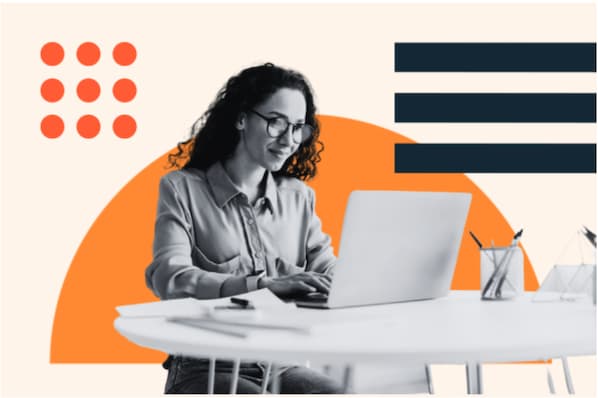


![The 12 Best Client Management Software for Any-Sized Team [+My Insights]](https://www.hubspot.com/hubfs/screenshot-2024-08-26-at-42754-pm-66cce54da128a.webp)


