In case you didn't hear, HubSpot debuted its brand new CRM at INBOUND 2014. Make that a free CRM.
Naturally, we got pretty excited about this. Brian Halligan even had an Oprah moment.
But after the initial fanfare settled a bit, questions started cropping up. Who is the intended user of the HubSpot CRM? What differentiates it from other CRM systems? What the heck is it anyway?
HubSpot Product Managers Andy Pitre and Danielle Greco and Product Marketing Manager Jeff Russo participated in an AMA session on Inbound.org, fielding any and all HubSpot CRM questions that came their way. Here is a sampling of attendees' most pressing questions with the team's answers for your reference.
Q: What differentiates HubSpot CRM from others on the market?
A: First and foremost, it's built with the needs of the end user (the salesperson) in mind. When we looked at many of the other systems on the market today, it became clear that most systems ask a lot of the rep, but don't give all that much back in return. A lot of reps spend a big chunk of their day on "tool time" -- logging calls, logging emails, and managing data -- which eats into the amount of time they actually spend selling. We want to fix this.
A second high-level theme you'll see us continue to build off of -- we believe there is a huge disparity in the amount of information on prospects and customers that is available, and what many sales folks have surfaced to them at the right time, in the right place.
Many CRM systems really only reflect the data about a prospect or customer that is manually entered in. Our vision for HubSpot CRM is for it to be "aware" of the world beyond just what a sales rep or account manager enters in about a prospect or customer.
Q: What is the plan for integrations into financial systems?
A: We'd love to integrate with financial systems, billing systems, accounting systems, etc. I think you'll see those types of integrations in time.
Q: Before CRM as a software tool, there was Customer Relationship Management as a methodology and strategy. What customer relationship management functions did you take into account when building HubSpot CRM? What post-acquisition activities are represented in the software?
A: Considering that it's still early days for HubSpot CRM, we haven't gone very far down the road of building functionality that's specific to post-acquisition. Our focus up until this point has been on building the fundamentals of CRM that will be important to every stage of the customer lifecycle. The biggest piece of that is providing one unified customer record that's organized, up-to-date, and easy to understand. (It's a vision a lot of people before us have sold, but we don't really think has been nailed.)
With that record and that data as a foundation, there will be a lot you can do to foster relationships with contacts at every stage of the lifecycle. To give you one example, internally, our teams use HubSpot's free sales tools along with features of HubSpot CRM to track customer visits to certain pages of our website. This is one small example, but it's the tip of the iceberg of what's possible.
Q: It's great that HubSpot wants to provide "one unified customer record." This is the primary selling point for being a HubSpot customer. But what about providing one unified customer database? As long as every contact record has to have an email address, having one comprehensive database in HS will be impossible for my organization and any others who have people they communicate with only via mail and/or phone.
A: In the past, the HubSpot marketing product required an email address in order for you to create a record in our system. With the rollout of the CRM, that policy has changed.
While it's now possible to store contacts that aren't associated with an email address in HubSpot's database (which are accessible by both the marketing product and CRM), we are still working on giving you more avenues to add these types of contacts. We'll eventually provide a way to do imports of these types of contacts, but we aren't there yet.
Q: I have not seen any information on pricing for the CRM. How much will it cost?
A: The core CRM functionality of HubSpot CRM is and will always be free for everyone to use. When you start using HubSpot CRM, you will find some free trials of premium features spread around the tool, but these aren't core CRM features -- they are features aimed at helping you sell better and faster. Our goal is to have a big base of companies using HubSpot CRM for free forever, and to offer useful premium features that integrate well with the CRM.
Q: When will the full version of HubSpot CRM launch?
A: We've put the full version of HubSpot CRM in the hands of several thousand companies since our launch at INBOUND, including all HubSpot customers. We are on schedule to roll out HubSpot CRM to all non-HubSpot customers in the coming weeks.
Q: When and how will the system be opened up so that third parties can develop apps?
A: API endpoints are available at http://developers.hubspot.com/.
Q: How is the deal forecast with the quotas calculated? Is it based on the property deal value? What is the calculation the tool is running?
A: The deal forecast is based on amount X probability. So if a deal amount is $10,000 and has a 30% probability, then the forecast for that deal is $3,000. In aggregate, this will give you an approximation of the total amount you expect to close.
Q: Is there a way to set certain user levels (sales manager vs. salesperson) so sales managers can see all, but salespeople can only see their own leads?
A: This is a pretty common request and something we'll be working on. For the meantime, it is possible to create views that only look at a certain person, or set of people's (maybe a team's) leads, but the filter can be removed to get access to contacts and companies owned by others.
Q: What is HubSpot CRM's integration like with Outlook?
A: When using HubSpot's free sales tools with Outlook you can send tracked emails, and you have the option to log those tracked emails in your CRM through the "Log in CRM" feature. This way all of your communications will still be recorded without the manual work of doing so on your end. Same goes for Apple Mail, and we are exploring options for additional functionality in the future.
Q: What is the best way to migrate data from our existing CRM to the HubSpot CRM? Will duplicate contacts be deleted?
A: If you have an existing, bi-directional integration in place between HubSpot Marketing and any other CRM system, you'll already see any data you have synced with HubSpot show up in HubSpot CRM when you first log in. For most folks, this means contact and company property data and behavioral data. We also now have APIs available to allow similar syncing of opportunity data to the deal object in HubSpot.
If you don't have an integration in place, there is certain data that you can import today. Importing a list of contacts, along with any custom property data, is a straightforward process. When you import said list of contacts, HubSpot automatically generates associated company records for every account represented across those contacts.
What you can't currently import via CSV is opportunity/deal data, and past note/task/activity data from another system, but this is something we plan to eventually tackle.
Q: Case management is an essential part to any truly great CRM. Is this on the road map?
A: You can think of HubSpot CRM as a "sales-first" CRM. We can't do everything all at once ;).
Editor's note: Questions have been edited for clarity. Some answers have been updated to provide the most current information.
Using a CRM


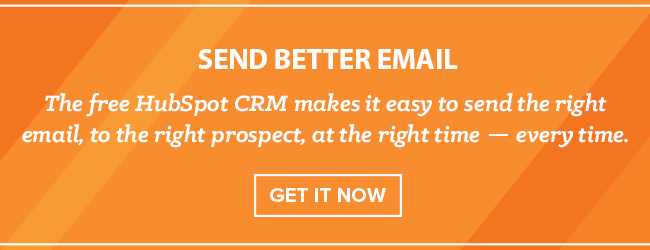


.jpg)