As a customer of businesses ranging from digital marketing businesses to software companies, I’ve had first-hand experiences with what client onboarding is. And businesses that have made this first experience easy for me are now my favorites.
When new customers work with your business for the first time, they’re often nervous and probably second-guessing their decision. Creating an excellent client onboarding experience reassures them, proves your value, and sets the foundation for a strong client relationship.
In this guide, I’ll share why client onboarding is important, how to create an effective onboarding process, and a new client onboarding checklist template you can use for your business.
Table of Contents
- What is client onboarding?
- Importance of the Client Onboarding Process
- How to Onboard New Clients
- Best Practices for Onboarding New Clients
- Create a Seamless Client Onboarding Process
What is client onboarding?

Client onboarding is the step after closing a deal, where the client transitions from the sales process and gets acquainted with a business’s working process. This step helps the client trust the business and improves outcomes.
It’s the process of sharing information upfront so that customers and businesses are on the same page for effective project management.
For instance, before I close a deal with a client for a digital marketing business I work for, we review our services, project scope, prices, and deliverables during the sales process.
However, once they’ve become our customers, they need to know how we work, how often we communicate with them, and how to contact us if they require assistance.
An efficient client onboarding process helps me explain this information to clients, clear any initial doubts, and establish a good rapport that will set the foundation of our long-term working relationship.
.png)
Free Customer Onboarding Templates
Eight templates to lead your new customers through their first several months with your product or service
- Customer Intake Form Template
- Customizable Welcome Packet
- Onboarding Timeline Template
- And More!
Download Free
All fields are required.
.png)
Importance of the Client Onboarding Process
I’ve experienced different types of client onboarding processes — from elaborate, well-planned multi-meeting setups to a single email asking if I liked the product. The more involved processes made me feel more valued as a customer.
It’s important to carefully onboard new clients. According to HubSpot’s 2024 State of Service report, 24% of companies have a top goal of improving their customer onboarding process in 2024.
The onboarding process helps your business by:
- Making customers feel comfortable. As a customer, a good onboarding process helps me feel confident about my purchase and also sets a positive tone for the future.
- Fast-tracking time-to-value. Once I purchase a product, I want to derive value from it instantly. I’ve observed that this happens when my onboarding process includes the necessary training and resources for complex products. As such, my preference for products is shaped not only by the availability of training, but access to resources that will help me realize value without unnecessary delays.
- Reducing customer support costs. A rich customer onboarding process is educative and equips clients to handle minor challenges, thus lowering the overall support burden on the business.
- Increasing customer retention. HubSpot found that 20% of companies struggle with reducing churn rate when creating a great customer experience. One of the biggest factors in shaping a customer experience is onboarding. My initial impression of a customer service team impacts whether I want to continue doing business with the brand.
- Building personal relationships with customers. Customer onboarding gives you an opportunity to forge a strong bond with clients. By putting a face to the onboarding process, you inadvertently have a foot soldier who can prevent and make customers share why they might want to churn.
- Providing a foundation for upselling and cross-selling. If I know and appreciate the value of a product, I’m likely to be receptive to extra products that complement my needs.
- Helping you understand customers. Every client is unique and has different needs from your product. For instance, when I purchased a CRM, I required assistance in creating separate customer segments. Discussing this during the onboarding process helped the company better cater to my needs.
- Giving you a competitive advantage. I belong to several online communities in my industry, and I can tell you one thing: people talk. They ask questions about different products, and the community feedback shapes their buying decision. If you operate in a competitive market, the quality of your onboarding process can add a feather to your cap because your existing users can help you toot your horn.
David McHardy, customer success manager at SaaS platform Kryterion, sums up the importance of client onboarding as part of a first impression:
“It’s critical to start off on the front foot and build strong relationships with your stakeholders. A poor onboarding will lead to low adoption of the product/service, reduce the chance of renewal, and potentially cause reputational damage,” McHardy says.

How to Onboard New Clients

Many customer success executives believe that the client onboarding process starts after a sale closes. In my experience, setting the stage for that process starts before the sale by gathering information and setting expectations.
I’ve gathered together the best client onboarding processes that make me feel valued as a customer and boiled them down to four key stages.

Stage 1. Pre-Onboarding
Pre-onboarding begins when you’re nearly sure of closing the deal. Sales reps interact with the client with onboarding in mind to ensure a successful transition.
The pre-onboarding duration is a great opportunity to assess the customer’s expectations and ensure your product can meet them. Studies show that 65% of consumers want brands to understand and meet their requirements.
For instance, when I was looking for accounting software for my office, I considered four or five apps. Their features and prices were similar, but one brand stood out because of how much value it placed on my needs as the customer.
Even during initial meetings, that brand’s staff asked about my specific requirements and explained how the software could be tailored to meet them. This made me feel heard, and ultimately, I bought that product.
The staff also used the pre-onboarding duration to:
- Identify any pain points that I wasn’t aware of.
- Define short-term and long-term goals and show me what client onboarding is like.
- Understand my expectations from the product and mutually agree upon the deliverables.
- Gather necessary details such as the point of contact, the payment mode, and the required timeline.
Even before I made the final purchasing decision, the interest in my experience showed that they would also potentially provide a great customer experience.
Stage 2. After Signing
The after-signing period is a critical point. After a client has received the contract, signed it, and officially become a paying client, your onboarding will often make the difference between a satisfied customer and an angry one.
Mia Comic, founder and content strategist at Bublgam, says she kicks off by sending a personalized one-pager to clients after they sign a contract.
Acting in such a manner gives the client peace of mind and prevents you from dropping communication after the sale, which is risky. I’ve seen brands that highly engage a customer up to the point of sale and then abruptly drop any communication once the deal is signed. Leaving customers guessing creates a poor customer relationship and is a surefire recipe for disaster.

Disgruntled new customers can quickly spread poor reviews or word of mouth through social media and online communities.
Customers value their experience after a sale and can even end the deal if they aren’t satisfied. In fact, 80% of customers value the experience provided by a business as much as they value the product or service.
For example, a website design company I worked with sent me a welcome email package immediately after signing the contract. The package included a short thank-you note, contact information of the people assigned to my project, instructions on how to check the progress of my website, and a 10% discount coupon for other services in the future.
They also scheduled a discovery call, which included an informal introduction to all the team members and a general conversation to build trust and create a good rapport with the team.
A new client onboarding questionnaire is a great alternative in situations where discovery calls aren’t feasible.

Stage 3. Kick-Off Call
Once the welcome is done, businesses move to the actual start of the project with the initial kick-off call. However, don’t mistake this for the discovery call.
A kick-off call marks the beginning of the project, where the client and the team discuss the project, understand the business goals, set milestones and timelines, and assign people to take up tasks.
A discovery call, on the other hand, is a call used to break the ice between the client and the team. It usually does not include any serious discussions related to the project but may be used to clarify any doubts or questions before starting.
I expect businesses to assess my company’s requirements and set up tangible milestones to meet those business goals at the end of the discovery call. This includes understanding my business’s internal workflow to ensure seamless collaboration.
I also use this time to reiterate my goals and discuss the deliverables once more to ensure everyone is on the same page.
During the kick-off phase, most businesses ask me what success looks like for me on the project. Do I want to set a certain revenue goal or perhaps keep a count of the number of sales?
Understanding the client’s success metrics will help you set the right milestones and measure the right key performance indicators (KPIs) from the start of the project.
.png)
Free Customer Onboarding Templates
Eight templates to lead your new customers through their first several months with your product or service
- Customer Intake Form Template
- Customizable Welcome Packet
- Onboarding Timeline Template
- And More!
Download Free
All fields are required.
.png)
It’s also good to discuss when and how frequently you’ll communicate with the team. If there are any last-minute reservations or barriers to the project, the kick-off call is a perfect opportunity to address those concerns.
You might also want to discuss dependencies on the client’s end, if any. Letting them know ahead of time when they need to be available and what responsibilities they need to take helps everyone prepare better for the upcoming project.
Aishling Farrell, general manager at marketing consulting firm Orange Line, highlights the importance of kick-off meetings:
“I always make sure this meeting is as interactive as possible — asking questions, listening carefully, and starting to build that personal connection. It’s amazing how much clarity and enthusiasm a well-conducted kick-off meeting can bring to the table.”

Stage 4. Post-Kick-Off Meeting
Even after the kick-off call, it’s essential to maintain consistent, timely communication between the client and the business.
I’ve worked with businesses that delivered great results in terms of project success but barely kept me in the loop and only talked to me when they required me to take some action.
While their results were good, this lack of communication drove me to try out other businesses that regularly updated their clients.
However, it’s also important to avoid overscheduling. You probably won’t schedule a meeting with the client several times a week to discuss progress. Instead, you can use other modes of communication, such as emails, to give regular updates and keep meetings to a minimum.
For example, weekly reports outlining the project’s progress have worked great for me when I didn’t have time to attend a call.
You can easily generate these reports using AI if there are limited manual resources. In fact, HubSpot found 70% of businesses plan on increasing their investment in using generative AI for customer communication.

After this basic communication is established, you can schedule calls once or twice a month, or as discussed in the kick-off call, to discuss further milestones, collect client feedback, and clarify any doubts in the meantime. Strong communication also helps prevent scope creep.
This is also a good time to reassure your clients of the long-term results of your strategy. Clients may expect immediate results, which isn’t always feasible, especially during the beginning of the project. Keeping them in the loop and regularly showing progress in the form of reports are good ways to ensure your client's continuing success between milestones.
Apart from this, here are a few more things I appreciate during the post-kick-off phase:
- Creating an SLA. A service level agreement (SLA) is an important contract that sets the deliverables from the business to the client. Creating this document early on in the post-kick-off phase helps set mutually agreed-on expectations and gives a clear understanding of responsibilities for your team.
- Revisit your goals. Sometimes, a client’s goals may change as the project progresses. Or, your team may find a better solution to the client’s pain points. Revisiting these goals during the post-kick-off phase helps ensure that your team and the client are on the same page.
- Set smaller milestones. Depending on the duration of the project, you might set milestones every month or once every three months. But it’s hard to show everyday progress through these long-term goals. Setting smaller weekly or daily milestones allows your team to work on the project at smaller intervals and also report it to the client.
Best Practices for Onboarding New Clients
How can you ensure a great experience at every stage of onboarding? I’ve put together a list of best practices for onboarding new clients to help you create the best customer experience possible.

1. Use a customer onboarding checklist.
Assess your requirements and arrange them in a step-by-step checklist to keep everyone on the same page. To help you get started, I’ve created a sample new client onboarding checklist template (featured at the beginning of the previous section).
Modify the template to fit your company’s needs, such as adding new steps or removing unnecessary ones depending on the project and client needs.
For example, if a client wants a short-term project, I could skip the “agree on smaller milestones” step. Similarly, if they have a specific requirement of scheduling at least one call every week, it’s easy to include that as a separate step.
Using a template like the one above or other client onboarding templates by HubSpot saves time and simplifies the initial onboarding processes.
2. Personalize the onboarding process.
Every client is different. Even if they need the same product, have the same company size, and have similar pain points, their background, requirements, and goals might be different.
A one-size-fits-all approach won’t work when onboarding clients. When I decide to close a deal with a business, I invest considerable time and resources to finalize my decision.
If I receive a generic email, or worse, an email that’s obviously not written for me, I might reconsider purchasing from the business again. In some cases, the email has been so badly off-topic that I canceled my original order immediately because it destroyed my confidence in the company’s ability to help me.
To avoid this, I recommend personalizing the onboarding steps for each client using the data gathered during the sales process. Whether you personalize it manually or with client onboarding software, making the effort is vital.
When it comes to personalizing the onboarding experience, I’ve found that using a dedicated customer onboarding tool makes all the difference.
Instead of manually trying to segment users and tailor their experiences, a tool does it for you—automatically collecting data and adjusting the onboarding journey to each user's behavior.
This saves so much time and ensures every user gets the right guidance at the right moment. Plus, it helps scale personalization without sacrificing quality, leading to better engagement, faster product adoption, and less churn.
More brands are realizing the value of a personalized experience as well. HubSpot found that about 26% of companies mention offering a personalized experience as their top goal when creating a better customer experience.
3. Make the client onboarding process interesting.
There’s always something that gets us interested in the movies we choose to watch. It could be the thriller, the thumbnail, or what we’ve heard about them. Whatever it is, one of these elements gets us hooked and excited, and we eventually watch. Apply the same tactics to your customer onboarding experience.
One-on-one presentations keep me engaged and committed to an onboarding process. For others, excitement comes through video tutorials or an in-depth question and answer session where they gain clarity on their needs.
.png)
Free Customer Onboarding Templates
Eight templates to lead your new customers through their first several months with your product or service
- Customer Intake Form Template
- Customizable Welcome Packet
- Onboarding Timeline Template
- And More!
Download Free
All fields are required.
.png)
4. Keep communication easy.
When a business is handling my project, I want consistent updates about the progress of the work and to feel free to reach out to them if I have any concerns about the project. If a company makes me feel like I’m bothering them or leaves me in the dark about progress, it’s a red flag.
As a consumer, I need the business to make communication between the two of us easy. If the company only schedules one call for the entire project or has a response time of three days for my emails, it likely isn’t sufficient communication. Without client input, projects can go astray, and mismatched goals can result in unsatisfactory results.
You can mitigate these concerns by scheduling regular follow-ups with the client and mutually agreeing to the frequency of the communication.
Grace Putney, associate director of client services at social media management firm ICUC.social, suggests assigning a primary contact to each client.
“In every onboarding experience, I make sure the client knows who will be the primary contact(s) and what roles they serve. This person will be their go-to for the entire onboarding process, and as a knowledgeable resource, they will provide sound advice, strategic direction, consistent communication, and dedicated support.”
It’s also helpful to establish which channels of communication your client prefers. Some may prefer talking on a Zoom call, while others may want a Slack text. It’s best to list out the available options and pick two or three channels to communicate regularly.
5. Be receptive to feedback.
It’s not enough to schedule follow-up calls. You must also actively listen to clients and be receptive to feedback.
Britt White, vice president of sales and customer success at digital student movement solution SmartPass, feels the same. She says:
“Successful client onboarding is a two-way street! Make sure you have a step where you specifically give your customers an opportunity to provide feedback. Every client is different; what works for one client might not work for another. By adding in a step for receiving feedback, this gives your customers a voice and helps you customize the onboarding process for them.”
One of the main reasons I switched companies when designing my website is because the first company did not consider my feedback. Even though I joined them for multiple follow-ups, they would rarely accommodate my requests, which made me feel undervalued as a customer.
However, implementing feedback isn’t easy. In fact, the HubSpot State of Service Update report shows 19% of companies struggle with gathering and implementing feedback when creating a better customer experience.

I recommend providing multiple methods for your clients to give feedback. For instance, whenever they reach out for assistance, you can ask them to rate the resolution on a scale of one to five.
You can also occasionally send surveys to ensure client satisfaction during the onboarding process. Additionally, be sure to include client feedback in agendas for meetings.
Once you’ve collected feedback, analyze this data and make a list of what needs to be changed. Prioritize comments that have been mentioned repeatedly or by multiple clients.
Build a strategy and assign tasks to the relevant team members to implement the feedback through all steps of onboarding. This not only refines the experience for one particular client but also streamlines your entire process.
6. Establish success metrics beforehand.
It’s important to be in tune with your client when measuring the success of a project. Consider an email campaign that I’m running through a marketing agency. I define it as successful if each email gets at least 100 click-throughs to at least one link in the email.
If the agency only gives me the open rates of each email, I won’t be able to tell if the campaign is successful, no matter how high the open rates are.
Similarly, your client likely has specific metrics in mind when measuring success. Clarifying this early during the onboarding process helps you measure the right metrics from the beginning of the project.
7. Get a client onboarding software.
The complexity of your customer onboarding program will dictate the type of software you can use. For instance, founders who run a digital marketing business can use their regular project management tools, CRM, or HubSpot’s Service Hub to facilitate onboarding. However, startups that create apps may need to go beyond the physical onboarding process by using client onboarding software such as WalkMe, Apty, Whatfix, Userpilot, and Chameleon.
These self-serve onboarding software allow you to use videos and in-app tooltips to drive activation, feature adoption, or customer retention.
Create a Seamless Client Onboarding Process
My best customer onboarding experiences have included clear guidance from the company, open, consistent communication between me and their team, and being on the same page about my needs and goals.
Understanding what client onboarding is is the first step to creating a great customer experience. To build your own onboarding workflow requires the right tips and strategy. Use the above steps and best practices to build a seamless onboarding process that your clients love.
Editor's note: This post was originally published in December 2022 and has been updated for comprehensiveness.
.png)
Free Customer Onboarding Templates
Eight templates to lead your new customers through their first several months with your product or service
- Customer Intake Form Template
- Customizable Welcome Packet
- Onboarding Timeline Template
- And More!
Download Free
All fields are required.
.png)


![→ Download Now: 8 Free Customer Onboarding Templates [Free Kit]](https://no-cache.hubspot.com/cta/default/53/b6abbd56-b7d5-42bf-8a85-b7ae63ca70d2.png)
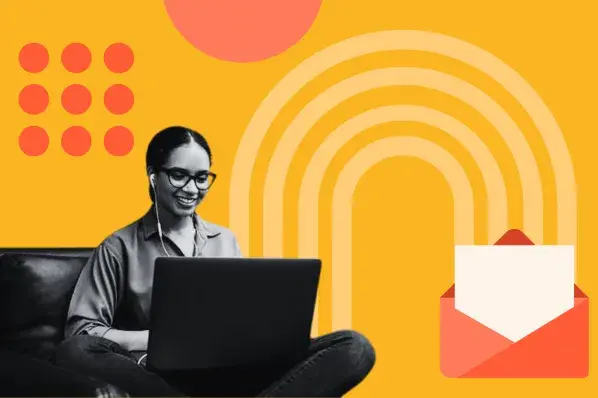


![10 Customer Onboarding Challenges You Might Face This Year [+Expert Tips]](https://knowledge.hubspot.com/hubfs/ai%20customer%20service%20predictions%20%282%29.webp)

![Digital Onboarding: How to Make It Work For You [+ 5 Helpful Tools]](https://www.hubspot.com/hubfs/digital%20onboarding_featured%20image.jpg)



