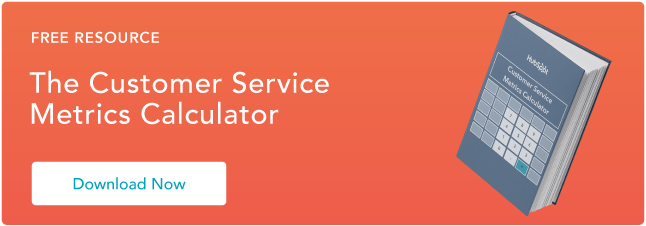It's essential to have a clear understanding of the right metrics. By doing so, you'll be able to make informed decisions and lead your team with confidence. To help, we've compiled a list of top metrics and best practices to ensure that your team is performing at its best.
Table of Contents

1. Ticket Volume
This metric indicates the total number of customer inquiries your help desk receives. Monitoring ticket volume can help you identify trends and adjust resources to meet customer demand.
2. Channel Volume
This metric measures the number of customer inquiries received from each support channel, such as phone, email, live chat, social media, forums/message boards, and self-service knowledge bases.
Understanding channel volume can guide staffing, training, and resource allocation decisions.
3. Completion of Tickets
This metric tracks the number of resolved tickets. Ideally, every ticket opened is resolved promptly.
However, if resolutions lag, consider hiring more employees, developing better training, and adopting customer service tools to help you meet customer demand.
4. Agent Utilization
Agent utilization measures the percentage of time agents are actively working on cases during their shifts. The formula is a simple ratio:
Agent Utilization = Total time spent working / Total time on shift
If an agent spends 5 hours actively working cases during an 8-hour shift, their utilization is 62.5%.
If agent utilization is low, your team isn't working at top efficiency, and the cost of each customer contact is high. If it's too high, you risk overworked reps and high turnover, which is also money down the drain.
An ideal agent utilization rate is about 48%.
5. Response Time
This metric measures the time between the creation of a ticket and an agent's initial response. Quick response time is essential to ensure customer satisfaction, and monitoring this metric can help you identify roadblocks causing delays.
Typically, your Service Level Agreement (SLA) will define an agreed-upon response time for support inquiries, giving your customers an expectation of service and your team a goal to maintain.
6. First Contact Resolution (FCR) Rate
This metric measures the percentage of customer inquiries that are resolved on first contact.
A high first-contact resolution rate can indicate a well-trained and efficient customer service team, making it an excellent metric for tracking performance.
7. Backlog
A backlog occurs when your team receives more tickets than they can handle in a given period. Once a backlog builds, it can be challenging to catch up, and response time suffers.
Providing a knowledge base and other self-service solutions is a great way to manage backlog proactively. Other times, you must mobilize agents to chip away at the pile.
If you keep track of backlog and where it's coming from, you'll make better decisions on what teams need help and where to allocate resources.
8. Customer Satisfaction
Customer satisfaction is a key metric that should always be top of mind. This metric is tied to many others, such as completion of tickets, resolution time, and FCR rate.
Additionally, releasing customer satisfaction surveys quarterly or bi-annually helps you determine where your organization stands and how you can improve.
9. Agent Satisfaction
Happy agents make for happy customers. If your agents are overworked or underappreciated, the above metrics will be affected.
Measure agent satisfaction with internal surveys and one-on-one manager meetings and always strive for a happy, healthy workforce.


1. Offer a self-service portal.
Customers love processes that save time and fit into their workflows. A self-service portal can empower users to create service tickets independently and free up agents' time for more pressing tasks.
2. Implement a 24-hour customer service portal.
A 24-hour customer service portal ensures your customers can submit tickets anytime and will only have a short time for a response.
Overnight agents, agents in different time zones, and automation tools like chatbots can make around-the-clock service possible.
3. Perform customer satisfaction surveys.
Customer satisfaction surveys determine if your business is helping customers accomplish their goals. If customers are unsatisfied, you'll feel it in your bottom line.
Understanding customers' pain points through feedback is a tried and true method for improving your services and support.
4. Increase customer communication.
Use your help desk as an additional channel to communicate with customers and share important business happenings, such as upcoming events or product launches.
5. Use real-time reporting.
Reporting tools are key to understanding business performance. Analyze metrics in real-time to ensure you have up-to-date information about your company.
Real-time reporting helps you make high-level decisions that will strengthen your organization over time.
6. Ensure a single point of contact.
Every call, email, chat, and social media message should pass through your help desk software. If different forms of communication go to different sources, your centralized help desk becomes useless.
Help desks streamline all customer communication into a single point of contact for better organization and faster response times.
7. Build a knowledge base.
A knowledge base is helpful for both agents and customers. For agents, it provides a resource guide to use when problem-solving. Steps can be copied and sent to customers to save time.
For customers, knowledge bases function as a self-service tool that provides instructions for solving common problems without needing to loop in support.
8. Automate processes.
If you can automate something, you probably should. That's because automated workflows provide invaluable benefits to your organization.
For instance, you can ensure quicker response times using chatbots to categorize and distribute incoming service requests. Not only will customers find a faster solution, but you'll save money since manual labor is no longer needed.
9. Set up integrations.
You want your help desk to be an all-in-one hub product.
A help desk that can support integrations for apps like social networking and productivity will ensure a more efficient experience for your team and customers.
If your current help desk doesn't support integrations, take a look at this list of help desks that do.
Getting Started
Managing a help desk effectively is critical for every business. By measuring ticket volume, agent utilization, and customer satisfaction, you can make informed decisions to improve the customer experience.
Customer Support
.png?width=112&height=112&name=Image%20Hackathon%20%E2%80%93%20Vertical%20(85).png)