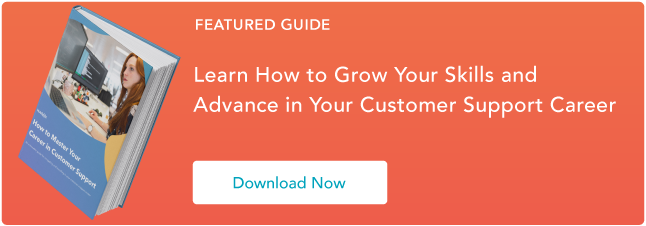Depending on your product or service, these must-have skills may vary a bit — in some cases, some skills will come in handy more often than others. But if you can master the nine we've outlined below, we can promise you'll be better for it.
What are good customer service skills?
- Patience
- Problem Solving
- Flexibility
- Resourcefulness
- Empathy
- Positive Mindset
- Resilience
- Proactive
- Efficiency
- Time Management
- Sense of Urgency
- Product and Industry Knowledge
- Active Listening
- Honesty
- Consistency
- Accountability
- Perseverance
- Attentiveness
- Persuasiveness
- Clear Verbal Communication
- Clear Written Communication
- Desire to Improve
1. Patience
At its core, having patience means being able to regulate your own thoughts and emotions — even in times of high stress or delay. For folks in the customer success industry, patience is a necessary skill.
Unfortunately. in a world fueled by technology and instant gratification, patience is becoming a bit of a dying art. Both customers and those serving them are accustomed to expediting nearly everything they do, making quick decisions in the process. But this isn't always the right approach.
By approaching customer interactions with a relaxed, thoughtful demeanor, you'll find that it's easier to overcome customer obstacles without compromising the quality of service — and keeping your customers happy in the process.
2. Problem Solving
The primary role of service teams is to solve for the customer, so it’s no surprise that problem-solving is high on our list. Customers reach out to service teams for assistance and it is up to us to provide solutions.
This will require a bit of intuitiveness on your part to figure out what customers need. For example, if they contact you about adding a new employee to their account, you may anticipate providing onboarding assistance to get their new hire up to speed with how to use your product or service.
3. Flexibility
In some cases, process is necessary. But more often than not, too many processes can have an adverse effect on your customer conversations. When we put process before people, we lose sight of the end goal: helping the customer achieve their desired outcome.
If you want to thrive in a customer success role, learning to be flexible will help you hold your own — especially when faced with "on-the-ground" situations and decisions. Rather than viewing customer success as a straight and narrow path, consider all of the ways in which you can help a customer, and choose the path that best suits their unique needs.
4. Resourcefulness
Speaking of flexibility, customers may contact you with issues that may not have a simple solution. For those challenges, it’s important to be resourceful.
Author Todd Dewett explains “It's a skill you have to have because you know what? You'll never have enough time, the perfect skills on your team, or a big enough budget.”
In this field, the probability is high that you’ll be tasked with coming up with a creative solution to accommodate customer needs.
5. Empathy
When a customer reaches out to your company for support or advice, they want you to help them. They also want to feel heard in the process.
Some simple ways to prove that you're on their side and committed to helping them include celebrating their successes or showing genuine concern when things aren't going to plan. These small considerations can make a world of a difference when it comes to creating a positive experience across the board.
Consciously remind yourself how you would want to be treated if you were in the customer's shoes. In most cases, this level of mutual understanding can help to put the customer at ease and set the tone for a more productive conversation, despite any frustrations they are experiencing.
6. Positive Mindset
In addition to having empathy, it’s important to always remain positive when interacting with customers and your larger team. Your customer may be frustrated when they first contact you, but your tone and mindset can turn their experience around for the better.
When interactions become tense, don’t take it personally. Remember that the core function of your role is to help and use that as your North Star.
7. Resilience
Another trait that will serve service reps well is resilience. Being on the front lines of customer interactions requires a thick skin. Otherwise, one negative interaction can tank your whole day.
Learn to let go, and approach each new interaction as an opportunity to better serve your customers and retain their loyalty.
8. Proactive
One way to prevent future obstacles is to be proactive. Sometimes you can anticipate a customer’s needs and address any potential issues. Take this correspondence with Semrush for example. I had just signed up for an account and their service rep reached out to answer any questions I may have.
Example

What we like:
Instead of waiting until I had hiccups, Semrush reached out with materials to help me through the onboarding process and familiarize myself with the tool. This not only provided a positive interaction but saved me time as I didn’t have to struggle to figure everything out on my own.
9. Efficiency
At the end of the day, customers are looking for one thing: reliable, efficient service. Bear in mind that this doesn't mean grabbing at the quick-fix approach just to get the job done faster. (Remember our previous mention of patience?)
Efficiency in customer interactions is all about determining the most effective systems for helping them arrive at their desired outcome. It requires a careful balance of timeliness and commitment to satisfaction.
One of the best ways to streamline your interactions is to provide prompt, productive service. This involves taking the time to know your product and/or industry inside and out, which leads us to our next point.
10. Time Management
Properly managing your time as a service rep is key to your success and sanity. You may be dealing with hundreds of help tickets per week, interacting with several clients each day. Without proper time management, your workday can become an overwhelming mix of frustration and dread.
Develop a routine that helps you stick to a schedule and allows you to tackle your client’s needs in order of urgency.
11. Sense of Urgency
As a service rep, not only are you tasked with problem-solving, but you must do it quickly. Customers want to know that you are actively trying to remedy their issues.
However, every obstacle is not always a quick fix. To avoid adding to client frustration, it’s important to set timeline expectations. If a problem is going to take a few days rather than a few minutes, communicate that to the client. If possible, give them a workaround option until you can fully resolve it. That way you buy yourself some time while allowing them to continue business with little interruption.
Either way, set timeline expectations at the start, so everyone is on the same page and continue to update clients on progress.
12. Product and Industry Knowledge
Deep-seated product and industry knowledge is perhaps one of the most valuable skills for a customer service or customer success manager to lean into. Gaining and continuously expanding your understanding of the product your servicing affords you the confidence you need to carry out customer interactions with ease and exactness.
A strong personal knowledge base also translates into increased professionalism, enthusiasm, and efficiency. It can function as a competitive advantage and a signal to customers that you're taking their business seriously.
13. Active Listening
Before you help, you need to listen. As the listener, it's your job to gather all of the information you need about a customer's situation to properly uncover and surface a solution.
But active listeners don't only pay close attention to what's being said — they also tune into what's not being said. Oftentimes, being conscious of both will help you piece together a response that is both informed and on-point.
If you really want to prove that you're hearing them, restate their problem in their own words. This exercise forces you to remain engaged and helps to let the customer know you're really committed to hearing them out.
14. Honesty
It sounds cliche, but when it comes to customer interactions, honesty is the best policy. While we don’t want to let customers down, we also don’t want to mislead them. If there is a problem or delay in service, it’s best to just communicate that and apologize for the inconvenience.
During the pandemic, customers experienced all sorts of shipping delays on products they ordered. The boots I had ordered from Modern Vice were way past their shipping window so I inquired about the hold-up.
Example

What we like:
Modern Vice was honest about the delay and their capacity to handle orders. Sure, I was bummed, but I appreciated their transparency.
15. Consistency
Consistent delivery is important when it comes to a customer's perception of service.
With this idea in mind, you should be thinking about providing a familiar sentiment across every touchpoint you have with customers — one that is reflective of your brand's core values and commitment to customer success.
Remember, it's much easier to work on nailing this undeviating experience upfront, as correcting inconsistency issues after the fact can be both costly and time-consuming.
16. Accountability
When you're tasked with assisting a customer, whether it is a transactional support issue or a long-term business relationship, their problems with your product or service become your problems. You own the issues and it's your job to solve them in an informed and timely fashion.
This type of responsibility requires a great deal of accountability — in other words, you need to not only own your actions, but also their implications.
Example

What we like:
Manners took responsibility for sending a damaged product and took steps to make it right. I couldn’t return the item since they didn’t offer international returns at the time, but they gave me a partial refund and a discount to use on future purchases.
Without clear accountability, execution falls flat. And a delay in your response time directly influences a customer's perception of your service quality.
To avoid this, accept responsibility and act accordingly.
17. Perseverance
In a people-facing role, it's easy to feel discouraged and frustrated when you're regularly being knocked down by difficult interactions. Luckily, it's in your control to determine how you respond.
According to Carol Dweck, you can choose to have one of two mindsets:
- A fixed mindset:Operating under the notion that your abilities, talent, and intelligence are fixed traits that cannot be expanded or strengthened.
- A growth mindset: Viewing your abilities, talents, and intelligence as traits that you're in control of — traits that you can develop and improve.
18. Attentiveness
While chances are you won’t have a ton of free time as a service rep, providing clients with a bit of attentiveness goes a long way. Take this note from my local spin studio, BYKLYN.
Example

What we like:
They checked up on me before the end of my trial period just to see how I was enjoying the classes and address any issues I may have. This was also an excellent opportunity to join as a monthly member. The personal touch was appreciated.
19. Persuasiveness
Sometimes you may not be contacted to troubleshoot a problem at all, and instead will be contacted by potential customers on the fence about purchasing your product.
You don’t want to turn them away by saying the wrong thing. For example, if a customer inquires about a program you are offering that no longer has availability you could say “Sorry, the class is full and we’re not accepting new signups at this time.”
A better, more persuasive option would be “Slots/seats will be available next week, and I can add you to the waitlist so you’ll be notified as soon as spots are available.”
This still communicates that space is currently unavailable like the first option, but instead focuses on when the client can sign up rather than simply telling them enrollment is closed.
20. Clear Verbal Communication
However, whatever, and whenever you're communicating to customers, clear communication is key. Both the words you use and the intention behind them matter. Customers can pick up on insincere, rushed interactions — even over the phone or live chat.
When speaking with customers, try the "Problem, Solution, Benefit" framework. Repeat the customer's problem back to them to confirm you heard it correctly and to show your understanding. Share the solution along with the actions the customer can take to solve the problem. Explain the benefit of the solution to solve the problem as well as to avoid future problems and inconveniences.
Here's an example:
- Problem: "I'm sorry to hear that your payment method isn't working on our website."
- Solution: "To resolve this, log into your account and go to Profile > Settings > Payments and re-input your card number. Be sure to include the expiration date and mark the card as your preferred payment."
- Benefit: "This will ensure your payment method is saved so that all future purchases will be easy and quick!"
21. Clear Written Communication
As mentioned above, both what you say and how you say it can greatly impact customer interactions. This is even more important with written communication like email, where it’s difficult to discern tone.
If troubleshooting an issue over email, clearly communicate steps using bulleted or numbered lists and use screenshots whenever possible. Visual aids are an excellent tool to help users navigate your site and cut down on mistakes.
22. Desire to Improve
The service team’s work is never done. To excel in this role, you’ll need to continuously hone your skills and increase efficiency. You’ll never stop learning.
Customer Service Areas
- Customer Service Channels
- Management
- Customer Retention
While the above customer service skills address specific ways you may interact with customers, these customer service areas address the larger "themes" you may see in your role (or perhaps how your customer service team is organized).
1. Customer Service Channel Mastery
Nowadays, customer service professionals use a myriad of tools. While the above skills apply to any and all customer interactions, some channels may require different skills and best practices.
For example, the synchronicity of a phone conversation can help solve certain problems whereas the asynchronous nature of email or social media may lend itself better to other issues. Moreover, the different channel interfaces require different language, tone of voice, and levels of explanation.
For example, it's easier to demonstrate a solution over email, where you can include screenshots and links. On the other hand, a phone call may make it easier to chat through an issue with a customer who may not need a step-by-step fix.
Customer service channel mastery is an important customer service area to train and hone.
2. Customer Service Management
Customer service management requires some different skills than working directly with customers. Management should create processes on which representatives (and customers) can rely.
This customer service area should focus on training, feedback, process development, onboarding, product training, meetings, and team alignment.
Customer service management is also responsible for the quality of service — ensuring all representatives serve customers with accurate, relevant, timely information. This can be improved through new guidelines and standards.
3. Customer Retention
Retaining customers is less expensive and more impactful than continuously attracting new ones. The customer journey shouldn't cease when a sale is made — delight is an important component of the flywheel. Not only does it keep customers around, but it also incentivizes word-of-mouth marketing, which can bring in more new revenue than your own marketing.
Customer service is at the heart of customer retention. Encourage your team to solve for the long game of customer service — keeping your customers satisfied ... and keeping them, period.
Master These Customer Service Skills and Areas
By choosing to adopt a growth mindset, you give yourself permission to persevere through challenges and come out stronger on the other end.
If you're looking to build your career in a customer-facing role, prioritize these customer service areas and skills. Your customers will thank you!
Editor's note: This post was originally published in February 2021 and has been updated for comprehensiveness.