In this article, I’ll dive into the world of product-led onboarding. I’ll explore the different types, how they’re used, and some real-world examples. By the end, you'll have a clear understanding of how to create a PLO strategy that not only delights your users but also fuels your business growth.
Table of Contents
- What is product-led onboarding?
- Product-Led Onboarding vs. Product-Led Growth
- 8 Types of Product-Led Onboarding
- How to Implement Product-Led Onboarding
- Product-Led Onboarding Examples
- Using Your Product to Onboard Your Customer
A recent study by Userpilot found that businesses using product-led onboarding experienced a 30% increase in activation rates compared to those relying on traditional methods. The focus on delivering immediate value through the product itself became a key differentiator in the marketplace.

Product-Led Onboarding vs. Product-Led Growth
While both product-led onboarding (PLO) and product-led growth (PLG) are user-centric approaches, they serve as distinct purposes within the customer journey.
PLO is a tactical method focused specifically on the initial user experience, aiming to accelerate time-to-value and drive early adoption. It includes strategies like interactive walkthroughs, contextual tooltips, and personalized checklists, all designed to familiarize users with the product's core features and benefits quickly.
In my own experience working at a subscription clothing startup, I've seen firsthand the transformative power of well-executed product-led onboarding.
At first, we struggled with high churn. However, by implementing a series of personalized questions and customized style discovery, we were able to significantly reduce the time it took for users to experience their first “aha” moment. This resulted in a 25% increase in activations and a 30% decrease in churn.
PLG, on the other hand, is a broader strategic approach that leverages the product itself as the primary driver of customer acquisition, activation, retention, and expansion. It involves a shift in mindset across the entire organization, aligning marketing, sales, and customer success efforts around the product experience.
According to the OpenView Partner’s 2023 Product Benchmarks Report, companies with a PLG model typically see a 2.8x faster growth rate compared to their peers.
This underscores the transformative potential of PLG for businesses seeking to accelerate growth and create a sustainable competitive advantage.

8 Types of Product-Led Onboarding
There are several different types of product-led onboarding, each with its own strengths and weaknesses. The best type of onboarding for your product will depend on your target audience, product complexity, and business goals. I’ll discuss each option below.
For HubSpot users, product-led onboarding is a strategic opportunity to deepen customer relationships and drive growth. By leveraging HubSpot's robust toolkits, you can create tailored onboarding experiences that guide users toward success, turning them into loyal advocates who champion your product.
And if you want to learn more about implementing a CX strategy after the sale, check out our guide The Post-Sale Playbook.

1. In-App Guidance
This method uses interactive elements like tooltips, walkthroughs, and hotspots to guide users directly within the product's interface, providing contextual support and highlighting key features. HubSpot does this as soon as you sign up, making getting started a breeze.

I’ve also experienced the benefits of this firsthand. As a growing professional with multiple income sources and investments, I found that tax preparation software like TurboTax was a great example of in-app guidance for complex situations.
Their software guided me through reporting my full-time W-2, freelance 1099 income, investment dividends, and capital gains and losses. When I was unsure about deducting home office expenses, the app provided clear, step-by-step guidance in the form of questionnaires that guided me toward the correct outcome.
Throughout the process, pop-up explanations clarified tax jargon, while interactive tools helped me understand the impact of different financial decisions on my tax liability.
The personalized, educational approach not only simplified a potentially overwhelming task but also improved my understanding of the principles and processes behind it, leaving me feeling more empowered as a user.
2. Interactive Tutorials
These step-by-step guides actively engage users, allowing them to learn by completing tasks and interacting with the product in a simulated or real environment.

As someone who has worked in Silicon Valley, I’ve seen my fair share of onboarding experiences. Now, as a budding consultant, Hubspot’s interactive onboarding for their CRM really stood out when I set it up for my side gig.
I loved how it felt like having a knowledgeable buddy guiding me through the process. The tool asked me about my business goals and then tailored the setup accordingly.
It didn’t just dump features on me, which can be overwhelming. Instead, it walked me through creating my first contact, setting up a deal pipeline, and even crafting an email template — all things I actually needed.
This approach not only got me up and running faster but also showed me the real value of the CRM for my specific needs. By the end, I felt like I had a solid grasp on how to use Hubspot to manage my clients and pipeline.
It’s this kind of personalized, interactive onboarding experience that leaves users feeling confident in their ability to navigate and use a product successfully.
3. Personalized Checklists
These dynamic lists adapt to each user's progress, outlining specific actions they need to take to get the most out of the product, creating a sense of accomplishment and direction.
Asana offers a great example of personalized checklists. Over the years, I have found their project setup particularly helpful for personalized onboarding. When starting a new project, I’m prompted with suggestions for templates tailored to my specific needs.
The checklists within these templates guide me through setting up the tasks, assigning team members, and creating deadlines — making the whole process more structured and manageable.
What I appreciate most is how these personalized checklists simplify the getting started process. They are usually relevant to my project type, which makes onboarding quicker and more intuitive.
4. Contextual Help
This approach offers support resources like tooltips or help articles precisely when and where users need them most, minimizing disruptions and maximizing relevance.

When I think of a role model, I turn to Intercom, especially for customer support. In my previous experiences building out support operations, I found that Intercom’s in-app messages and tooltips were tailored to the exact steps I was taking.
The messages offered real-time guidance that kept me moving forward without needing to search for help elsewhere. What I found most helpful was how seamlessly the support was embedded within the product, as if I was being coached through the process that was in a way specific to my needs.
This kind of contextual assistance made onboarding smoother and helped me quickly understand and implement the tools I needed for my support ecosystem.
5. Self-Service Resources
This comprehensive library of FAQs, tutorials, and video guides empowers users to find solutions independently, reducing their reliance on customer support reps. The Zendesk 2023 CX Trends Report points out that “69% of customers want to resolve as many issues as possible on their own,” emphasizing the need for these resources in your PLO strategy.

My favorite self-service resource by far is conversational chatbots, especially those powered by agent-trained natural language models. There’s something fascinating about the way they interpret and respond to queries in a fluid, almost human way.
Unlike static FAQs or traditional help articles, conversational chatbots allow me to interact with them on my own terms — whether it’s asking specific questions, troubleshooting an issue, or even exploring a product’s services and features.
What makes them so effective is their ability to provide personalized responses that feel relevant to my needs at the moment. Plus, the immediacy of their answers helps me stay productive without having to leave the task at hand.
These chatbots are trained to understand user intent, context, and nuances like tone, making interactions feel more natural and less mechanical. This capability makes them a powerful self-service resource that creates an increasingly personalized and fluid user experience.
6. Gamification
By incorporating elements like badges, points, and challenges, this technique transforms onboarding into a fun and rewarding experience, boosting user engagement and motivation.

From my personal experience with Duolingo, their gamified approach to onboarding has been exceptionally engaging and effective. What stood out to me was how the app transforms language into a series of interactive challenges and games that make the process feel both fun and rewarding.
The use of levels, streaks, and immediate feedback creates a sense of accomplishment with every completed task, which keeps me motivated to continue learning. This gamified structure not only breaks down the language learning process into manageable, bite-sized pieces but also makes the overall experience more enjoyable and less daunting.
Duolingo uses gamification throughout its platform. I would love to see more companies take a page out of the app’s books, adding these experiences to client onboarding.
The dynamic nature of their gamified approach ensures that learning feels like an engaging game rather than a repetitive task. This thoughtful design makes them a standout example of how integrating gamification into onboarding can lead to a more immersive and effective learning experience.
7. Email Triggers
These triggers help guide users through the onboarding process, ensuring they receive timely and relevant information to enhance their experience and increase engagement.

I really appreciate email triggers for onboarding because they provide timely, personalized guidance that helps users navigate their initial experience with a product. What makes a great onboarding email series, in my view, is its ability to deliver contextually relevant information at the right moments.
Effective email triggers are tailored to user actions and engagement, offering helpful tips, reminders, and encouragement as users progress through their onboarding. This approach also helps motivate users to explore and use key features.
Something that makes an onboarding email series genuinely helpful is its clarity and relevance. When emails are crafted to address specific user needs, they provide actionable insights and support without overwhelming the recipient.
At Skybound Entertainment, we use these emails to drive awareness and engagement for our Insider Loyalty Program. Members get to learn about updates happening in the Skybound Universe while also engaging with activities that further drive their loyalty program adoption and ultimately their fandom.
I find that a well-designed email series ensures users feel guided and supported throughout their journey, ultimately leading to a smoother onboarding and user experience.
8. Community Driven
This is typically a platform or hub that enables users to connect, ask questions, share tips, and learn from each other, fostering a sense of belonging and collective knowledge-sharing.

I find community-led onboarding appealing because it leverages the power of peer-to-peer support and shared experiences to enhance the onboarding process. Engaging with a community of fellow users and experts offers new users access to diverse perspectives, “real-world” advice, and practical solutions to common challenges.
This collaborative approach not only helps users learn more effectively but also fosters a sense of belonging and connections to the product. I’ve found that genuine support and shared knowledge within a community can make the onboarding experience feel more personalized and less isolated.
Now, this is not to say there aren’t areas where community-led onboarding fall short. Sometimes, it can lack structured guidance and immediate responses, which can be challenging for users who need direct or more timely assistance.
To address these gaps, it’s beneficial to pair community-led onboarding with other onboarding methods, such as tutorials or email triggers. Combining these approaches ensures that users receive both the structured, step-by-step guidance they need alongside the communal support that can offer deeper insights and encouragement.
Another popular method is to have human agents moderating the community to ensure timely support and accurate knowledge-sharing. These integrated approaches provide comprehensive onboarding experiences, recognizing the need for immediate support and community-driven learning.
How to Implement Product-Led Onboarding
Let‘s imagine a fictional company, "CloudCanvas," a cloud-based graphic design platform aimed at small businesses and freelancers. As their onboarding consultant, my main goal is to improve their user experience and ignite growth. Here’s my playbook:
Step 1: Define your ideal user persona.
I start by diving into CloudCanvas's customer data, and analyzing demographics, behavior patterns, and pain points. This helped me craft a detailed user persona, a fictional representation of their ideal customer. In this case, “Sarah,” a freelance graphic designer juggling multiple projects, seeking an intuitive and efficient design tool.
Step 2: Map the user journey.
Next, I put myself in Sarah's shoes, signing up for a free trial and meticulously documenting every interaction. To map out Sarah’s user journey, I would take the following approach.
Sign-Up Experience
Start by going through the registration process as Sarah would. Document each step, noting any friction points or areas where additional guidance is needed. Pay attention to how easily Sarah can understand and complete the sign-up process.
Onboarding Guidance
After signing up, assess the onboarding experience. Examine how CloudCanvas introduces Sarah to its features — whether through in-app guidance, interactive tutorials, or welcome messages. Make sure to evaluate how effectively these methods highlight key functionalities and help Sarah get started quickly.
Initial Interactions
Use CloudCanvas as Sarah would, focusing on the first few tasks she might perform post-sign-up, such as creating a new project or using a design template. Then, track how intuitive and seamless these interactions are, and identify any areas where Sarah might get stuck or need extra help.
Engagement with Features
Explore the deeper features of CloudCanvas, such as advanced design tools or integrations. Document your experience with these features as if you were Sarah to ensure they are discoverable and add value.
Feedback and Support
Review the support options available, including help centers, chat support, and community forums. Make sure to assess how easily Sarah can access help and whether support is timely and relevant to her needs.
“Aha!” Moment
Identify the point at which you, as Sarah, fully appreciate the value of CloudCanvas, otherwise known as the “Aha!” moment. This could be upon the successful completion of a project, when using a unique feature, or when experiencing a moment of great efficiency. It’s important to ensure that this moment is clearly defined and facilitated by the onboarding process.
Post-Onboarding Experience
Finally, track your experience after the initial onboarding phase. Do you know how to engage with CloudCanvas and where to get help if you run into barriers?
Step 3: Identify friction points.
Throughout the user journey, I pinpointed several critical friction points that hindered a smooth onboarding experience. For instance, the sign-up process was cumbersome, creating unnecessary barriers for new users.
Additionally, the FAQ page appeared cluttered and disorganized, not to mention there were scattered resources about getting started instead of a centralized onboarding hub.
These observations highlighted key areas for improvement, where streamlining the sign-up process, organizing FAQs, and creating a unified onboarding center would significantly enhance the user experience and reduce onboarding friction.
Step 4: Craft the onboarding experience.
With Sarah's needs and pain points in mind, I would design a comprehensive onboarding experience for CloudCanvas that integrates multiple elements to enhance usability and engagement.
Interactive Guidance
I would create a series of interactive tooltips and hotspots that guided Sarah through the core features. These elements not only introduced the functionality but also demonstrated their benefits in real-time, ensuring she understood how to them effectively. The walkthrough was designed to be non-intrusive, allowing Sarag to explore at her own pace while receiving valuable guidance.
Personalized Checklist
A dynamic, personalized checklist could be implemented on Sarah’s dashboard. The checklist would be tailored to her specific goals and project requirements, providing a clear, step-by-step plan for getting the most out of CloudCanvas.
Contextual Help
I could embed contextual help resources throughout the platform, including in-app articles and tutorials. These would be strategically placed to offer just-in-time support, addressing Sarah’s immediate questions or challenges as she navigated the platform. This approach ensures that help is available exactly when needed, reducing frustration and facilitating a smoother learning curve.
By integrating these elements, the onboarding experience could be improved to be engaging, supporting, and responsive to Sarah’s journey, ultimately leading to a more effective and satisfying introduction to CloudCanvas’ product.
Step 5: Test, iterate, and optimize.
After the new product-led onboarding is ready, it’s time to test. To do so, I would gather a group of freelance designers similar to Sarah, observe their interactions, and gather feedback. You’ll want to follow these steps.
Recruit participants.
Select a diverse group of freelance designers who match the profile of Sarah. Ensure participants are representative of your target user persona by screening for relevant experience levels, design needs, and familiarity with similar tools.
Design a testing framework.
Clearly outline what you want to test. This could be the usability of certain features, the effectiveness of onboarding tutorials, or the clarity of the user interface.
Then, create realistic scenarios or tasks that participants perform during the test. These should reflect common tasks Sarah would undertake, such as setting up a new project, using specific design tools, or integrating with other platforms.
Conduct usability testing.
Arrange individual or small-group sessions where participants can interact with CloudCanbas while being observed or recorded. Provide testing scenarios and ask them to think aloud as they navigate the platform.
Think of it as a focus group. After the testing sessions, conduct interviews to gather detailed feedback.
Analyze data.
Review the collected data to identify common issues or patterns in user behavior. Look for trends such as frequently encountered problems, areas where users hesitated, or features that were particularly well-received. Then, prioritize the issues based on their impact and focus on resolving the high-impact problems that affect usability or lead to user frustration.
Implement changes.
Based on your analysis, create actionable solutions that may involve redesigning onboarding elements, adjusting learning resources, and improving feature discoverability. Apply your changes, but make sure to test them. Continue to gather feedback and fine-tune.
Optimize and refine.
Repeat the test and optimization process as many times as needed. Each iteration should bring incremental improvements based on the latest feedback. Make sure to monitor key metrics like user engagement, completion rates, and satisfaction scores to evaluate the effectiveness of the new onboarding approach.
Communicate findings.
Lastly, document and share your findings and improvements with stakeholders. Provide your recommendations for ongoing adjustments and future enhancements based on the user feedback.
By following this approach, you can ensure that the onboarding process for CloudCanvas is continually refined and optimized to meet the needs of designers like Sarah, leading to a more effective and user-friendly experience.
Product-Led Onboarding Examples
While these examples offer valuable insights into effective onboarding strategies, the best way to truly understand product-led onboarding is to experience it firsthand.
I’ve highlighted below three companies that have mastered the art of product-led onboarding, each showcasing unique approaches that cater to their specific target audience and product offerings.
1. Notion

I find Notion's onboarding approach particularly impressive. Their interactive walkthrough guides users through the basics of creating pages, databases, and notes, all within a clean and intuitive interface.
I love how they emphasize the flexibility and customization of the platform, allowing users to tailor Notion to their unique workflows. The clear explanations and helpful tooltips make it easy to grasp the core concepts, and the ability to create sample pages further solidifies understanding.
2. Duolingo

Duolingo, the language-learning app, takes a gamified approach to onboarding that I find both engaging and effective.
From the moment you sign up, you're immersed in a colorful and interactive world where learning feels like play. The bite-sized lessons, immediate feedback, and rewards system make it easy to stay motivated and progress quickly.
I appreciate how Duolingo uses personalized pathways based on your learning style and goals, ensuring that the onboarding experience is tailored to your individual needs. This gamified approach not only makes onboarding fun but also accelerates the user's journey to fluency.
3. Slack
Slack, the workplace communication platform, excels at creating a seamless and intuitive onboarding experience.
When I first joined Slack, I was immediately greeted with a friendly welcome message and a series of interactive tutorials that walked me through the basics of channels, direct messages, and file sharing. I also received personalized recommendations for channels to join based on my interests and role.
Slack‘s onboarding approach is a great example of how to quickly get users up and running while providing them with the resources they need to explore the platform’s full potential.
Using Your Product to Onboard Your Customer
Great product-led onboarding is more of an art than a science, I’ve learned. It requires understanding your users, their needs, and their journeys within your product.
If you’re new to the process, I suggest starting with inspiration. The examples I’ve highlighted from Notion, Duolingo, and Slack are great case studies you can learn from. From there, really think about your user. Where are their biggest snags in the onboarding process? How can you innovate on those pain points with a video, game, or activity to make the process more fun?
Once you have your PLO ready, you’ll see users who are ready to use your product to tackle their challenges.
Customer Onboarding


.png)



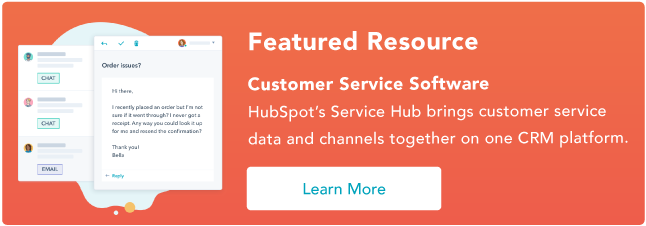




![10 Customer Onboarding Challenges You Might Face This Year [+Expert Tips]](https://53.fs1.hubspotusercontent-na1.net/hubfs/53/ai%20customer%20service%20predictions%20(2).webp)

![Digital Onboarding: How to Make It Work For You [+ 5 Helpful Tools]](https://53.fs1.hubspotusercontent-na1.net/hubfs/53/digital%20onboarding_featured%20image.jpg)
![Perfect your customer onboarding with our expert tips [+ checklist]](https://53.fs1.hubspotusercontent-na1.net/hubfs/53/client-onboarding-best-practices-1-20251029-7553263.webp)
.webp)
