Have you ever received a message from a friend or family member and couldn’t tell if they were joking or not? If so, you’re not alone —I’ve had multiple instances where it was hard to decipher the way someone felt through text alone.

Businesses constantly experience this challenge on a large scale, when dealing with a large quantity of comments, complaints, and reviews. And that's exactly why automated sentiment analyzers come in handy.
In this post, I'll explain what a sentiment analysis tool is and provide a list of the best options available for your team this year.
Table of Contents
- What is sentiment analysis?
- What is a sentiment analysis tool?
- Brand Sentiment Analysis
- How can you use a sentiment analysis tool?
- Benefits of Adopting a Sentiment Analysis Tool
- Best Sentiment Analysis Tools
- Customer Feedback Sentiment Analysis Tools
- Brand Insight Sentiment Analysis Tools
- Text Sentiment Analysis Tools
- Understanding the Voice of Digital Consumer
What is sentiment analysis?
Sentiment analysis is a technique used to determine the overall sentiment expressed in a piece of text, such as a customer review, social media post, or email. I know that this can be complex, but in a nutshell, sentiment analysis is understanding how or what your customers are feeling when they interact with your brand.
It goes beyond words, and allows you to fine-tune your offers, sales, and service techniques to improve your clients’ experience.
.png)
Free Customer Service Metrics Calculator
Calculate your business's key metrics and KPIs for customer support, service, and success with this free template.
- Customer Acquisition Cost
- Customer Lifetime Value
- Customer Satisfaction Score
- And More!
Download Free
All fields are required.
.png)
So why do you need the tools?
Consider this: How often do you tell a brand that you’ve enjoyed their products and services? If I’m totally wowed I say something, and if something could be better, I say something. If things just go as expected, I often stay quiet — and I’m not alone in this.
With that in mind, not all customers will make it clear whether they are satisfied or not with your brand, and if you have hundreds or thousands of customers, it can become incredibly difficult to go through all this documentation manually.
Automated sentiment analysis tools speed up the process and can analyze the data, giving you more time to address the resulting insights appropriately.
What is a sentiment analysis tool?
A sentiment analysis tool is software that analyzes text conversations and evaluates the tone, intent, and emotion behind each message. By digging deeper into these elements, the tool uncovers more context from your conversations and helps your customer service team accurately analyze feedback. This is particularly useful for brands that actively engage with their customers on social media, live chat, and email, where it can be difficult to determine the sentiment behind a message.
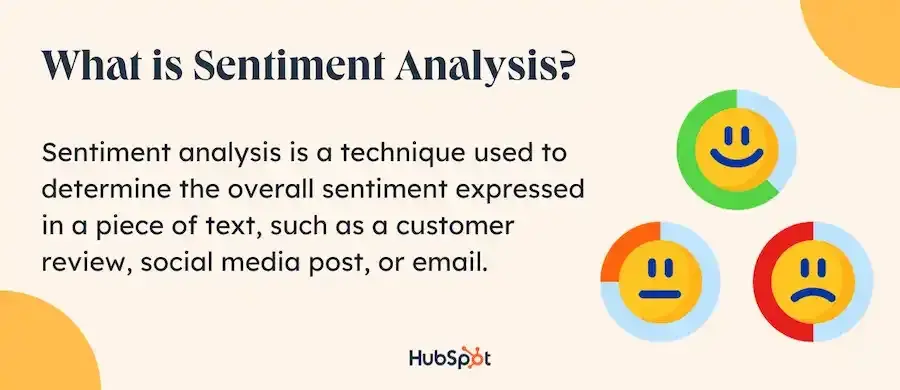
Brand Sentiment Analysis
Sentiment analysis helps brands learn more about customer perception using qualitative feedback. By leveraging an automated system to analyze text-based conversations, businesses can discover how customers genuinely feel about their products, services, marketing campaigns, and more.
How can you use a sentiment analysis tool?
Here are some ways you can use an automated sentiment analysis tool within your brand strategy, some of which I implement in my business regularly.
- Social listening: Stay on top of customer perceptions of your brand.
- Customer feedback: Gather customer feedback from a variety of channels and analyze it all in one place, in less time.
- Competitor analysis: Gain insight into how your customers and the general public view your competitors and compare to your brand.
- Brand insights: Collect data on metrics like customer satisfaction, attitudes toward your brand, and product assessments.
- Text analysis: Go through emails, conversations, texts, and other documents to determine sentiment towards your brand, products, and more.
Benefits of Adopting a Sentiment Analysis Tool
Want to dive deeper into the benefits of utilizing a brand sentiment analyzer? I’ll walk you through the five most critical reasons brands consider sentiment analysis worthwhile.
1. Streamlined Feedback Management
If your company provides an omnichannel experience, a sentiment analysis tool can save your team valuable time organizing and reporting customer feedback. With the help of a sentiment analyzer, your team won’t have to spend time tracking down feedback. Instead, it will be aggregated in one easy-to-access place.
2. Better Problem Resolution
Automating the process of analyzing customer feedback enables your customer service teams to respond more effectively to your customers.
Rather than going through each tweet and comment one by one, a sentiment analysis tool processes your feedback and automatically interprets whether it's positive, negative, or neutral. This will allow you to proactively address issues before they escalate, improving the overall customer experience.
3. Improved Product and Service Quality
Gaining insights into customer sentiments and pain points allows you to adjust your products and services. This will enable you to enhance quality and meet your customer expectations.
For instance, if your sentiment analysis tool repeatedly tags mentions of the same issue, you know it’s worth digging into deeper. Without the assistance of the sentiment analyzer, you wouldn’t be able to put the puzzle pieces together as quickly as you can with it.
4. Informed Business Decisions
Many brand sentiment analysis tools combine your data and display it in charts or graphs that clearly outline trends in your customer response. These insights enable you to make informed business decisions to boost customer satisfaction.
Without sentiment analysis, it would be difficult to identify trends in your customer feedback — which is a large reason why using a tool is so important.
5. Real-Time Feedback Analysis
Sentiment analysis tools offer the ability to analyze customer feedback in real time, allowing immediate action and response to customer sentiments. You don’t have to wait days or weeks to determine what customers are saying about your business — you can access this information right away.
Accessing this information as it comes available (aka in real-time) is one of my favorite aspects of sentiment analysis. With everything online moving at impressive speeds, it’s helpful to receive the information just as quickly.
Now that you know what a sentiment analysis tool is and how it can benefit your business, let's look at some of the best tools available in 2024.
Best Sentiment Analysis Tools
- Talkwalker
- Brand24
- Critical Mention
- Social Searcher
- HubSpot's Service Hub
- Reputation
- SentiSum
- Sentiment Analysis Ticket
- Idiomatic
- Meltwater
- Brandwatch
- Sprout Social
- Rosette
- MonkeyLearn
1. Talkwalker
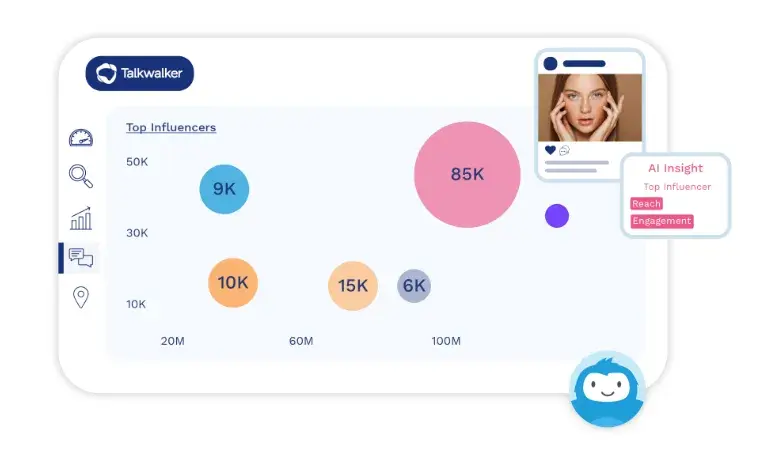
Talkwalker‘s "Quick Search" is an automated sentiment analysis tool that’s part of a larger customer service platform. This tool works best with your social media channels because it can tell you exactly how people feel about your company's social media accounts.
Quick Search looks at your mentions, comments, engagements, and other data to provide your team with an extensive breakdown of how customers respond to your social media activity. This helps your team plan and produce effective campaigns that captivate your target audience.
What I love: In addition to social mentions, I really like how Talkwalker analyzes support tickets and emails, helping you identify common customer issues and concerns. I find this feature especially useful in refining customer support processes and aligning products more closely with customer expectations.
Pros
- Analyzes support tickets and emails in addition to social mentions.
- Features a variety of data visualizations to help you interact with the data.
- Ability to monitor sentiment in real-time.
Cons
- The platform has a steep learning curve.
- With many features, it can be overwhelming to a user.
Price: Talkwalker offers four plans. Pricing for all plans is available upon request.
2. Brand24
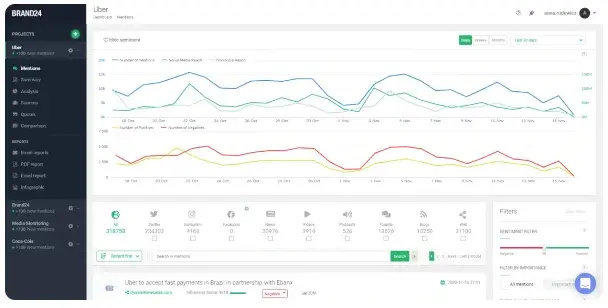
Brand24 is a media monitoring tool that automatically performs sentiment analysis around your brand or any topic related to your business.
With sentiment analysis, you can quickly check which mentions are positive, negative, or neutral. What makes Brand24 exceptional is its ability to let businesses discover real-time discussions about their brand.
This feature facilitates immediate engagement in relevant conversations with just a single click. This ensures that any issues are addressed quickly, thus enhancing customer satisfaction.
What I love: Brand24‘s alert system notifies your business of significant shifts in discussion volume or brand-specific mentions. I discovered that this approach enables you to swiftly respond to changes, especially negative mentions from high-traffic profiles, safeguarding your brand’s reputation.
Pros
- Brand24 collects publicly available mentions from the Internet, including social media, blogs, forums, websites, news sites, customer reviews, videos, podcasts, and other places.
- Brand24 uses advanced machine learning algorithms and NLP techniques that analyze the text in real time and assign the appropriate sentiment based on the words used.
- Their robust analytics allow you to see how often people talk about your brand and competitors, social media reach, top influencers, and more.
- The alert system notifies your business of significant shifts in discussion volume or brand-specific mentions.
Cons
- Brand24 is not an all-in-one solution and may not be suitable for a brand looking to incorporate a more comprehensive platform.
- Real-time updates are not available for the Individual or Team plans. You need to upgrade to the Pro plan to get updates in real time. Individual plans update every 24 hours and Team plans update every hour.
3. Critical Mention
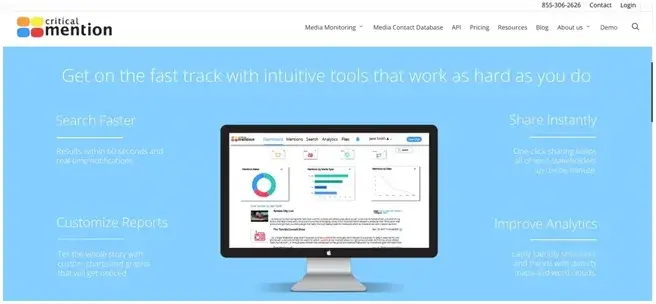
Critical Mention differs from the other options on this list because it analyzes news and other publications that reference your business in addition to social media. This way, you can see the sentiment behind stories that are rapidly surfacing to the public.
Since news coverage is now a 24/7 affair, I’ve found it helpful to have software that can monitor the internet and alert you to any buzz your business is making.
Critical Mention can even alert you to stories that appear on television. You can search through video files for mentions of your company and easily clip videos to share with other employees.
What I love: I really like that Critical Mention is built on modern cloud technology and offers real-time alerts and in-depth analytics. This provides reliable media monitoring and insights I can see incorporating into my reports and overall strategy.
Pros
- You get results within 60 seconds and real-time notifications about the latest mentions and sentiments, ensuring you are always updated.
- If your business gets positively mentioned on a live broadcast, quickly access the video segment and share it on your social media channels.
- You gain access to real-time alerts and in-depth analytics.
Cons
- Can provide multiple instances of the same article, potentially affecting your metrics.
- The platform does not always have all publications. You may have to manually enter them if they’re not available.
Price: Pricing is available on request.
.png)
Free Customer Service Metrics Calculator
Calculate your business's key metrics and KPIs for customer support, service, and success with this free template.
- Customer Acquisition Cost
- Customer Lifetime Value
- Customer Satisfaction Score
- And More!
Download Free
All fields are required.
.png)
4. Social Searcher
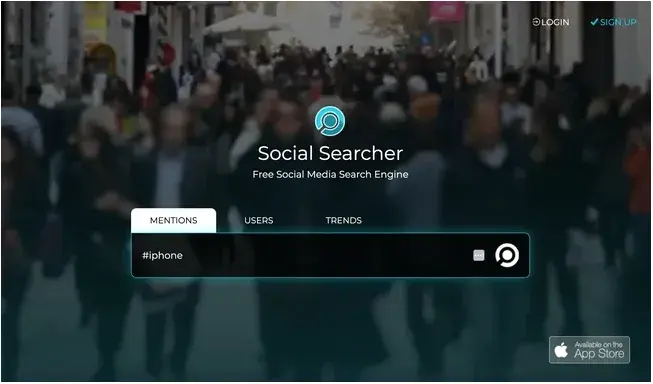
Social Searcher is a social media monitoring platform designed to monitor public mentions across various platforms, including social networks, blogs, forums, news sites, and more. It also includes a free sentiment analysis tool that lets you know whether the buzz surrounding any particular keyword, hashtag, or username is positive or negative.
What I love: I was impressed by Social Searcher’s capability to analyze sentiment in multiple languages and across various digital channels, which makes it an excellent tool for brands aiming to maintain a positive online reputation. It’s a unique bonus that I think can make a big difference for an international brand.
Pros
- Real-time monitoring and immediate email alerts ensure you never miss out on crucial customer feedback.
- It breaks reports down by social media platforms so you can see exactly how your brand performs across different apps and channels.
- Ability to distill negative feedback from social networks, allowing you to address concerns before they escalate.
- It supports multiple languages.
Con
- Most of Social Searcher’s advanced features are in their paid plans.
- The platform has a bit of a learning curve and the interface can be overwhelming to new users.
Price: Free to start; €8.49 a month for a standard plan; €19.49 a month for a professional plan.
Customer Feedback Sentiment Analysis Tools
5. HubSpot's Service Hub
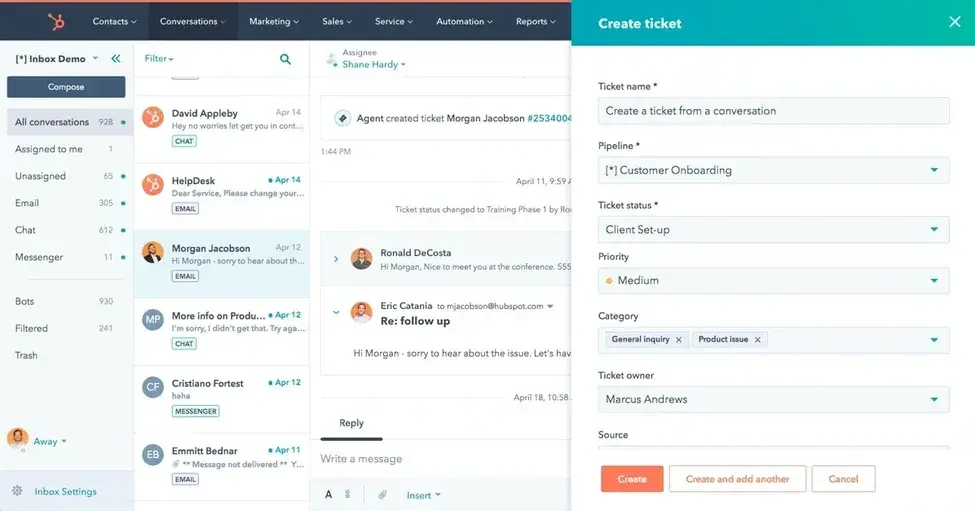
HubSpot's Customer Feedback Tool
HubSpot's Service Hub includes a customer feedback tool to break down qualitative survey responses and evaluate them for positive or negative intent. It uses NPS® surveys to clarify whether a customer's review was good or bad and organizes them based on sentiment.
I’ve found it to be incredibly helpful for clients using the HubSpot ecosystem. Users can analyze the results by looking at one comprehensive dashboard that includes charts and graphs that provide an overview of customer satisfaction.
HubSpot's Service Hub suite can also analyze customers on an individual basis. You can integrate your CRM with Service Hub and review survey responses from specific contacts in your database. That way, your team can quickly identify customers who are unhappy and follow up with them after they've had a negative experience with your brand.
Remember, 59% of U.S. consumers will walk away from a business after several bad experiences — and 17% will walk away after they’ve had just one unsatisfactory experience, according to PwC. This gives your team an opportunity to intercept unhappy customers and prevent potential churn.
What I love: Of course, I wanted to love on HubSpot's Service Hub, in large part because it offers tailored onboarding and free online training. I’ve often seen that proper training can affect how well a tool works for a brand. With guidance from certified solutions partners or dedicated onboarding specialists, navigating the tool becomes seamless for your service team.
Pros
- Seamless integration with other HubSpot modules and over 1,500 leading apps and web services. This ensures that your customer service teams have all the necessary data at their fingertips to conduct in-depth sentiment analysis and make informed decisions.
- The interface is beginner-friendly and easy to navigate.
- Analyze sentiments from tickets and conversations straight from the native ticketing system.
- Tailored onboarding and free online training to make it easier to integrate.
- Has a free plan you can use to try things out.
Cons
- To access the customer feedback tool, you would need to use the Service Hub platform, which may not work for brands with an existing ticketing system.
Price: $15/month/seat for a Service Hub Starter Plan or the Starter Customer Platform, and $90/month/seat for a Service Hub Professional plan. (You can also get started with some of our tools for free.)
6. Reputation
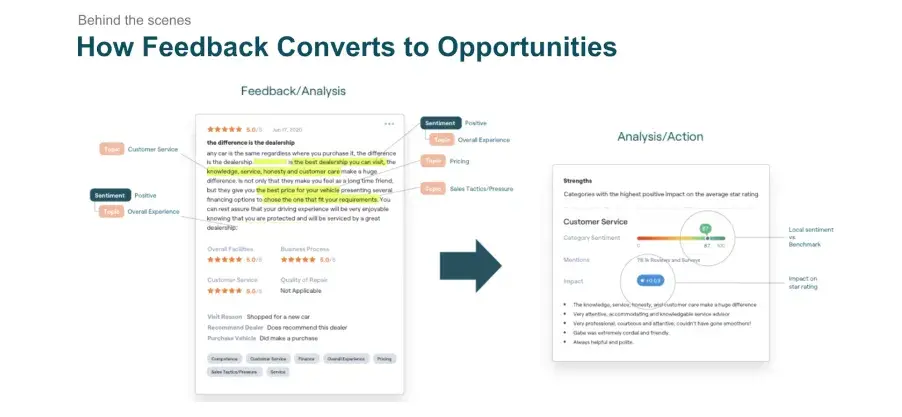
Powered by NLP (Natural Language Processing), the Reputation platform breaks down customer sentiment and analyzes feedback to highlight trends and topics in real time.
While Reputation’s site emphasizes solutions for the healthcare industry, they also specialize in automotive, property management, and senior care amongst others.
What I love: Reputation offers real-time brand sentiment analysis reports that allow you to analyze customer sentiment minute-by-minute, which I’ve found to be so beneficial for larger clients with lots of online customer interactions.
Pros
- Reputation's real-time alerts & mentions feature enables you to set alerts for mentions of your brand and trending keywords.
- Their advanced text analytics determine what people are commenting on and whether the comments are positive or negative.
- Minute-by-minute customer sentiment analysis.
Cons
- It might not be a good fit if your business has less than 5 locations.
- Pricing is only available by booking a demo.
Price: Available upon request.
7. SentiSum
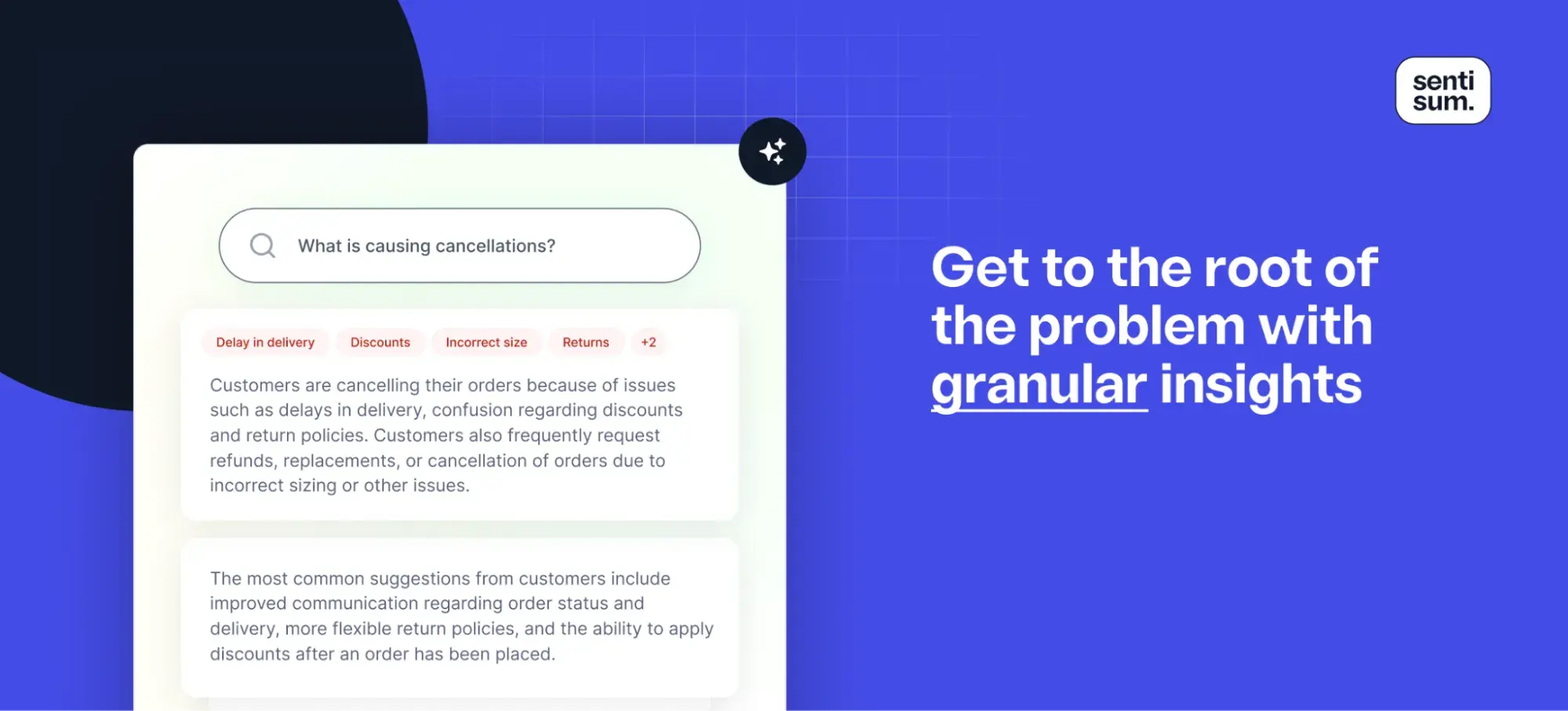
SentiSum can be used to centralize all your voice of customer insights and make them available to wider teams in the company.
SentiSum's clever AI learns how your customers express themselves to give accurate insights into customer sentiment. It analyzes and tags every customer conversation across various channels like emails, chats, phone calls, surveys, and reviews, providing valuable insights such as sentiment and the reason for contact.
With a simple one-click integration, SentiSum quickly identifies the top reasons for customer contacts, sentiment, and the true drivers of NPS and CSAT in just a few minutes. By gaining a deeper understanding of customers' sentiments, you can respond quickly and effectively to their needs, improve their experience, and increase their loyalty.
What I love: SentiSum's “Dig In” feature, a part of their Generative AI series, allows you to delve deep into your tickets quickly. I was able to extract valuable insights and summarize them, improving my understanding of how I could analyze and address customer feedback.
Pros
- You can integrate directly with leading support platforms like Zendesk, Dixa, HubSpot, and Intercom.
- You can analyze conversations in over 100 languages, making it easier to synthesize feedback across the board.
- SentiSum allows you to identify the reason for contact across multiple channels.
Cons
- The platform is geared toward customer support teams, potentially limiting utility for brands seeking a broader scope.
- The AI is not always accurate, so you may need to manually input data from time to time.
Price: $3000 monthly for a pro plan; book a demo for enterprise plan pricing.
8. Sentiment Analysis Ticket
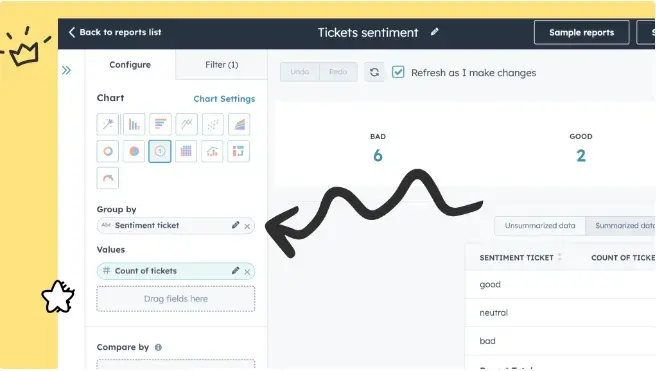
Sentiment Analysis Ticket is a HubSpot integration designed to analyze the sentiment of conversations related to your tickets using AI.
By intercepting and studying the tone and context of customer request conversations, you can use it to glean valuable insights that enhance your customer service.
What I love: I love how Sentiment Analysis Ticket provides real-time insights into what people are saying. It alerts you to any significant changes in discussion volume or mentions, enabling you to discover and address these changes quickly.
Pros
- The application is capable of providing real-time sentiment feedback by analyzing the text of emails associated with a ticket in HubSpot.
- Ability to summarize the sentiment of the conversation in the ticket property, indicating whether the message's sentiment is positive, negative, or neutral.
- Provides real-time insights into what people are saying about brands.
- Offers alerts to any significant changes in discussion volume or mentions
Cons
- The application requires an active HubSpot subscription to function, so if you’re not using HubSpot (or planning to) it’s probably not the best option.
Brand Insight Sentiment Analysis Tools
9. Idiomatic
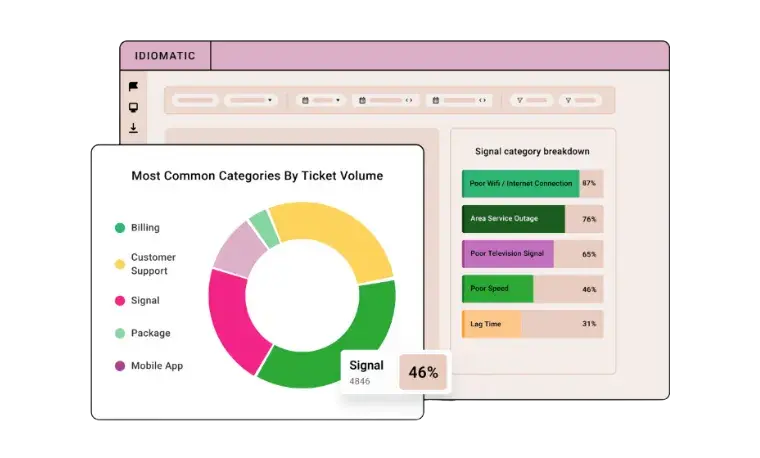
Idiomatic builds customer sentiment analysis models based on your specific business. Idiomatic's sentiment labels are calibrated to the specific channels of your customer feedback.
What sets Idiomatic apart, in my opinion, is its custom data labels, organized into easy-to-understand categories and issues. This innovative feature bridges the gap between the language of your customers and the way your business describes issues.
By creating a comprehensive and custom set of labels for each of your unique data sets, Idiomatic can surface trends that may have previously gone unnoticed. This results in unified and up-to-date insights on an ongoing basis, allowing you to stay ahead of customer needs and expectations.
What I love: Idiomatic leverages AI to ensure that the insights derived are both accurate and reliable, which I know—as do you—is hyper-important when it’s time to make decisions. Why?
Well, it helps unlock the “why” behind customer feedback, offering a complete, data-driven voice of the customer. In my opinion, this is critical, because it offers another perspective and a better understanding for brands.
Pros
- For each data source (app reviews, support tickets, etc.), Idiomatic has different sentiment analysis models. As a result, you can track more accurate sentiments by channel.
- With Idiomatic, you can also track changes in sentiment by channel and customer segments over time.
- Can accurately detect interaction tones, including, jokes, sarcasm, or even foreign languages.
Con
- The UX could be more user-friendly.
Price: $399 a month for a simple data sources plan; $1,999 a month for a complex data sources plan.
.png)
Free Customer Service Metrics Calculator
Calculate your business's key metrics and KPIs for customer support, service, and success with this free template.
- Customer Acquisition Cost
- Customer Lifetime Value
- Customer Satisfaction Score
- And More!
Download Free
All fields are required.
.png)
10. Meltwater
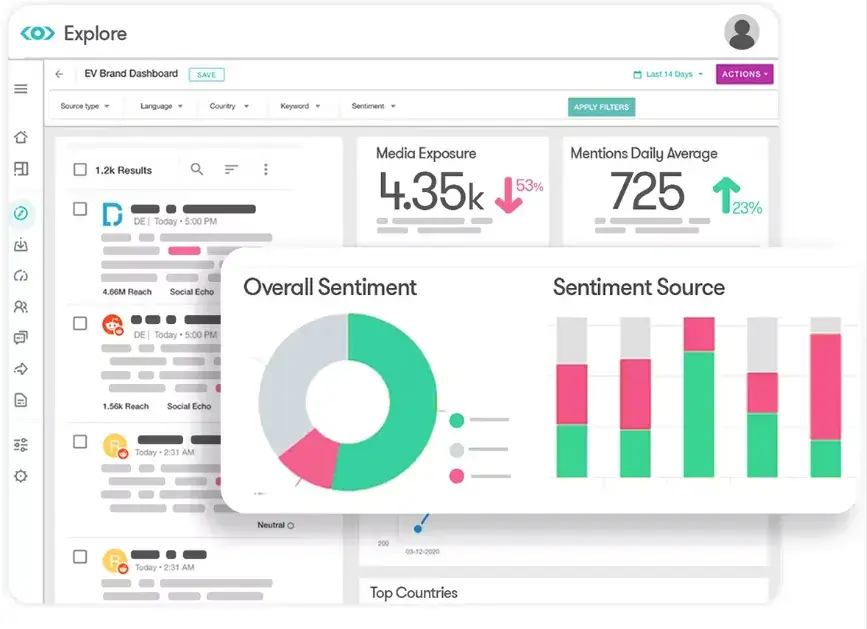
Meltwater's brand sentiment analysis utilizes advanced natural language processing (NLP) algorithms to evaluate the sentiment expressed in social media posts, articles, and other online content.
Meltwater offers the following features:
- comprehensive sentiment analysis
- providing text processing
- lexicon-based analysis
- contextual understanding
- weighing and scoring
- and aggregation & summarization
There are several advantages to using Meltwater for sentiment analysis: comprehensive data coverage, accurate sentiment interpretation, customizable sentiment analysis, real-time monitoring, comparative analysis, and integrated analytics and reporting.
What I love: Meltwater intelligently categorizes and structures customer data using AI. It enhances the accuracy and efficiency of sentiment analysis by eliminating spam and false positives.
I’ve encountered spammy feedback in my own business and on my blog, and am glad to see a feature to mitigate this. It ensures that the data used for analysis is relevant and reliable, leading to more insightful and dependable results.
Pros
- Meltwater's Consumer Intelligence Suite applies AI, data science, and market research expertise to a live feed of global data sources, transforming unstructured data into scientific predictions.
- The platform delivers daily reports to keep you updated on the brand sentiment analysis of your company.
- By eliminating spam and false positives, you can get more relevant and reliable data.
Cons
- The platform has a bit of a learning curve and can take some time to initially get your setup running.
- If you’re not planning on renewing, you’ll need to make sure you communicate that a full three months before your plan expires, otherwise it will automatically renew.
- Pricing is only available by booking a demo.
Price: Book a demo for pricing.
11. Brandwatch

I think one of the coolest features of Brandwatch is its “image insights” tool, which can identify images associated with your brand.
For example, say you upload an image of your brand‘s logo. Brandwatch surfs the web for images that include that logo. Then, it compiles the images into a list and highlights exactly where your brand’s logo appears.
Additionally, Brandwatch‘s software provides interesting insights into each image it finds. This includes metrics like mention volume, aggregate followers, and latest activity. With Brandwatch, your team sees where your brand’s images are appearing and how those images are performing with your target audience.
Impressively, Brandwatch has invested 17+ years in developing industry-leading AI optimized for analyzing fast-changing, unstructured data. Using this AI technology, Brandwatch can automatically surface insights, discover objects, scenes, actions, and logos in images, and instantly find relevant data on any brand or topic.
What I love: There’s so much I love about Brandwatch, but for me, what really takes the cake is its consumer research because it offers instant access to the world's largest archive of consumer opinions.
In my world, there’s nothing better than being able to base your decisions on real numbers, especially when in planning or crisis mode. After all, the last thing any of us wants to do is base a mission-critical strategy on hope and a gut feeling, and Brandwatch helps you make data-driven decisions.
Pros
- The “image insights” tool, which can identify images associated with your brand like logos can be useful in determining how people interact with your brand.
- Create real-time reporting on earned, paid, and owned performance to assess your campaign strategies.
- Consumer Research reports allow you to tap into historical data on consumer opinions.
Cons
- Brandwatch might be better suited to larger enterprises, as opposed to smaller businesses.
- It can be complicated to connect Brandwatch to third party tools and platforms.
- Must contact a representative for pricing on plans.
Price: Pricing available upon request.
Text Sentiment Analysis Tools
12. Sprout Social (formerly Repustate)
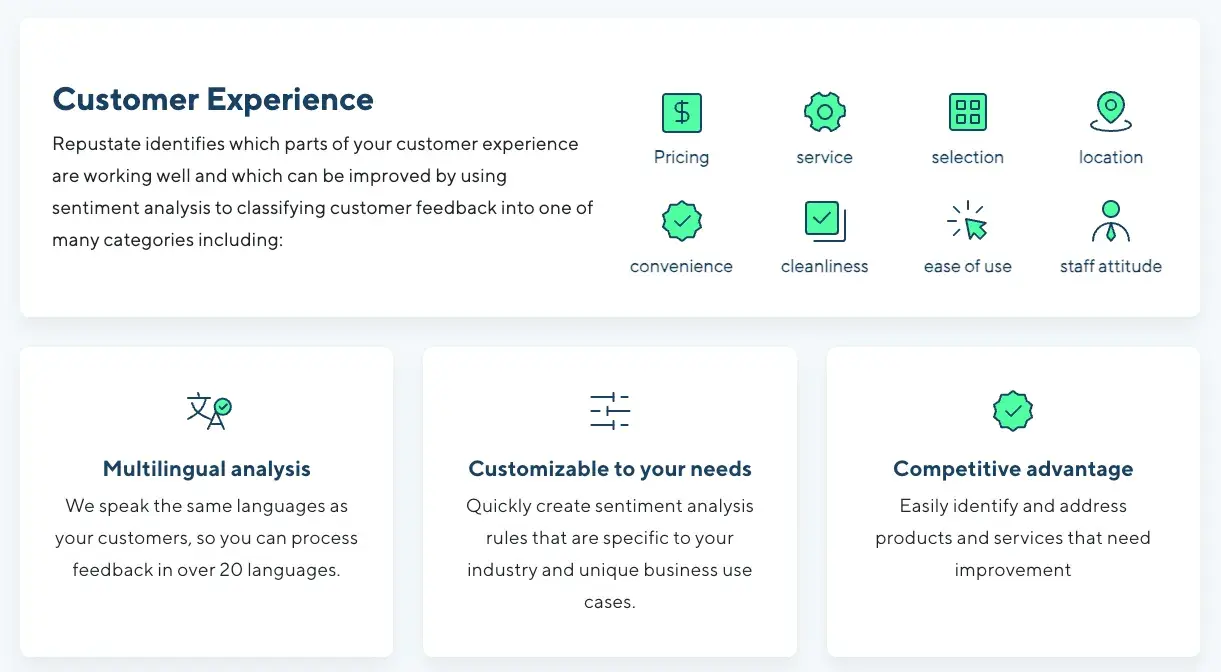
In 2023, SproutSocial announced the acquisition of sentiment analysis company Repustate, and began to incorporate the technology into their offerings.
SproutSocial uses a machine learning technique Deep Neural Network (DNN) in their sentiment analysis tool to determine sentiment.
In my opinion, the move was a good one, because with Sprout Social embracing sentiment analysis technology, they’ve transformed their social media management platform into an all-in-one solution.
What I love: Multilingual analysis continues to be a benefit that I love most. Being in the online business space, I frequently work with people who are multilingual and operate in a variety of countries.
Because this tool can break down language barriers and provide actionable insights from diverse customer feedback, I can feel really good about recommending it to anyone who wants to understand and engage effectively with a global customer base.
Pros
- SproutSocial can detect the usage and sentiment behind short-form slang like lol, lmao, and omg and also the intent behind the use of specific emojis.
- With Sentiment Reclassification, you can reclassify the sentiment rating that was applied to a message. If a sentiment rating was misclassified, you can manually change it to reflect the correct rating.
- Again, the multilingual analysis provides huge benefits to companies whose customers speak a variety of languages.
Cons
- The sentiment analysis tool can only be accessed with an active SproutSocial subscription.
Price: https://sproutsocial.com/pricing/.
13. Lexalytics
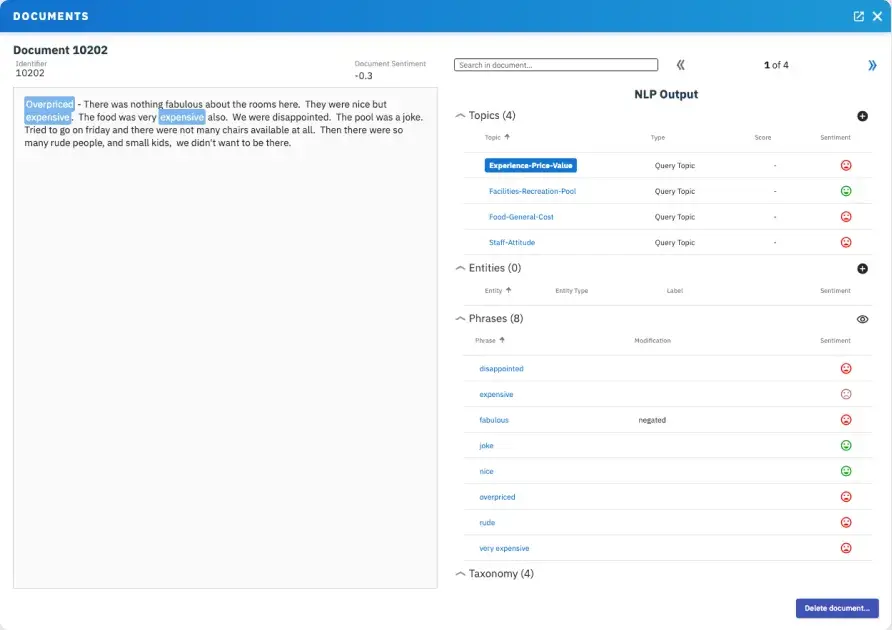
Lexalytics offers a text analysis tool that explains why a customer is responding to your business in a certain way.
It uses natural language processing to parse the text and then runs a sentiment analysis to determine the intent behind the customer's message, so you can improve the way you meet their needs and make decisions about future changes.
What I love: I think it’s fantastic that the Symantria API by Lexalytics can detect customer intentions in the text, such as intent to purchase, intent to leave, or intent to recommend. This insight can help your business predict customer behavior and take measures to enhance customer satisfaction.
I’ve had moments where I have enjoyed a product, but don’t particularly intend to re-purchase. This is important information a brand may miss, but Lexalytics takes care of that.
Pros:
- While most sentiment analysis tools tell you how customers feel, Lexalytics differentiates itself by telling you why customers feel the way they do.
- Lexalytics can extract themes or topics from large volumes of text, allowing you to identify and address specific concerns that customers are discussing. It concludes the process by compiling the information it derives into an easy-to-read and shareable display.
- It can detect customer intentions, including intent to purchase, leave, or recommend.
Cons:
- Lexalytics has a learning curve that teams would have to adjust to.
- The pricing isn't transparent and requires a sales conversation which makes it tough to evaluate or compare at a high level.
Price: Pricing available upon request.
.png)
Free Customer Service Metrics Calculator
Calculate your business's key metrics and KPIs for customer support, service, and success with this free template.
- Customer Acquisition Cost
- Customer Lifetime Value
- Customer Satisfaction Score
- And More!
Download Free
All fields are required.
.png)
14. Rosette

Rosette is a text analytics and discovery platform specializing in processing human language using AI. Most of their use cases relate to their Government and Law Enforcement specialties, however, they also offer “Commercial” as an industry they serve.
It is great for international businesses, governments, and border control, because it can review text-based data in over 30 languages. This means you won't have to translate conversations before you upload them, which is not only faster but ensures greater accuracy.
What I love: Rosette's sentiment analysis capability is trained on tweets and reviews, enabling it to understand strong positive and negative sentiments in a text. Like many, I tend to speak more colloquially online, so it’s helpful to have the AI trained on this information to better understand customer sentiment. And of course, I also love the multilingual capacities.
Pros
- Rosette’s system is built to analyze text in the language that it‘s written, so you won’t lose any valuable feedback, even if it's written informally.
- You can train Rosette for custom domains (like tech or e-commerce) or additional languages using the Rosette Classification Field Training Kit.
- AI trained to understand customer sentiment from a variety of platforms.
Cons
- Some users may find integrating Rosette into their current platforms a bit complex.
- The pricing isn't transparent and requires a sales conversation, which makes it tough to evaluate or compare at a high level.
- If your company isn’t in the Government, Law Enforcement, or Finance space, it might not be a good fit for you.
- Pricing is only available by booking a demo.
Price: Schedule a demo for pricing.
15. MonkeyLearn
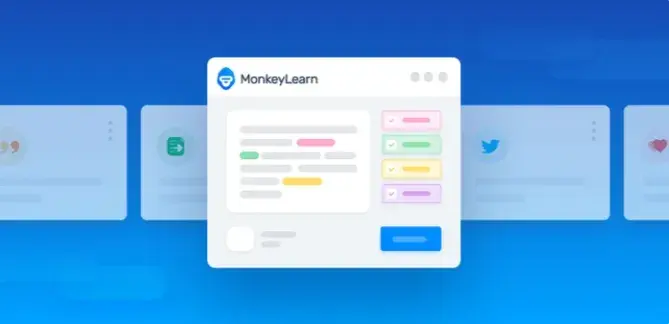
MonkeyLearn is a sentiment analysis tool that's easy to customize. All you have to do is create categorization tags and then manually highlight different text parts to show what content belongs to each tag. Over time, the software learns on its own and can process multiple files simultaneously.
MonkeyLearn stands out with its business templates tailored for various scenarios, equipped with pre-made text analysis models and dashboards. These templates simplify the analytics process, allowing users to upload data, run the analysis, and instantly visualize actionable insights.
While their site still has lots of data, I was unable to test MonkeyLearn or get very deep into it — so future updates may see us removing this from the list.
What I love: I find that having your data visualized in graphic form tends to make it easier to understand, so MonkeyLearn’s instant data visualizations and detailed insights would be a major plus for me. Plus, I love a good integration — and MonkeyLearn can connect seamlessly with apps and BI tools through native integrations, SQL connections, or APIs.
Pros:
- Based on what I can see, MonkeyLearn has an easy-to-use interface.
- Teams with knowledgeable coders can use MonkeyLearn API to connect sentiment analysis tools to existing tech stacks.
- Instant data visualizations and detailed insights make the data easier to understand.
- Seamless integration with apps and BI tools via native integrations, SQL, or APIs.
Cons:
- I had a tough time figuring out how to purchase the product or get started with MonkeyLearn
Understanding the Voice of Digital Consumer
Understanding customer feedback is more crucial than ever as competition and customer expectations grow considerably more mature. With so many text-based customer interactions flooding your business daily, sentiment analysis tools have become a “must-have” to understand your customers better. These tools help decode the tone and intent behind each message while simultaneously making it easier to tailor your strategies based on genuine customer insights.
As a copywriter, having access to customer insights makes it much easier to tailor my messaging, but that’s not all. My clients have been able to use tools like the ones I reviewed here to identify gaps in their services and improve the way they connect with and serve their audience.
Before diving in, I wasn’t aware so many options were available, and I look forward to exploring some of them for my business and with clients.
I hope you found this list helpful as you start exploring how sentiment analysis can benefit your business. Always remember that customer engagement goes beyond hearing or reading the words they use. Instead, we need to focus on what they actually feel and what motivates them.
Net Promoter, Net Promoter System, Net Promoter Score, NPS and the NPS-related emoticons are registered trademarks of Bain & Company, Inc., Fred Reichheld and Satmetrix Systems, Inc.
Editor's note: This article was originally published February 2021 and has since been updated for comprehensiveness.
![→ Download Now: Customer Service Metrics Calculator [Free Tool]](https://no-cache.hubspot.com/cta/default/53/e24dc302-9dc2-466f-a5ca-ab4e08633c0f.png)
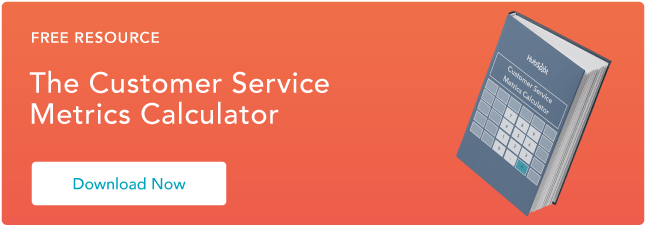
![How to Write a Thank You Letter for Customer Feedback [Templates]](https://knowledge.hubspot.com/hubfs/thank-you-letter-for-customer-feedback-1-20241003-1267887.webp)







![‘How Did You Hear About Us’ Survey Options: All-In-One Guide [+ Examples]](https://www.hubspot.com/hubfs/how%20did%20you%20hear%20about%20us_featured.jpg)
![How to Write an Apology Letter to Customers [12 Templates & Examples]](https://www.hubspot.com/hubfs/ai%20customer%20service%20predictions%20%286%29.png)