It's easy to contact most businesses through their general email address -- something like info@ or support@. Having one single point of contact works great from the customer perspective because it streamlines the process of getting in touch with a business.

It's also great for businesses because it centralizes communications into one place. However, with service requests incoming left and right, it's easy for the inbox to get disorganized and confusing. In addition, when many people work in a shared email inbox, it can be hard to know who replied to what, if questions have been addressed, or how urgent emails are.
Ultimately, it's too easy for emails to slip through the cracks, which can lead to disappointed customers and potentially churn. Enter shared inbox tools -- software that allows multiple people to access one single inbox while helping them stay productive and collaborate efficiently. The outcome is better team organization, which ultimately means less customer frustration.
What Is Shared Inbox Software?
A shared inbox is an email inbox that multiple users can access and uses an email alias like support@ or info@. Usually, these inboxes aren't owned by one single person – instead, they're managed by a team. For example, the whole customer support team will have access to support@ and be responsible for making sure those emails get answered promptly.
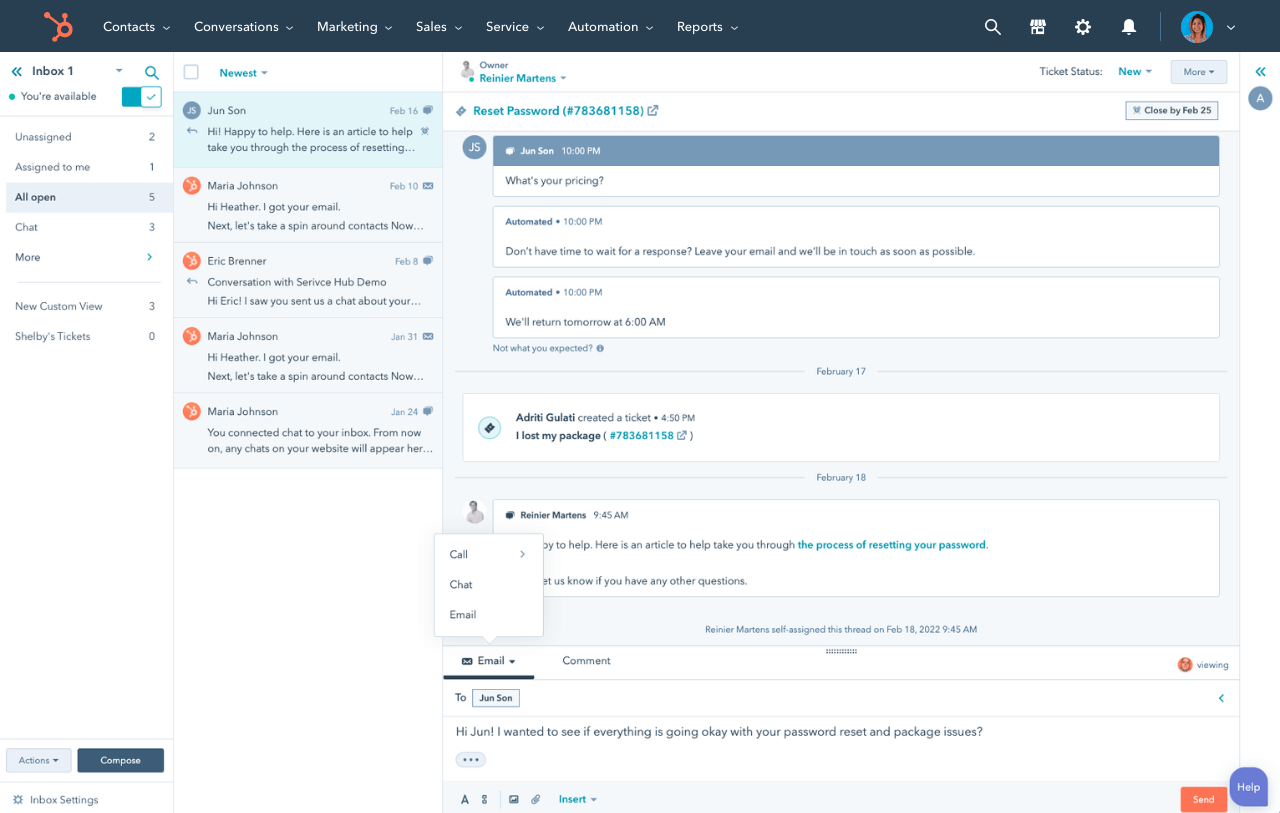
Free Shared Inbox Tool
Connect all your messaging tools in one shared inbox to streamline personalized conversations with prospects and customers.
- Generate leads from messaging channels
- Connect contacts with the right people
- Get the full picture of all your contacts
- And more!
Why You Need Shared Inbox Software
Managing an inbox is relatively easy when there's only a small number of people, but as your business scales, the chances for miscommunication increases. Ever had an email go unanswered, only to realize it days later?
Given this, inbox confusion is one of the biggest pains for customer support teams. It causes problems like misplaced emails, forgotten conversations, duplicated responses, and sending emails to the wrong people. It's too easy to make mistakes when several people work on a shared inbox, which puts your entire customer service workflow at risk.
A customer service collaborative email inbox provides a solution that helps teams work together effectively, allowing all the information to be available within a single location.
Shared Inbox Software Features
Below are a few of the specific capabilities most shared email inbox tools are comprised of.
1. Group Email Management
The option to easily manage email addresses like support@ and info@ is a core functionality of all shared inbox software. Having access to all your shared inboxes in a central location, without having to log into other accounts or toggle between screens, allows your team to respond faster and prevent emails from falling through the cracks.In addition, assigning new emails to specific agent will let each person know what they're responsible for, avoiding duplicate replies and abandoned emails.
2. Collision Detection
Collision is that uncomfortable moment when you realize that two people on your team replied to the same customer twice and gave them different information. With a collaborative customer service email, you can prevent this scenario by assigning incoming tickets to agents. To avoid confusion, tickets can be assigned through routing rules or by having agents manually assign themselves inquiries at the top of the ticket queue.
3. Automated Emails
The majority of shared inbox tools allow you to use macros and canned responses. Especially for simple customer queries, they can help your team deliver faster responses so they can focus on making your customers happy. Canned responses also help your team's consistency and correctness by using proven answers from your shared inbox.
4. Internal Discussions
Using internal notes to embed important information directly into each email is not only a time-saver, but it's essential if you want to deliver personalized replies to your customers. All relevant information will be visible for your team, simplifying the entire process. That's why most shared inbox tools allow you to talk to teammates using internal comments in the original email, instead of forwarding or replying-all.
5. Insights and Analytics
While not all shared inbox tools on the market offer analytics, it's definitely a nice feature to have. Tracking email response times and performance can help you stay on target, decide whether you need to hire more help, and find out which areas you need to improve to meet your ultimate goal of delighting customers.
The Best Shared Inbox Tools
- HubSpot
- Outpost
- ProProfs Help Desk
- Helpmonks
- Kayako
- ClientFlow
- Front
- Missive
- Hiver
- Helprace
- Helpwise
- Help Scout
- Cerb
- DragApp
1. HubSpot
Supported Email Inboxes: Gmail, Office 365, and other email clients
HubSpot's CRM is one of the leading CRM apps on the market. By signing up for this free CRM, you get access to the conversations tool, which includes the ability to connect your team email aliases to a shared inbox. By linking your email aliases to the shared inbox, you'll connect your sales, marketing, and customer service teams to one place so they can view, manage, and reply to all conversations.
Part of delivering great customer support is having all the information you need at hand. Because team email is integrated within HubSpot's free CRM, your team will have immediate access to contact information and can craft effective, personalized responses.
HubSpot also features free productivity tools that quickly give your customers the answers they need using templates, canned responses and documents – without ever leaving your inbox. Check out that feature in the image below.
Why We Recommend This Tool
- All email aliases are grouped in one collaborative inbox for seamless communication.
- Templates for quick responses.
- Integrates with HubSpot CRM so you can access all customer information and history before replying.
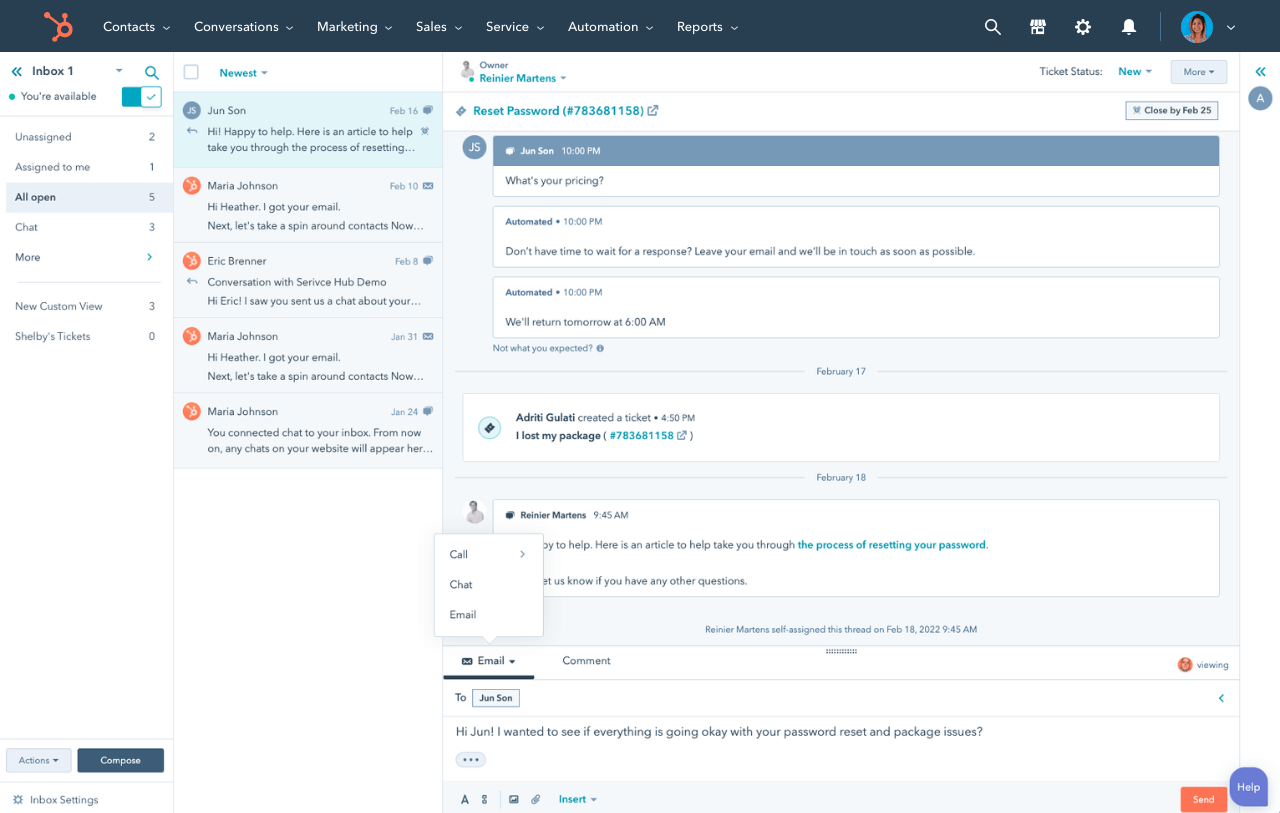
Free Shared Inbox Tool
Connect all your messaging tools in one shared inbox to streamline personalized conversations with prospects and customers.
- Generate leads from messaging channels
- Connect contacts with the right people
- Get the full picture of all your contacts
- And more!
2. Outpost
Supported Email Inboxes: Gmail, Office 365, and other email clients
Outpost is a shared inbox tool built for small teams so you can work with general inboxes no matter which email provider you use. The tool also features internal notes that can loop in teammates and reduce the number of emails you send between reps. Outpost's collision alerts will help you see who's working on an email, preventing two people from replying to the same message. You can see how that feature works in the image below.

Why We Recommend This Tool
- The conversation lock tool ensures that team members don’t work on the same emails and send duplicate information to customers.
- Team members can collaborate behind the scenes and exchange notes about how to best respond to customer communications.
3. ProProfs Help Desk
Supported Email Inboxes: Gmail, Outlook, Yahoo, and Office 365
ProProfs Help Desk offers a feature-rich shared inbox tool to help your team manage multiple team inboxes (support@, sales@, info@, etc.) in one place. With collaboration features like collision detection, internal notes, and parent-child ticketing, your teammates can work together in sync without stepping on each other’s toes. In addition to email, you can also track customer messages through live chat, chatbots, web forms, and other channels.
Why We Recommend This Tool
- Automatically assign incoming emails to team members based on the Round-robin distribution method.
- Develop powerful chatbots for your website to automate customer service, lead generation, sales, and other processes.
- Get a bird’s eye view of your process with metrics such as first response times, ticket resolution time, customer satisfaction (CSAT) score, etc.
4. Helpmonks
Supported Email Inboxes: Gmail, Office 365, and forwards emails from your own server
Helpmonks is one of the few shared inbox tools that allows you to host on your own server while having access to basic features like internal notes, email assignment, auto-tagging, and automated responses. The tool includes data-storing capabilities that extend your shared inbox into a full-featured CRM. It's a budget-friendly option and one of the few apps that have no user limit on their basic plan, which makes it a safe choice for organizations of any size.

Why We Recommend This Tool
- Automated triggers label, sort, and assign conversations to different teams based on their content to organize emails and eliminate the chaos of shared inboxes.
- Multiple reps can work within the inbox at once, and built-in collision protection ensures that they don’t work on the same emails.
5. Kayako
Supported Email Inboxes: Gmail, Office 365
Kayako is a feature-rich help desk that also offers a shared inbox tool. The shared inbox tool focuses mostly on unifying your customer's interactions across email, Facebook, Twitter and live chat channels while keeping all of the conversations organized and accessible. With Kayako you can also gain insights on customer satisfaction and first reply time.

Why We Recommend This Tool
- House all customer conversations across different social channels in one collaborative inbox for seamless customer support.
- Collaborate behind the scenes in chat to ask questions and ensure customers receive the most relevant information.
- Automatically assign emails based on their content.
6. ClientFlow
Supported Email Inboxes: Gmail
ClientFlow works a lot like an email client, but adds an extra layer of project management that's centered around helping client service teams. Its simple interface makes managing your client communication, approval, and time tracking very easy.

Why We Recommend This Tool
- Assign conversations to specific teams based on their expertise to log in and quickly navigate to the emails that are most pertinent to them.
7. Front
Supported Email Inboxes: Gmail, Office 365
A popular shared inbox software, Front focuses on saving time by managing your accounts in one place. You can respond to emails, SMS, Facebook, Twitter, and live chat, all within the app, giving customers a better experience no matter where they reach out from. Another handy feature is the ability to edit an email as a team, like with Google Docs. This promotes team collaboration while preventing duplicate responses.
With Front you can also connect your inbox to more than 50 apps, ranging from Asana to HubSpot.

Why We Recommend This Tool
- Easy collaboration when you tag people in email comments to ask clarifying questions or gain context.
- Integrates with your preferred CRM and different business apps to add more flexibility to your processes.
8. Missive
Supported Email Inboxes: Any Email Client
Missive is not exactly a shared inbox tool, but rather a full email client. The company's philosophy is, "the email part of the application needs to be so good, that users want to consume all their email accounts in it."
With that in mind, Missive displays all your email accounts, including your private accounts. Missive supports all email setups so you can manage team inbox, as well as Facebook, SMS and Twitter, accounts from a single place.

Why We Recommend This Tool
- Eliminate the confusion that comes from sorting through emails by assigning conversations to the correct teams based on their content.
- Support teams can easily collaborate in email comments.
9. Hiver
Supported Email Inboxes: Gmail
If you use Gmail as your email client, then the Chrome extension, Hiver, might be a good option for your team. Hiver lets you manage and collaborate on shared inboxes right from your Gmail inbox, which means a low learning curve because you keep your original inbox interface.
It also features typical shared inbox capabilities, like automation, tags, internal conversations, and email distribution.

Why We Recommend This Tool
- Easily delegate tasks and track email progress to ensure customers are getting the help they need in a timely manner.
- Comment, chat, and share notes with teams without leaving the app for seamless processes.
10. Helprace
Supported Email Inboxes: Gmail
Helprace is a ticketing system which also offers shared inbox capabilities. On top of basic features like internal notes or tags, you'll be able to route tickets automatically based on a sender's user group, organization, or other attributes. Helprace also allows you to customize your responses so they look like emails to your customers. Or, if you want something different, use the visual editor to create a custom design.

Why We Recommend This Tool
- Create four channels within your shared inbox (questions, ideas, problems, and praise), so support teams can easily understand the type of action required and get the resources they need before replying.
11. Helpwise
Supported Email Inboxes: Gmail, Helpwise servers, and forwards emails from your own server
Helpwise is a shared inbox for not only email but also SMS messaging, WhatsApp, live chat, and social media. There's no shared emails involved; instead, each user gets their own -password, which makes it a great option for security. In addition, it allows you to collaborate with other team members in real-time with chat functionality and assign or tag messages to the correct team member. Lastly, with built-in collision detection, you'll never have another duplicate-email situation. It also has a number of integrations so that you can get the most out of it.

Why We Recommend This Tool
- Seamlessly access conversations with customers across your different support channels, from SMS to email to WhatsApp to social media.
- Integrates with your preferred business tools to help teams get the context they need about a customer before replying.
12. Help Scout
Supported Email Inboxes: Any Email Client
Help Scout emphasizes their shared inbox tool but they're a full service platform complete with knowledge base and live chat for your site. With this tool, your team will be able to see all activity for a contact, including saved replies and private notes. It is built for speed and efficiency, so the UX is streamlined, and there are powerful automated actions that reduce the time reps spend on each task. Best of all? It integrates with HubSpot.

Why We Recommend This Tool
- Create automatic replies to queries with certain subject lines to answer basic support questions and allow support teams to focus on high-touch issues.
- The mention tool allows you to tag other agents in tickets to bring their attention to relevant issues.
13. Cerb
Supported Email Inboxes: Forwards emails from your own server, and uses Zapier to connect email clients
Unlike some out-of-the-box solutions on this list, Cerb markets itself as a fully customizable workspace where you can build collaborative workspaces. The shared inbox includes notifications, calendars, project boards, and community portals. It also comes with webhooks, plugins, APIs, and more to streamline your workflow.

Why We Recommend This Tool
- Highly customizable collaborative email inbox that helps you best serve your customers.
- Project management tools like average response times and calendars streamline team workflow.
14. DragApp
Supported Email Inboxes: Gmail
DragApp is a shared workspace that boasts "everything teams need to get work done." There are three main components to the software: shared inbox for collaboration, task management tools for workflow, and an internal team chat for collaboration. The goal is to reduce the gap between email and tasks while serving customers effectively. The shared inbox comes with activity log, email assignments and notes, shared drafts, collision detection, and automated workflows.

Why We Recommend This Tool
- Project management-esque boards allow you to create columns within your Gmail inbox. that separate emails by content so support teams can visualize their workload and easily identify the conversations that relate to them.
How a Shared Inbox Helps Your Customer Service Team
Don't let a disorganized shared inbox get in between you and your customer. With so many helpful tools available, there's no reason to keep doing things the traditional way. You'll risk losing conversations, waste time figuring out what's going on and ultimately, fail to provide effective email support.
Whether you're communicating with customers via Gmail, Outlook or Social Media, using a shared inbox software will save you time by streamlining all communication into one inbox. Even a simple shared inbox software will empower your team – enabling every member to collaborate and respond to emails in an organized and timely manner.
Editor's note: This post was originally published in June 2019 and has been updated for comprehensiveness.


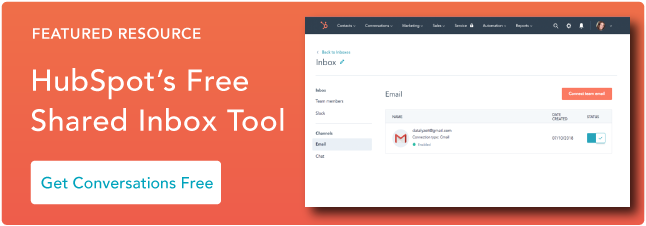









![Why Gen Z Demands Exceptional Customer Support [New Data]](https://www.hubspot.com/hubfs/Featured%20Image%20Template%20Backgrounds_AC%20Copy.png)