In order to provide this level of customer service and support, it’s important to have a customer case management process and system in place.
Customer Case Management
In this blog post, we’ll talk about what customer case management is, different case management scenarios, why case management is so important to the success of your service team and business as a whole, and a few tools that have the power to help you establish and maintain a customer case management process.
What is customer case management?
Customer case management is how service teams handle all aspects of customer issues — this includes the customer service, help desk, and case management software used by your team as well as case and ticket assignment, routing, resolution, and analysis.
Customer Case Management Scenarios
Here are some examples of case management scenarios your reps may encounter.
- Product/service feature how-to question
- Why/how your product/service is the best option on the market
- How your product/service can meet the customer’s needs and resolve their challenge(s)
- Pricing question
- A follow-up to a customer's query (or transferring them to the appropriate team member)
- Request for a demo or testimonial
- Request for, or help applying, a discount code or promotion
- Guide a customer to an existing FAQ, knowledge base article, or another type of educational material
Benefits of Customer Case Management
Now you may be asking yourself, “Why do I need to use customer case management techniques?”
No matter how customers get in touch with your customer service team — whether via your website, social media, phone call, or live chat — effective customer case management will allow you to establish and maintain delightful customer experiences that increase customer loyalty.
Customer case management streamlines the support workflow for both customers and reps.
HubSpot's Service Hub provides comprehensive AI-powered customer service tools for businesses. The process and related tools make it easy to provide support, involve the right people, track the amount of time it takes to manage a case, analyze the success of a case, and refer back to a case in the future.
Customer case management also makes the process of providing customer support more efficient. HubSpot's Breeze Customer Agent provides 24/7 automated customer support to scale support teams, handle inquiries in real time, and provide instant responses.
Depending on the tool your business uses, you may have help desk and ticketing or chatbot features.
These empower your customers to find the answers they need on their own, ensure you're creating tickets for complex questions that require human assistance, and manage simple FAQs and queries via bot to save reps time.
Tips for Successful Customer Case Management
Many of the best tips for successful case management revolve around training and preparing your reps from the first day they start working for your business. This includes training them on...
- The product/ service you sell.
- How reps are expected to provide support and manage different customer scenarios/ questions.
- How they should represent your brand.
- The case management software you implement (which will likely be your help desk/ ticketing and/or customer service and support platform).
As a result, your service team will be able to provide a delightful customer experience whenever someone reaches out for support.
Lastly, don't forget to consistently analyze and look for ways to improve upon your case management process. This may entail surveying and asking for feedback from reps and customers on both sides of the case management experience.
Customer Case Management Software Comparison
|
Feature |
HubSpot Free Help Desk & Ticketing Software |
Sprinklr Modern Care |
Freshdesk Support Desk |
|
Key Features |
Single help desk, ticket management, email tracking, automated triggers |
AI-powered conversation analysis, smart routing, multi-channel support |
Multi-channel ticketing, customer portals, complaint case management |
|
Pricing |
Free, $45/mo (Starter), $360/mo (Professional), $1,200/mo (Enterprise) |
Request a demo/quote |
Free, $15/mo (Growth), $49/mo (Pro), $79/mo (Enterprise) |
|
Free Trial |
Yes (Free tier available) |
Yes (30-day free trial for Modern Care Lite) |
Yes (Free tier available) |
Customer Case Management Software
There are many service tools on the market today with powerful case management capabilities. Here are three options to help you get started with your search and/or case management.
1. HubSpot Free Help Desk & Ticketing Software

HubSpot's Free Help Desk & Ticketing Software, which is part of Service Hub, tracks your customer requests in a single help desk. This helps your service team manage tickets, support customers in an organized fashion, and prioritize tasks.
HubSpot also comes with a number of other features — these include email tracking (when emails are opened/ clicked), canned snippets and responses for FAQs, reusable email templates, email scheduling, and automated email triggers for whenever customer tickets are received and closed by reps.
Price: Free, $45/mo (Starter), $360/mo (Professional), $1,200/mo (Enterprise)
2. Sprinklr Modern Care
Sprinklr Modern Care, Sprinklr's customer care and support product. It's part of an AI-powered customer experience management platform that analyzes thousands of customer conversations in real-time to determine customer intent and sentiment. Then, Sprinklr routes customers to the right resource for their needs at the right time.
Price: Request a demo/ quote.
3. Freshdesk Support Desk (By Freshworks)
Freshdesk Support Desk helps you solve customer inquiries efficiently and personalize those conversations using intuitive support. Notable features include multi-channel ticketing, customer portals, and contextual customer insights so reps can offer personalized experiences.
Freshdesk also offers a customer complaint case management tool specifically made for handling complaints across a number of channels, all via a single location.
Price: Free, $15/mo (Growth), $49/mo (Pro), $79/mo (Enterprise)
Improve Your Case Management
There are a number of ways in which you can improve upon your service team’s case management. In doing so, you’ll create delightful and streamlined experiences that keep your customers coming back.
By identifying the right customer service case management software for your team, you’ll make the process of supporting your customers easier for reps — in doing so, they’ll be able to more effectively and efficiently serve your customers leading to more loyalty.
Customer Service
.png?width=112&height=112&name=Image%20Hackathon%20%E2%80%93%20Vertical%20(30).png)

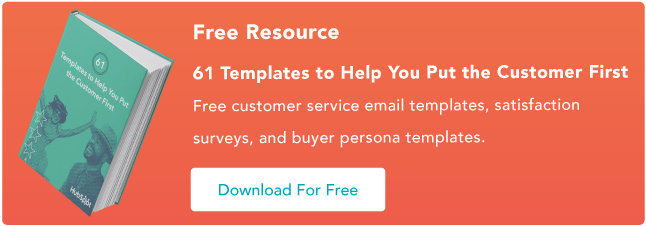





.png)

-2.png)

