What is business infrastructure?
Business infrastructure is an operating system that links an organization's people, processes, and tools or technologies to ensure that growth is sustainable, repeatable, and profitable.
When some people hear "infrastructure", they think of transportation.
Transportation infrastructure connects roads, trains, ships, and airplanes to efficiently move people and goods around.
Similarly, business infrastructure connects the operational components necessary to keep an organization running consistently, with minimal downtime.
It provides a foundation for support during threatening moments by focusing on operations — the unseen back-office and heartbeat of any organization.
How to Build Business Infrastructure
It might surprise you to know that many organizations of all sizes are unable to articulate what they look like on the inside.
Departments or divisions are loosely defined, task duplication runs rampant, and the reporting chain of command is rudimentary at best.
Worst of all, the proverbial left hand does not know what the right hand is doing. These factors alone lead to silos, high employee turnover, and upset customers.
That's why business infrastructure encompasses all areas of an organization by answering four main questions:

Here are some low-tech/analog exercises you and your team can do to answer these questions.
1. What work needs to be done?
Brainstorming all tasks or activities necessary to keep your business operating is key to building your organization's business infrastructure. Think of it as the building blocks upon which all other elements of business infrastructure are based.
The illustration below demonstrates the first exercise. 1. Gather your team together, either in-person or remotely.
1. Gather your team together, either in-person or remotely.
2. Brainstorm all tasks or activities performed throughout your entire organization, no matter how mundane or complex.
3. Write those tasks or activities onto individual index cards.
4. Continue brainstorming until you've captured all tasks.
Benefits:
- Gets resident knowledge out of people's heads and onto paper
- Gives visibility into exactly what everyone does
Pro Tip: Jumpstart your brainstorming by taking existing job descriptions your company may have and extract tasks from those. You can also ask people you outsource work to (i.e., your accountant, lawyer, graphic designer) to send you a list of tasks they perform for your company. They may be doing things you're unaware of!
2. How is the work organized?
Now that you and your team have identified all tasks to perform, it's time to organize them into departments.
The illustration below demonstrates a grouping of tasks into six departments: Operations, Legal Compliance, Technology, Accounting, Marketing, and Human Resources.
 1. Spread all index cards from the brainstorming session across a large table.
1. Spread all index cards from the brainstorming session across a large table.
2. Solicit participation from your team.
3. Group index cards with similar tasks into nine or fewer columns.
4. Place a blank index card, preferably a different color, above each column.
5. Write the name of the department that each column of tasks describes.
Benefits:
- Communicates what your organization looks like on the inside
- Removes ambiguity about the flow of work and information
Pro Tip: In his famous paper, The Magical Number Seven, Plus or Minus Two, Harvard cognitive psychologist George A. Miller theorized that the average person can easily recall seven plus or minus two bits of information. By organizing tasks into nine departments or less, you effectively create a structure that is easy to understand and follow.
3. Who will do the work?
At this point, you and your team have identified all tasks to perform and organized them into departments. Now it's time to assign roles to those tasks within each department.
The illustration below demonstrates the reporting structure for an Operations department.
Of the tasks identified, three are assigned to the Technician and two to the Chief Operating Officer (COO). The color-coded circles next to them indicate that the COO role is a filled, full-time employee one and that the Technician role is vacant.
 1. Focus on one department at a time and its associated tasks.
1. Focus on one department at a time and its associated tasks.
2. Remove all other index cards from the table.
3. Spread the remaining index cards across the table again.
4. Take a stick figure or a different color index card and write the name of the role who should perform each task.
5. Identify each role by type: employee, outsourced/freelancer, intern, volunteer.
6. Identify which role(s) are vacant by writing the title(s) in red font.
7. Repeat steps #1-4 until all roles are identified for all tasks in each department.
8. Document the results.
Benefits:
- Creates clarity on what everyone should be doing
- Establishes clear boundaries around job definition and scope
Pro-Tip: Just because you can, doesn't mean you should! This exercise helps you figure out how and where to delegate. When assigning roles to tasks, write who should be responsible, not who's currently responsible. The results might surprise you!
4. How is the work performed?
Now it's time to group the tasks you and your team brainstormed earlier into processes.
The illustration below demonstrates how tasks within the Operations department are sub-grouped into an Order-to-Delivery process. Those tasks are then placed in sequential order with tools to use during the process also identified. 
1. Focus on one department at a time and its associated tasks and roles.
2. Remove all other index cards from the table.
3. Spread the remaining index cards across the table again.
4. Sub-group tasks that, when grouped together, form a distinct process.
5. Place a different color index card across each sub-grouping of tasks.
6. Write the name of the process the sub-grouping of tasks describes.
7. Identify all tools (including software, equipment, checklists, and templates) by placing yet another different color index card near each sub-grouping of tasks and writing the names of all tools onto it.
8. Document the results.
Benefits:
- Gives insights on how to perform the work identified
- Offers a baseline for prioritization and documentation
Pro Tip: Processes are where the "rubber meets the road" — too rigid and people feel imprisoned by them; too flexible and people will develop their own way of doing things. Promoting a bottom-up reporting structure with defined process metrics empowers people to take ownership of their work within certain boundaries.
What Does Business Infrastructure Look Like?
So, what's the value of writing on index cards and continuously moving them and stick figures around?
The outputs!
These outputs serve as your organization's armor and include:
Job Descriptions & Organizational Chart. Including the identified tasks for each role into new or updated job descriptions gives a level of transparency that arms you with the information to hire the right people. The defined departments and associated roles make it easy for you to communicate your organization's reporting structure and path for promotion.
Records Management. Knowing the departments of your organization makes it easy to structure both physical and digital files. Your team can quickly locate information by organizing files and records according to department and assigning appropriate access levels. This can be a game-changer when responding to customers to provide support.
Workspace Layout. Arranging your physical workspace into zones that mirror your organization's departments is invaluable when ensuring efficient work and information flow. This even applies for one-room and home-based offices.
Processes. Documenting processes based on the tasks identified within each department ensures consistency in product and service delivery. Documentation eliminates guesswork and communicates how performance is measured.
The Gateway to Customer Experience
Now that you've completed this exercise, it's understandable how business infrastructure links all operational elements of your organization and why a change in one area can impact others. Gone are the silos and miscommunication. They're replaced with seamless workflows and visibility into all parts of the organization.
That's why it's critical for customer-centric organizations to be backed by a solid business infrastructure. Similar to Revenue Operations, a subset of business infrastructure, it promotes consistent, quality customer experiences coupled with a support framework that lets customers know what to expect and that you care.
(Learn more about RevOps in HubSpot's RevOps & Operations Community.)
Although this article describes some of the initial exercises for building business infrastructure, it's still a summary. For a comprehensive guide, read Behind the Façade: How to Structure Company Operations for Sustainable Success.
As your organization grows, you'll want to remain proactive to ensure your business' foundation is sustainable for the long run. Start building your business infrastructure now and rest easy knowing that you have a foundation to revert to when danger strikes.
Customer Experience


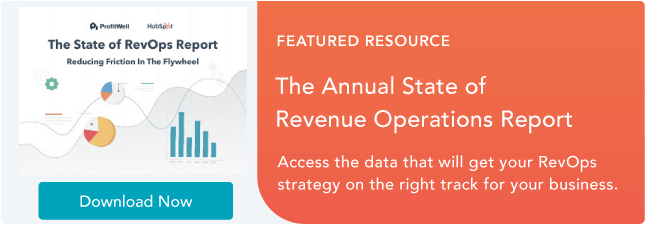



![Is The Customer Always Right? [What It Means + Why It Matters]](https://53.fs1.hubspotusercontent-na1.net/hubfs/53/customer-is-always-right-origin-1-20250202-6448090.webp)





