
Over the past few weeks, I've been working -- mostly in secret -- on a sweet new free tool. Well, I'm finally ready to release it this week. It's called TweetCharts, and it's designed to be a simple way for you to quickly and easily obtain Twitter data on any hashtag, username, word, phrase, or URL. No longer do you have to wait for some social media scientist to run a report for you; now you can do it yourself!
To give you a sampling of the different use-cases and information you can pull out of this flexible tool, I ran a few interesting reports and highlighted what I thought was the most useful information from each. Here are a few things I learned...
Understand What Tweet Sources Are Telling You

When we look at the TweetCharts report for a given search term -- let's say, "analytics" -- we find that many of the most popular applications used to post tweets containing the word "analytics" are automated or third-party posting systems including Twitterfeed and Buffer. This indicates that most of the tweets mentioning "analytics" are those created by automated broadcasting and scheduling tools, likely by marketers. Using this data, if you were trying to engage in a real conversation about analytics on Twitter, for instance, you'd probably want to target long-tail keywords such as "measuring marketing" or "marketing metrics," which are more likely to be used in human, not automated conversations.

But when we compare that to the report run for "LadyGaga," we see a very different set of third-party applications used to tweet. Mobile applications and the Twitter.com web interface dominate, indicating that this audience is a very "normal" bunch and are manually tweeting, rather than scheduling or automating content. Most of these Twitter users are probably not marketers, so heavy-handed social media marketing tactics would probably appear alien here.
Determine Which Hashtags Your Audience is Using
 Looking at the top hashtags section of the TweetCharts report for a search on "JustinBieber" shows us the conversational threads that are happening amongst Bieber fans. If I were a marketer looking to get in front of that kind of audience, these hashtags would make a great starting point. Sharing interesting content in tweets related to and tagged with these hashtags would likely appear in the search streams of hardcore Bieber fans.
Looking at the top hashtags section of the TweetCharts report for a search on "JustinBieber" shows us the conversational threads that are happening amongst Bieber fans. If I were a marketer looking to get in front of that kind of audience, these hashtags would make a great starting point. Sharing interesting content in tweets related to and tagged with these hashtags would likely appear in the search streams of hardcore Bieber fans.
Turning to the hashtag section of the report for the search query "SEO," we find that many include the hashtag "jobs." This tells us that many of the people using the keyword "SEO" on Twitter are either looking to be hired or are hiring. Those trying to recruit or find employment in the SEO space would do well to target this keyword.
Find Industry Influencers

When we analyze the report run for the "#B2BChat" (a popular Twitter chat), we can use the most mentioned users section to quickly identify users who are most influential in that community. If you're interested in engaging that audience, these are likely the great users to reach out to, as they tend to dominate the discussion.
On the other hand, looking at the TweetCharts report for "Las Vegas" reveals that the vast majority of users tweeting about Sin City only tweet about it once. This means that there are no easily identifiable common influential users for that topic. One might conclude that most are tourists who are not following the same group of people. Therefore, influencer marketing tactics are unlikely to reach the transient Las Vegas audience on Twitter.
Identify Opportunities for Engagement

Another possible solution presents itself when we run the report for a search on "vacation." Here we find that more than 12% of the tweets mentioning the word "vacation" are in fact questions. If you're trying to reach an audience interested in travel, a useful Twitter tactic would be to search for questions about travel, vacations, and specific destinations and answering them (either with tweets or through content like blog posts and videos).
There are only a few examples of some of the things you can learn from TweetCharts reports. I encourage you to run a few reports of your own using the search terms that concern your business or industry. Be sure to let us know what types of data you uncover and what other use-cases you come up with. How else can marketers use this tool?
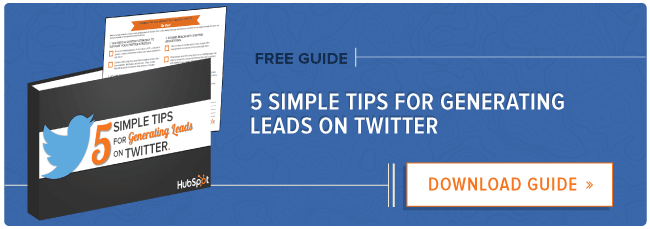




![What Is Dark Social? [FAQs]](http://cdn2.hubspot.net/hub/53/file-386319952-jpg/Blog_Thinkstock_Images/dark_social.jpg)
