"Where do I start?" Whether you just landed a new marketing role at a business using HubSpot or new to inbound marketing and HubSpot in general, you’re managing a ton of information. Your first few months in a new role is likely filled with meeting people, reading, and figuring out how to use the tools to execute marketing campaigns.

Your reading list can get overwhelming in itself, so what exactly do you need to know to get started with HubSpot? Here are the three key areas to get you started on the right foot.
3 Ways to Get Accustomed to HubSpot
1. Get Certified
HubSpot has a number of certifications for the novice to expert inbound marketer, so choose wisely. If you’re just getting started, make sure to complete the Inbound Certification. This will lay the groundwork for the inbound best practices you need to know. The curriculum is organized in easy-to-digest videos and reading materials, so you can easily learn the methodology and apply it to your marketing campaigns. Added bonus: you can add a nifty badge to your LinkedIn profile once you pass.
Next, make the HubSpot Certification a goal for the first 90 days in your new position. According to author Michael D. Watkins of The First 90 Days: Proven Strategies for Getting to Speed Faster and Smarter, the first 90 days in a new role is crucial to your long-term success. Setting goals and achieving them is just one way to show progress and growth as a new employee. The combination of these two certifications in 90 days will take you from understanding inbound best practices to applying them in the HubSpot Certification by building out campaign assets within the HubSpot tools for the practicum.
2. Start Building
If your boss is asking you to send an email this week, don’t be nervous about jumping right into the tools. The HubSpot User Guides take you step-by-step through every component of building an email with screenshots, so you can’t get lost. Unsure of what Email Types are? You’ll quickly find out that they allow your contacts the ability to decide what kinds of email communications they want to receive from you.
The good news is that each of the content tools has a revision feature where you can go back to a previous version, so no changes are permanent until you send the email.
3. Complete a Project
Once you have a good handle on best practices and feel confident in navigating the tools, it’s time to start thinking strategically. After the 90-day (or so) mark, start asking the following questions:
- Can my current campaigns be improved?
- Should I run new types of campaigns?
- How can the marketing team continually meet our goals?
Depending on your answers to those questions, you may need a little extra help to get started. Head over and peruse through the HubSpot Projects and select the right one to help you execute your next initiative. Whether you’re trying to identify dormant contacts in your database and want to create contact re-engagement campaign or trying to get more ROI from a tradeshow, there’s a project to help you navigate across multiple tools within HubSpot in a realistic timeframe.
New Year’s Resolutions are right around the corner, but there’s no need to wait for the new year to start learning something new.
Whether you've been with HubSpot for one month or over three years, share your go-to resources in the comments section below!


![Become a Content Marketing Expert This Year [Course + Workbook]](https://blog.hubspot.com/hubfs/content-marketing-certification-course-image.jpeg)

![Write Better With HubSpot Academy [New Lesson]](https://blog.hubspot.com/hubfs/Abi-Picture.png)

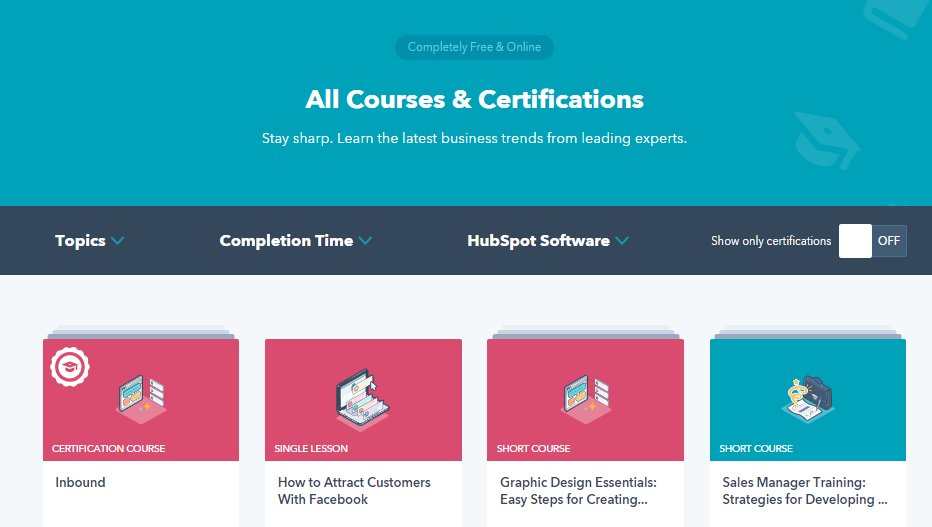
![How to Get Hired for Remote Inbound Marketing Jobs With the Help of HubSpot Academy Education [Customer Story]](https://blog.hubspot.com/hubfs/User%20Blog/cap-200x200-1.png)


