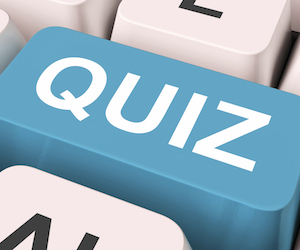On a basic level, all forms of marketing aim to attract an audience; we see it in advertising, events, websites, SEO, and inbound marketing.
On a basic level, all forms of marketing aim to attract an audience; we see it in advertising, events, websites, SEO, and inbound marketing.
But, as inbound marketers, we’re also focused on something else. When we aim to attract audiences, our goal is nearly always to convert them into leads by capturing important information from them.
Imagine if visitors could convert into leads by having a different experience then filling out the basic form. Creating a fun yet educational quiz directing prospects towards content of interest provides a new way to convert into a lead.
Think how the audience would respond; they’d be amused, tell their coworkers about it, and probably get a few gather around to see what was happening.
The truth of the matter is that quizzes are a fantastic way to instigate conversions (even in the most “boring” industries) because they unite attractive content with an integrated call-to-action (stage one and two of inbound marketing). A quiz acts as the on-page content, which leads you to a CTA. Here’s an example of a CTA that a quiz-taker would be shown at the end of a quiz.
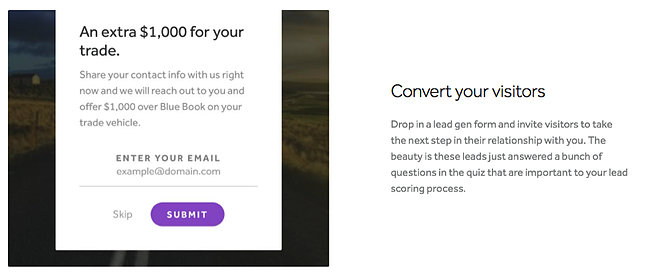
Quizzes have the potential to serve as a new form of CTAs with an added value of information from answered questions. Believe it or not, Fit Marketing witnessed more than 17% of people that completed their quiz “Are you an inbound marketing expert?” clicked through to an offer.
By comparison, a normal call-to-action at the end of a blog can only be expected to generate 1-4% of click-thrus. If quizzes can lead to conversions at a rate 4 times higher than that of normal CTAs, then why not investigate how you can use them to improve your marketing?
In fact, last December (2013), The New York Times witnessed how their quiz—“How Y’all, Youse, and You Guys Talk”—went viral in only 11 days, making it their most popular piece of content in 2013. Clearly, quizzes can have the power to be viral and attract a large number of people, while also boosting conversions—that’s a win-win.
Quizzes aren’t all fun and pointless. They can also be full of information and helpful advice for your targets. For instance, imagine that you own a company that sells equipment to hospitals. A health care administrator visits your site looking to compare products, but she is delighted when she sees a quiz asking five questions about her needs. At the end of the quiz she receives a recommendation on what she should look at, and then is offered a guide to help improve the process. Who wouldn’t download the guide?
The exciting thing about this entire scenario is that inbound marketers have a platform for doing quizzes that emphasize conversions—it’s called Qzzr.
What is Qzzr?
Built by inbound marketers, Qzzr (4) allows you to create an engaging way to generate leads by offering useful content that’s both useful and share-worthy! Sure, this tool can be used for fun surveys if you want to send one around the office, but it’s meant to help inbound marketers create focused quizzes that help direct visitors to the right content or inform them about a specific aspect of your business.
At the same time, because quizzes are naturally interactive, Qzzr provides high shareability that will delight your networks and hopefully boost your subscription rate.
What really impressed me is that Qzzr users can actually target offers dependent upon the users’ answers. You can easily create a CTA for the results page to direct the user to buy a product, venture to a landing page to download a content piece, or have quiz-takers subscribe by entering an email to see their results.
The How-To
Qzzr makes creating a valuable quiz as easy as this:
1) Create an account. Free accounts are offered, as well as monthly paid accounts for more perks such as an increased number of lead captures; and offer click-throughs.
2) Start your first quiz. You’ll be asked to choose from two different types of quizzes; Graded (e.g. Where is this in the U.S.?) or Outcome (e.g. Which superhero are you?).
- Graded will allow you to get a better feeling of the knowledge your potential leads have. After you gather results, analyze your data to accurately place your leads into persona groups dependent upon where they are in their buyer’s journey or perhaps by their understanding of a specific industry.
- Outcome quizzes are valuable for the potential to offer selective content depending on the result of the quiz. For example, if the user’s result qualifies them as an expert social media user you won’t direct them towards your “Introduction to Twitter eBook”. Instead, you have the ability to direct that user to a content offer such as “How to Calculate Social Media ROI.”
3) Select a background. Customize your survey by selecting the “Appearance” button and choosing your color of preference or drag-and-drop a photo to spruce things up.
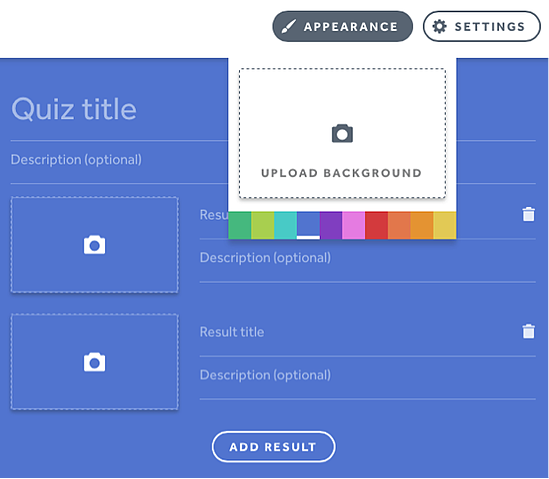
4) Create your results options (for outcome-based quizzes). Here you are able to drag-and-drop photos to add to the description of the result along with describing what this result means for them.
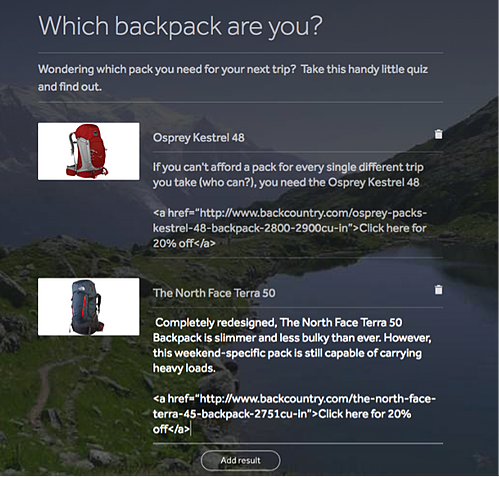
5) Write questions and answer choices. Begin entering text for your question and continue by filling out the potential answers with text and/or photos. Qzzr allows photos to be used as an answer along with a short description, if needed.
(If using the outcome quiz) To the left of the answers, chose which result will correlate to the answer. This will provide Qzzr to score the user and provide a result based upon how many “votes” each result receives at the conclusion of the survey.
6) Select “Provide Offer” or “Capture Emails” under “Edit messaging & form” in the settings. Here is where the magic happens. Decide what information you are looking to gain from your leads when they convert. If an email address is sufficient, select “Capture Emails”. However, if you are looking to promote a content piece further down in the funnel, you might be wanting to receive more information. If this is the case, choosing “Provide Offer” will be more beneficial. Direct your prospect to a landing page with appropriate form and content offer.
Capture Email Option:
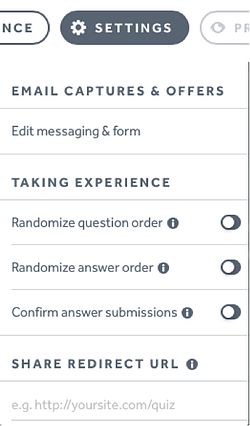
Provide Offer Option:
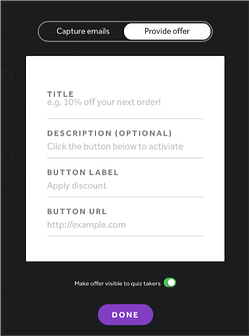
7) Preview Your Quiz. Clicking the preview button allows you to view how the quiz will look once it is published.
8) Publish the final product. Once you are satisfied with your quiz and your content offer works, hit publish. Qzzr allows you to share over social media right from the page! In addition, you will be provided an embed code to add to your website or blog.
Below is an example of an “Outcome” quiz that leads to a provided offer!