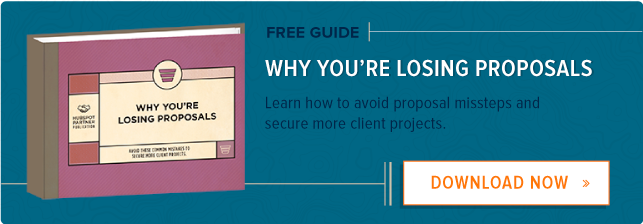You understand why your agency needs to invest in a customer relationship management (CRM) tool. The new business world is competitive, so you need a way to identify the right prospects, increase your sales productivity, and retain your internal knowledge when an employee leaves the company.
These are important pursuits, but it doesn’t mean you should go out and sign up for the first tool you find. You need to evaluate your options, understand what you really need in a platform, and decided how to implement the software into your current processes.
A CRM should be about saving your employees’ time, making them more productive, and providing you with data to help you run the business more effectively.
If you are considering investing in a CRM, ask yourself these five questions:
1) What are my goals?
Before you invest in a CRM, you need to determine your goals. A CRM won’t be effective if you simply use it to store data. You have to actually use the data you collect in a way that improves your business.
Consider these questions as you think about how you will use a CRM:
- Do you want your staff be more efficient and organized?
- Is it to prevent loss of knowledge when a staff member leaves the agency?
- Do you want to provide better service to clients?
- Will you create more targeted marketing campaigns using the data?
- Is it to better understand your lead funnel, close rates, sales cycle, and other key insights so you can target more profitable accounts?
With this information, you can define your short- and long-term objectives and better analyze software options.
2) How long will it take to implement?
The answer to this question is different for every company. Custom CRM systems can take almost a year to deploy. Others, mostly SaaS platforms, you can set up in less than 10 minutes. The timeline depends on the size of the company, the number of users, if you need custom integrations, where your existing data is located, and how easy it will be to import it.
If your sales and client service process is fairly simple, then you should be able to get up and running fairly quickly. However, your main priority should be implementing a system that meets your goals.
3) Does it integrate with my existing toolset?
A CRM should make your work easier, not more difficult, so you need to consider what tools you currently use and if you want these to communicate with your CRM.
If you rely on a marketing automation platform, integration with a CRM is key. You can improve collaboration between marketing and sales and see a more complete picture of prospects and customers with the pairing of these two tools. (HubSpot's CRM syncs with the HubSpot Marketing Automation platform.)
If you prospect on social media platforms or use the data to inform sales conversations, you’ll want to look for a tool that can include these details. If the platform can automatically input the information into the CRM, that’s even better. There is nothing worse than copying and pasting URL after URL.
4) What information do I need to collect to find actionable insights?
Based on your goals, you will want to determine what reports matter most to your business. By outlining these prior to investing in a CRM, you can determine if the platform provides enough customization for your use.
Consider these questions:
- Do you want to check in on monthly forecasts per sales rep?
- Do you need different views for different people in the company?
- Do you need reports on your current sales funnel?
- Is your sales cycle unique? Do you need to customize a system’s deal stages?
- Do you need to be able to create custom properties?
- What filters will be valuable?
By defining this information upfront, it will be easier to evaluate similar platforms and ask targeted questions of sales reps.
5) Is it easy to use? How can I motivate my staff to use a CRM?
Not every company needs a complicated, feature-heavy platform to manage client relationships and their sales cycle. And simplicity will be a point in your favor when getting your team to actually use it.
Remember: a CRM only works if people use the platform, meaning they both input data and pull insights from the program. And it is only is worth a monetary investment if it streamlines the new business process, resulting in more new clients, more upsells, or higher project costs.
The user experience should be intuitive. But you also need to think about data entry. If your staff starts spending 25% of their time inputing information, you’ve got a big problem.
A CRM should connect with your email account, store phone call records, and pull in social data. If you integrate your CRM with a marketing automation platform, it can also pull in information about how a prospect moves through your website or interacts with your content. This gives new business reps an idea of what a person is most interested in.
If you decide to test out a CRM or use a system in your agency, you need to get buy-in. Managers should require its use, and people should not be able to revert to old ways, such as keeping deal information in a folder on their desktop or continuing to use Excel. It needs to be a company-wide change for anyone who deals directly with clients.
Ultimately, a CRM is just a tool. It’s up to you to use it to improve your customer relationships.