
Why should I waste my time commenting on blogs? Well, if that's how you feel, you probably shouldn't read any further. No really, stop! Don’t waste your time. Just kidding. Go ahead, read more because this is important. And let me clarify, if you want to gain more traffic using short bits of content, like comments on blog posts, then you’re in the right place. So read on.
One of the tools I love to play with in HubSpot is the Sources tool. There is so much information that can be found when looking at all of the data being offered (when I say all of the data, I mean tons of wonderful, exciting, fantastic data). Now my question to all of you HubSpotters is this: Are you watching your sources panel like a TV or driving it like a Ferrari? Seriously. Do you open the tool with your fingers crossed and hope that Organic has grown or that you finally see the “orange referrals?"
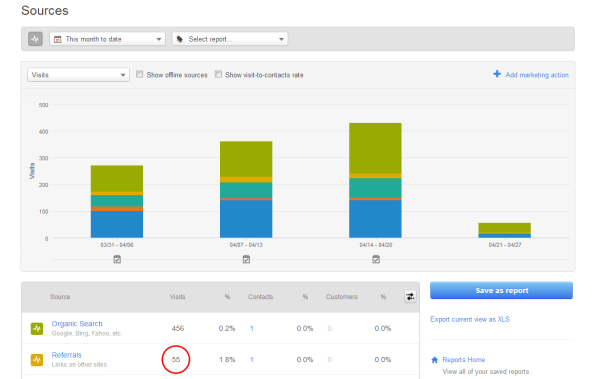
Okay, my fellow HubSpotters, I have a few more questions: Are you passively viewing your Sources or are you actively trying to break the Sources Tool? Are you pushing its boundaries? Are you trying to get numbers to appear that you have never seen before? You need to change the way you think about collecting your data and start thinking about CREATING your data!
One of the Sources we use at Wild Boy is Referrals. In order to “paint the picture” for you, I set out to do a little test to see what would happen:
First I had to see what data Referrals was viewing in order to populate its data field. It’s pretty simple. Basically, it looks at any site that is directing traffic to your site. This could be guest blog posts that take a good amount of time to write. It could be inbound links from sites sharing your articles again. Then it hit me! Hmmmmm... commenting on blog articles creates links back to my site. Now at this point, some SEO guru is standing up and shouting “YES!” but the link is a “no-follow” link. In many cases they are right, but I’m not focusing on SEO right now. Mainly, when I comment on external posts I’m focused on human beings.
Here is the juicy side of why I fell in love with commenting on blogs for referral traffic. I can comment on most blogs in a 5 to 10 minute section of time. Some of these comments may be longer if the content is awesome (like on HubSpot’s very own blog!)
So, researching and writing a blog post can take me anywhere between 2 to 4 hours, depending on the topic.
Now let's do some simple math. Let's assume it takes me 15 minutes to write and post a comment. That means I can comment four times for every hour that it would have taken me to write a blog. That means, for a four hour period, I have created 16 external links to my website. So 16 external links versus 1 blog article... not bad. Again, at this point some content strategist is standing up and saying “... but comments are not evergreen and won't last forever!”
Yep! You are correct, and I’m not saying that commenting on external blogs should take the place of creating your own content. (Don’t forget, you are reading a guest post I wrote.) All that I’m saying is that not many people are doing this in tandem with their blogging efforts. How can I make this statement, you ask? Do a Google search for “Why are people not commenting on my blog?” and see how it is a major pain point for bloggers.
So here’s the deal folks. I’m asking you to try it for one month, just one month -- and see what happens. Pick three high traffic blogs. Subscribe to their RSS feeds (this is so you can try to be at the top of the comment chain, because the higher you are, the more clicks generally) Start leaving comments that add to the conversation. If you're curious how to do that we have supplied some great tips later in this article. Then sit back and look at the Referral data flow in. The screenshot below shows the number of visitors from me commenting on HubSpot’s blog articles for 1 weeks worth of articles. Anyone see something else interesting in this screenshot as well? We converted a lead from just commenting on the HubSpot blog as well. You can gain a similar success for your business. You are a thought leader in your industry so go out there and start sharing your knowledge.
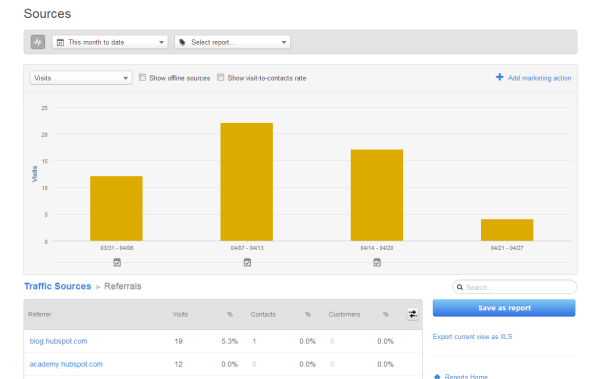
Now imagine if you are a team of five people and all five people commented on three different high traffic blogs... YEE HAA! I know, great idea, right?
So now that you have the gist of this idea, I want to give you a bit of strategy to go along with it. Don’t make your comments irrelevant or empty words, because that will only be counter productive. Don’t make your comments large enough to only hold your link -- be relevant and robust. And please, please do not spam the blogs! Be smart about it by doing the following:
Give feedback
You don’t have to always agree with the article. Give them your honest feedback. By being honest, you will only help engage others in the conversation.
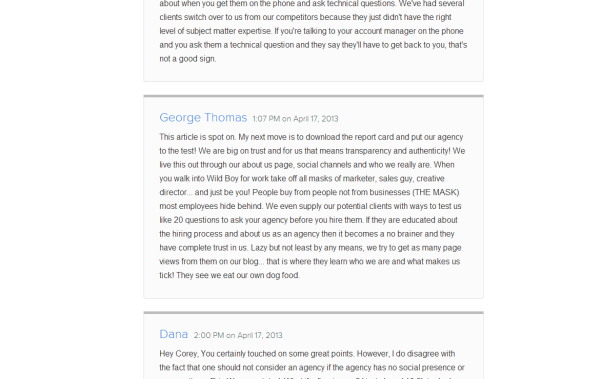
Post complementary content
Make sure you are posting on blogs that make sense. You know, the ones that you will be able to offer useful content to, content that is relevant and complementary to the conversation taking place.
Build your brand
Become a thought leader in these comment sections. Use these small chunks of content to build your brand. If you’re smart, educated and handsome (like me -- haha), and you’re adding relevant content to the article, you’re building trust in yourself and the brand you stand for. And I think it goes with saying (but I’ll say it anyway) don’t be a dork (or a jerk) when commenting or it could potentially destroy your brand.
Enhance your site’s visibility
Please don’t forget to add your URL when commenting. I know it sounds like a no-brainer, but it could happen. And also know that you may run into a blog that does not offer this capability. In this case, you need to think about your strategy and if it’s worth spending the time to make a comment.
I would love to hear your thoughts on this strategy. and if this strategy is familiar and you have implemented it, I’d love to hear how it has affected your inbound marketing efforts. Let us know in the comments section below.
Do you have a story to share? It takes just a minute to submit your story!
Commenting on Blogs: A Waste of Time or Pure Genius? [Customer Story]
Updated:
Published:
Why should I waste my time commenting on blogs? Well, if that's how you feel, you probably shouldn't read any further. No really, stop! Don’t waste your time. Just kidding. Go ahead, read more because this is important. And let me clarify, if you want to gain more traffic using short bits of content, like comments on blog posts, then you’re in the right place. So read on.
One of the tools I love to play with in HubSpot is the Sources tool. There is so much information that can be found when looking at all of the data being offered (when I say all of the data, I mean tons of wonderful, exciting, fantastic data). Now my question to all of you HubSpotters is this: Are you watching your sources panel like a TV or driving it like a Ferrari? Seriously. Do you open the tool with your fingers crossed and hope that Organic has grown or that you finally see the “orange referrals?"
Okay, my fellow HubSpotters, I have a few more questions: Are you passively viewing your Sources or are you actively trying to break the Sources Tool? Are you pushing its boundaries? Are you trying to get numbers to appear that you have never seen before? You need to change the way you think about collecting your data and start thinking about CREATING your data!
One of the Sources we use at Wild Boy is Referrals. In order to “paint the picture” for you, I set out to do a little test to see what would happen:
First I had to see what data Referrals was viewing in order to populate its data field. It’s pretty simple. Basically, it looks at any site that is directing traffic to your site. This could be guest blog posts that take a good amount of time to write. It could be inbound links from sites sharing your articles again. Then it hit me! Hmmmmm... commenting on blog articles creates links back to my site. Now at this point, some SEO guru is standing up and shouting “YES!” but the link is a “no-follow” link. In many cases they are right, but I’m not focusing on SEO right now. Mainly, when I comment on external posts I’m focused on human beings.
Here is the juicy side of why I fell in love with commenting on blogs for referral traffic. I can comment on most blogs in a 5 to 10 minute section of time. Some of these comments may be longer if the content is awesome (like on HubSpot’s very own blog!)
So, researching and writing a blog post can take me anywhere between 2 to 4 hours, depending on the topic.
Now let's do some simple math. Let's assume it takes me 15 minutes to write and post a comment. That means I can comment four times for every hour that it would have taken me to write a blog. That means, for a four hour period, I have created 16 external links to my website. So 16 external links versus 1 blog article... not bad. Again, at this point some content strategist is standing up and saying “... but comments are not evergreen and won't last forever!”
Yep! You are correct, and I’m not saying that commenting on external blogs should take the place of creating your own content. (Don’t forget, you are reading a guest post I wrote.) All that I’m saying is that not many people are doing this in tandem with their blogging efforts. How can I make this statement, you ask? Do a Google search for “Why are people not commenting on my blog?” and see how it is a major pain point for bloggers.
So here’s the deal folks. I’m asking you to try it for one month, just one month -- and see what happens. Pick three high traffic blogs. Subscribe to their RSS feeds (this is so you can try to be at the top of the comment chain, because the higher you are, the more clicks generally) Start leaving comments that add to the conversation. If you're curious how to do that we have supplied some great tips later in this article. Then sit back and look at the Referral data flow in. The screenshot below shows the number of visitors from me commenting on HubSpot’s blog articles for 1 weeks worth of articles. Anyone see something else interesting in this screenshot as well? We converted a lead from just commenting on the HubSpot blog as well. You can gain a similar success for your business. You are a thought leader in your industry so go out there and start sharing your knowledge.
Now imagine if you are a team of five people and all five people commented on three different high traffic blogs... YEE HAA! I know, great idea, right?
So now that you have the gist of this idea, I want to give you a bit of strategy to go along with it. Don’t make your comments irrelevant or empty words, because that will only be counter productive. Don’t make your comments large enough to only hold your link -- be relevant and robust. And please, please do not spam the blogs! Be smart about it by doing the following:
Give feedback
You don’t have to always agree with the article. Give them your honest feedback. By being honest, you will only help engage others in the conversation.
Post complementary content
Make sure you are posting on blogs that make sense. You know, the ones that you will be able to offer useful content to, content that is relevant and complementary to the conversation taking place.
Build your brand
Become a thought leader in these comment sections. Use these small chunks of content to build your brand. If you’re smart, educated and handsome (like me -- haha), and you’re adding relevant content to the article, you’re building trust in yourself and the brand you stand for. And I think it goes with saying (but I’ll say it anyway) don’t be a dork (or a jerk) when commenting or it could potentially destroy your brand.
Enhance your site’s visibility
Please don’t forget to add your URL when commenting. I know it sounds like a no-brainer, but it could happen. And also know that you may run into a blog that does not offer this capability. In this case, you need to think about your strategy and if it’s worth spending the time to make a comment.
I would love to hear your thoughts on this strategy. and if this strategy is familiar and you have implemented it, I’d love to hear how it has affected your inbound marketing efforts. Let us know in the comments section below.
Do you have a story to share? It takes just a minute to submit your story!
Don't forget to share this post!
Related Articles
How Pico Uses Web Analytics to Connect Its Sales and Marketing Efforts
CRM User Adoption: Overcoming the Number One Barrier to Efficient Revenue Growth with HubSpot
12 HubSpot Automations to Use in Each Stage of the Buyer’s Journey
How to Validate Data Between HubSpot CRM and an Email Marketing Tool
WP Buffs and HubSpot CRM Optimization: A Sales Hub Professional Review
Plannuh Builds Product With the Customer at the Forefront [Customer Story]
How One HubSpot Customer Uses Pop-Up Forms and Workflows to More Intelligently Help Customers [Customer Story]
How to Find Hidden B2B Sales Leads in Google Analytics
How to Use LeadsBridge to Maximize Your HubSpot Data for Your Facebook Advertising Campaigns
How TurboTenant Makes Property Management Easy With HubSpot [Customer Story]