Here's more proof that the developers at Google don't sleep (honestly, what's the point of those sleep pods?). Today, Google announced the availability of Google Related, a new Google Toolbar feature for Internet Explorer as well as an extension for its Chrome web browser.
The new feature shows users additional content relative to the content on the page they're already viewing, as they're viewing it. To getter a better grasp at how it works, check out Google's video below.
How Google Related Works
So say you're reading an article about the launch of a new product or service you're researching. With Google Related, you'll also have the option of viewing other content relative to that topic -- like videos, product reviews, or other mentions of the product across the web.
Using the Chrome extension, this related content is served up by Google in a thin bar at the bottom of your screen. Hovering your mouse over the bar will cause it to expand, enabling you to view the content directly in your browser window without having to open a new tab or window. If users find something they like, they also have the opportunity to +1 it using the built-in buttons. Ultimately, Google Related makes it very easy for searchers to find related content and make even more informed decisions and opinions based on various sources in their searches.
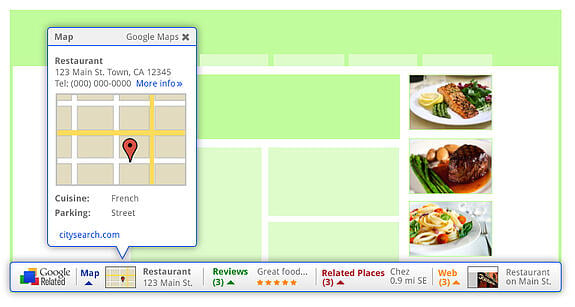
A More Contextual Web
The concept of contextual search, or providing related info and results based on a variety of sources, is nothing new. However, no tool created to capitalize on the concept has been successful yet. Google's tool is a step in the right direction, especially if it can offer rich results and make the tool available for more web browsers and to more users.
Marketing Takeaway
As with most other advancements in search, the launch of Google Related emphasizes the importance of effectively optimizing businesses' websites and content for marketing. Although it might be related to a topic someone is reading about online, poorly optimized content risks being left out in contextual search results.
As a marketer, you should be regularly conducting keyword research. This will enable you to identify and define the most appropriate keywords on which you should be focusing your search engine optimization efforts. Once identified, spend time optimizing your website's content and keep your keywords in mind as you're creating new content.
What do you think of Google Related? Will you use it in your own searches?





![ICYMI: An Animated Guide to Google's Biggest 2016 Algorithm Updates [Infographic]](https://53.fs1.hubspotusercontent-na1.net/hubfs/53/2016GoogleAlgorithmIG-compressor.jpg)

![Backrubs, Office Goats & Burning Man: 26 Crazy Facts You Never Knew About Google [Infographic]](http://53.fs1.hubspotusercontent-na1.net/hub/53/file-2431232768-jpeg/google-fun-facts.jpeg)


