Successful inbound marketers understand the value of an effective Facebook presence complete with an engaging business page that attracts a lot of 'Likes' (By the way, have you liked HubSpot on Facebook yet? ;o). But for those just getting accustomed to Facebook business pages and all they have to offer, the experience can seem daunting.
To give you a good sense of the various elements of a Facebook page and how to use those elements effectively, let's dissect the anatomy of a Facebook business page. We'll use HubSpot's Facebook page as our subject. (Note: No Facebook fans were harmed during the dissection of this Facebook page.)
The 13-Part Anatomy of a Facebook Business Page
1. Welcome Page: It's a great idea to consider creating a custom tab (see number 8 for more info) to welcome new visitors that land on your business page. Set this as the 'Default Landing Tab' so new visitors automatically see this page first (you can do this when you're editing your page under 'Manage Permissions'). Use this page to welcome new visitors and entice them to 'like' your page. (HubSpot customers can get more leverage out of this by installing HubSpot's Welcome App, which shows visitors a form that can convert them into leads without even having to leave the Facebook page.)


2. An Awesome Image: Be sure you upload a relevant image to your page. Make the most of the real estate this image space provides. For instance, instead of just uploading your business' logo, create a custom image that provides additional information or promotes a particular offer. (Read more about designing your image smartly in number 4...)
3. Your Photo Strip: Upload pictures to your page's photo albums, as they will get featured in a photo strip at the top of your page. Get creative, and use this strip to create a more customizable Facebook page, as these companies have done.
4. Your Thumbnail: The thumbnail image that appears next to your wall posts and comments is automatically generated from your page's image (as discussed in number 2). Be mindful of this when you create your image, as you'll want to make sure your thumbnail image can work independently of the larger image. Facebook allows you to make minor edits to your thumbnail by dragging the larger image to adjust to fit a smaller thumbnail size.
5. Questions: Pose questions to your Facebook fans to encourage discussion and conversation on your Facebook page. Fans of your page are there because they want to be social, learn from you, get valuable information, and engage with others. Spark discussions by asking questions regularly.
6. Freshness: Just like your website shouldn't be static, neither should your Facebook page. Make sure you're regularly engaging with your fans. Stay tuned to your audience and how they respond to your posting frequency. Don't spam your audience with too many posts, but make sure you're providing a steady flow and variety of updates.
7. Engagement: Being engaging with your fans should elicit engagement from them, too. An effective page generates 'likes,' comments, shares, and buzz that expands the reach of your page and attracts new fans. Use Facebook Insights to measure and analyze how effective you are at engaging your fans and making it a must-subscribe page.
8. Applications and Custom-Built Tabs: Explore the various Facebook applications available to you, and add those that will help you create a richer, more engaging Facebook page. Does your business have a YouTube channel, a SlideShare page, or a Flickr account? Consider adding apps for those sites to pull in content from those channels onto your Facebook page.
Furthermore, you can use iFrames to create custom tabs that act like landing pages for your page. Use these custom tabs to showcase customer testimonials and case studies, promote featured content or lead gen offers, provide more information about your products/services, or publicize your presence on other social media sites like Facebook, LinkedIn, and Twitter.
9. Content: Offering helpful and interesting content is one of the best ways to maintain a solid Facebook presence. Offer a healthy mix of content types, including blog posts, webinars, ebooks, and content from other thought leaders as well.
10. 'About' Information: Consider this space your elevator pitch. Use it to clearly and concisely explain who you are and why you're valuable. You can even provide a link to more information here, too.

11. Fan Posts and Page Tagging: Create a richer and more interactive experience for your fans by enabling them to post freely to your page's wall as well as tag you in posts they publish on their own walls. (i.e. Posts your page is tagged in will not only appear on their walls but will also appear on your page's wall.) This capability can be managed in your page's setting under 'Manage Permissions.'

12. Responsiveness: It's great to initiate discussion and engagement by asking your fans questions and posting content and other updates, but it's also important to be responsive as well. Respond to both positive and negative commentary. If you're dealing with a particularly negative Nancy, take the conversation off of Facebook and ask them to contact you over email or by telephone instead. 
13. Basic Information: Make sure you've completed your basic information. There's nothing more annoying than visiting a Facebook page, looking for additional information, and finding none. Use this section to expand upon your 'About' elevator pitch, offer more in-depth information about your business, and link to your website and other social properties.
Still haven't created a page for your business? Here are some simple steps you can follow to set up your Facebook business page and get started in creating an effective Facebook marketing presence!
Get fresh examples of how to leverage Facebook business pages by liking HubSpot on Facebook!
Facebook Marketing


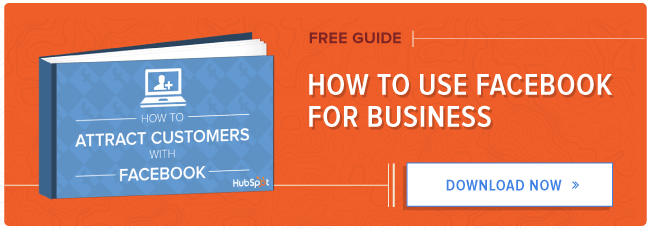





![22 Facebook Stats to Know in 2023 [+HubSpot Data]](https://53.fs1.hubspotusercontent-na1.net/hubfs/53/Untitled%20design%20(8)-1.jpg)
![How to Create a Facebook Group for Your Business [+ Why You Should]](https://53.fs1.hubspotusercontent-na1.net/hubfs/53/Copy%20of%20Featured%20Image%20Template%20Backgrounds-Jun-30-2023-05-58-51-2746-PM.png)
![Facebook Insights: A Beginner's Guide [+ Step-by-Step Instructions]](https://53.fs1.hubspotusercontent-na1.net/hubfs/53/Untitled%20design%20(38).jpg)

![11 Facebook Cover Photo Size & Design Best Practices [Templates]](https://53.fs1.hubspotusercontent-na1.net/hubfs/53/facebook%20cover%20photo%20size.jpg)