As a marketer, I’m sure you’ve heard the gamut of complaints from Sales about leads -- whether it's that they don't have enough, or that the leads, well ... "suck." If you'd be a millionaire if you earned a dime every time you heard that, then a service level agreement (SLA) could be the answer to your problems. An SLA will keep Sales off your back and provide you with real-time feedback on your lead generation progress against your goals. An SLA between Marketing and Sales is an agreement where Marketing promises to produce a certain quantity and quality of leads for Sales over a given time period. The SLA is tracked on a daily basis, typically in the form of a chart or graph that maps the progress against a cumulative goal. And the next time Sales complains (and if you’re on track), all you have to do is tell them to take a look at the SLA -- the proof is in the data! So, does an SLA sound appealing to you? Here are 5 steps to follow to create one for your business.
Access Now: Sales & Marketing SLA Template
1) Determine What to Measure: Quantity, Quality, or a Combination
Most marketing teams measure their progress through lead volume or the quantity of leads they produce for Sales. The raw number of leads you produce can be the basis and goal for your SLA month over month. But if your business is mature or you feel that you’re starting to saturate your market, you may want to get more advanced with your SLA and measure the quality in addition to the quantity of your leads.
When you feel like you’re struggling to continue to grow the top of your funnel with new leads, it may be a clear indicator that you should start to focus on improving the quality of those leads. Once you have a ton of leads in your database, your next step should be to nurture those leads to get them to convert into marketing qualified leads (MQLs), or leads that are likely closer to making a purchase. When you produce more MQLs for Sales, they spend less time searching for the gold nuggets and more time working (and closing) the sales-ready leads. In your SLA, you should get credit for the quantity, but also more importantly, the quality of the leads you hand over to Sales.
2) Figure Out How to Define Quality (And How to Communicate Your SLA)
Once you’ve determined what you plan to measure in your SLA, you need to figure out how you will measure it. If you’re only measuring lead volume, well that’s easy: you’ll want to report on the raw number of new leads you generate each day over the course of the month against your monthly cumulative goal. The daily leads waterfall will essentially become your SLA, and you can read this article to learn how to create your own leads waterfall. And if you're a customer using the HubSpot software, your HubSpot dashboard will create this graph for you automatically using either a custom goal that you can set, the last month, the month 12 months ago, or a 3-month average as the goal you track against.

If you plan to take the more technical approach and measure the quality of your leads, you’ll need to determine how you want to measure quality. One way to measure quality is through a points-based SLA. With this type of SLA, you'll need to assign a different number of points to each type of lead. One way to assign the number of points to a lead can be based off the average close rate of the behavior a lead takes on your site, and the number of points assigned can be directly correlated to the close rate of particular lead events. For example, when leads request a product demo (more of a middle-of-the-funnel offer), they're probably more likely to become customers than leads who download a whitepaper from your website, which is more of a top-of-the-funnel offer. If a lead that requests a demo is likely to close at 10%, then allocate 10 points to every lead who requests a demo. For a lead who downloads a whitepaper, which might have a close rate of 1%, you'd thus allocate 1 point to that type of lead.
 You can easily calculate the conversion rate in HubSpot with closed-loop marketing by looking at your landing page analytics. To calculate close rate, just divide the total number of leads by the total number of customers.
You can easily calculate the conversion rate in HubSpot with closed-loop marketing by looking at your landing page analytics. To calculate close rate, just divide the total number of leads by the total number of customers.
You can use this same points-based approach but assign a dollar value instead of points to leads. The dollar value often makes it easier for the larger team to jump onboard and embrace the value of the different types of leads. It's a little bit more complicated, so we'll save it for a future post in itself.
3) Create a Goal, and Make Sure Sales Is On Board
Defining goals for your SLA month over month can be challenging. Not only do you need to forecast your goals, but you also need to come to an agreement with Sales. Remember, the SLA is an agreement between Sales and Marketing. Sales will sign off on the SLA goal and essentially hold Marketing responsible for a number and/or type of leads each month so they can meet their goals.
Start the forecasting process by meeting with Finance and Sales to determine the upcoming revenue goals and how much of that revenue needs to come from new sales. Then look at how many customers, on average, Sales will need to close each month to reach those goals. Once you have the magic customer number, work backwards to determine how many leads will yield your customer number.
This requires you to examine the close rates of your leads. If your SLA is solely based off of lead volume, then calculate the average close rate of your leads. You can calculate the close rate by dividing the total number of leads you generated in a period of time over the number of customers that came from those leads. Then simply divide the number of customers you need by the close rate to calculate the number of leads you need to generate.
You should also consider your sales cycle in this calculation. Depending on your product, your average sales cycle may take weeks to months. If your sales cycle is 2 months long, make sure you factor this into your forecasting. For example, let’s say the average close rate for all your customers was 5% and you needed to produce 20 customers two months from now. To determine how many leads you would need to produce this month to reach your 20 customers in 2 months, you would divide 20 by 5%, which means you would need to generate 400 leads this month.
If you decided to hop on the more technical SLA train that incorporates lead quality, then you’ll need to do a bit more number crunching to figure out how many leads you need to generate to reach your magic customer number. First, calculate the close rate and volume for each type of lead you attribute to your SLA. Then, take a weighted average of lead volume and close rates to determine an average close rate. Most likely, you’ll have a higher percentage of leads that convert at a lower rate than those at a higher rate, and you’ll want to accurately account for this. Let’s say that 25% of your leads request demos, and those leads close at a 10% rate -- where all other leads close at a 1% rate. Your average weighted close rate would be [(10% * 25%) + (1% * 75%)], which equals 3.25%. You would then use this close rate when calculating the number of leads needed to yield your magic customer number. You can also keep the close rates of your lead types separate, and forecast how many customers from each lead type you would generate from historical lead volume.
4) Set Up Your SLA
Once you’ve decided what to track, determined the value of your leads, and agreed upon your goals, it’s time to set up the SLA. You can create your own homegrown SLA pretty easily with Excel. Here’s an Excel template that describes how to create your leads waterfall. You simply enter the number of leads you generate each day and compare that to your monthly goal.

If you’re using a more advanced SLA, multiply the lead value by the volume of leads. You’ll need to break down the daily lead volume by lead type since each lead type will have a different value. Then simply add the total lead value for each lead type at the end of each day. If you have closed-loop marketing in place and have a CRM software like Salesforce, you can actually build your SLA model in the software as you would in Excel, and it will refresh itself daily, saving you from the tedious work. By connecting your SLA to your CRM or setting it up in your CRM system, your SLA becomes a live animal. It’s constantly updated and can show real-time data. How cool is that?!
5) Track and Communicate Your Progress
It’s smooth sailing from this point on. Continue to watch and track your progress on a daily basis. If you set up your SLA in your CRM, then create a daily dashboard that gets mailed out to Sales, Marketing, and executives at your company to show the progress. The beauty of the SLA is that you can track yourself against your goals in real time instead of analyzing your progress at the end of each month. With an SLA, you now have instant feedback on the success of your marketing efforts, right at your fingertips. It gives you the power to react in real time so you can appropriately allocate resources to ensure you’ll meet your end goals, and it will keep you on target to keep the sales pipeline filled on a daily basis.
Be sure to communicate and share the daily SLA with your marketing and sales teams. This will motivate your marketing team to stay on track to achieve their daily goals and will keep Sales informed to either validate or hopefully dismiss their lead complaints.
Have you implemented a marketing and sales SLA in your business? What results have you experienced?
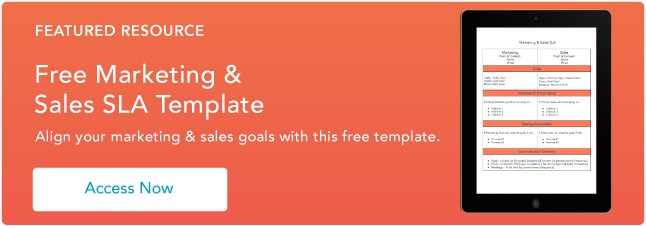
.png?width=112&height=112&name=Image%20Hackathon%20%E2%80%93%20Vertical%20(46).png)


.jpg)

