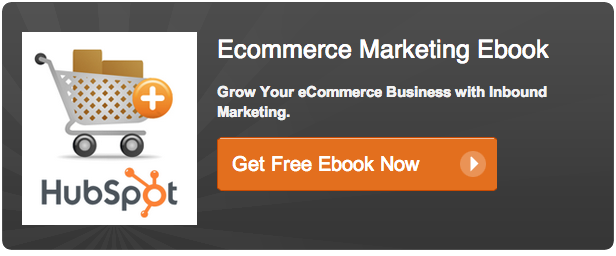On January 18 th we held an eCommerce “Click and Mortar” webinar to discuss the importance of having a website equipped with a shopping cart if you have a physical storefront. A common challenge among those that attended the webinars was understanding how to get more website visitors to make a purchase and continually increase this number over time.
One thing we stressed during the webinar was that you should not only be concerned with improving your visitors purchasing conversion rate, but lead capture conversion rate as well. Your eCommerce website should be well equipped with the various offers you have that are valuable enough to warrant “an informational transaction.” These offers should be clearly visible on pages of your website to generate leads for email marketing purposes. Deeper consideration should be given to your most important page – the homepage.
Here are 10 necessary homepage items for increasing sales and capturing qualified leads for email marketing; your best opportunity to bring visitors back.
1.) Locations:
During the webinar we described scenarios where visitors want to do research on the website but go to the store to make the actual purchase. They’ll do this for a number of reasons including the desire to see and touch the actual product, bring it home themselves on their schedule, or talk with a store representative. Making these visible helps direct potential customers to the store, and also for people just searching the address of a known location.
2.) Account Login Area:
If people have the ability to create an account through for your shopping cart it needs to be extremely visible on the page and preferably at the top (where people are used to see it). Visitors interested in logging in are there to make another purchase or tracking an existing one, so make it easy for them.
Tip: You probably don’t want to require making an account in order to complete a first time purchase, but optional. The longer the checkout process takes the more time passes where a visitor could abandon the cart and an email address can do just fine initially. If you want people to create an account, you might consider giving them an incentive for it. Try demonstrating the value of your offer to new customers after they complete the purchase in a confirmation email.
3.) Visible Phone Number:
If they’re calling you, chances are it’s regarding a product or offer.
4.) Search box:
Both first time and repeat visitors will often want to get right to the product they’re interested in immediately. Make search a simple option for them to do this.
5.) Images of Popular Products:
You might be known for certain items, or know that specific products sell better than others. Put these front and center.
6.) Shipping Information:
It doesn’t have to be a paragraph, but 2-3 lines summing up your shipping fees somewhere on the homepage will do more good than bad. It’s best to be up front about shipping, as it is cited as the number one reasons shopping carts are abandoned. Putting your shipping fees out there may even create a level of trust between you and the visitor. And, if your shipping fees are comparably low or nonexistent like Zappos (they’re doing pretty good, aren’t they?) you’ll want shoppers to know this as soon as possible.
Tip: 93% of responders noted that free shipping on orders would encourage them to purchase more products online in a study.
7.) Sales and Discounts:
Use button imagery and colors that contrast with your sites normal scheme to let people know about any discounts you have going on. You may have discounts or sales on individual products or entire categories that may influence a portion of your website’s traffic.
8.) Current Deals:
Once again, get creative and noticeable in showcasing your current deals that shoppers can instantly take advantage of.
Tip: You might consider extending the discounts and deals for shoppers who aren’t ready to make a purchase just yet, but are considering it. Collect their email address by letting them know about the offer and remind them later.
9.) Link to Blog:
A clear link to the blog is a great way to start building a community, but also build blog subscribers. If visitors find articles, or possibly even one very interesting one, and you have clear places for them to subscribe, then you can bring them back to the website through that blog. How often you get these people to return after they subscribe depends on how often you create content on the blog for them to consume.
Tip: Although you don’t only want to blog about your products, you can still link to them through relevant blog articles. They also are a great way to naturally attract valuable inbound links to help your website in search.
Tip: You should consider measuring these 5 eCommerce blogging strategies.
10.) Blog Subscription Box:
If you can sell the value of your blog in 2-3 lines, you can get website visitors to subscribe to your blog right from the homepage. Being compelling enough to get visitors to take action here is especially important considering the homepage is most likely your most trafficked. It’s preferable if a visitor can subscribe without leaving the page.
What other suggestions would you add to this list?