You might already know that better alignment between your marketing and sales teams can result in an average of 20% annual growth. So when we introduced the HubSpot CRM in 2014, the goal was to provide an intuitive and free CRM solution that allowed for a seamless integration between marketing and sales teams. If marketing and sales teams work together, why shouldn’t their software?

The CRM is easy to use out-of-the-box, but as our products evolve and improve, there are more opportunities to utilize both the HubSpot CRM and marketing product together.
Here are 3 ways you can get the most out of your sales and marketing efforts by pairing data from the CRM with the features of the marketing tool you know and love.
#1. Harness the Power of Unified Contact Tools
The unified Marketing and CRM contact record seemed like a natural integration for the team, and this consolidation has proved to be convenient and powerful for marketers and salespeople alike. No matter which hat you wear in the marketing + sales partnership, you can access the same contact record to modify contact properties, manage list membership, filter the contact timeline or log activities. Both parties can also create tasks, or call or email contacts directly. It’s as simple as it sounds.
Segmentation can bring the power of transparent contact data to light. Smart Lists and CRM views provide a unique opportunity to group contacts based on data from marketing and sales, without the process of an integration.

You can filter contacts in the CRM based on existing Smart Lists, and you can provide this information to all CRM users by creating a view that’s shared with the team. Sales users can access Smart Lists created in the marketing product using the List Membership contacts filter.

Building views based on Smart Lists can simplify the lead qualification process by providing Sales users with the visibility they need to do their job and do it well. Although you may have a lead assignment strategy in place, this can give certain users access to specific lists of contacts you’ve worked hard to convert.
#2. Using Workflows to Your Advantage
The Workflows App (available in Professional and Enterprise subscription levels) is arguably one of the most powerful marketing automation functionalities in HubSpot, but an integration with the CRM can create new opportunities for marketers to automate their emails. The perks of using the Workflows App + CRM are far-reaching, and it’s good to keep in mind that you can use workflows to strengthen your Smarketing efforts through internal communication. For example, CRM deal data can be used to send internal notification emails to your sales and marketing teams.
 In this scenario, when a sales user marks a deal as “Closed-Won” in the CRM, the contacts associated with the deal will automatically be enrolled in the workflow, sending a personalized notification email to the team internally.
In this scenario, when a sales user marks a deal as “Closed-Won” in the CRM, the contacts associated with the deal will automatically be enrolled in the workflow, sending a personalized notification email to the team internally.
To allow your sales team to qualify prospects for a workflow, set up starting criteria based on a specific contact property. Users can simply modify the contact property in question in the CRM in order to send them through a series of automated emails. Keep in mind that you can also enroll a contact in a workflow directly from the contact record, like this:

#3. Marketing + Sales = Reporting
The CRM dashboard provides a number of useful metrics, but using the customizable Reporting Add-on can take reporting on sales + marketing to the next level. You can apply any of your carefully-built CRM views or marketing lists to a report created from scratch.

For example, you can quantify exactly where a specific group of contacts is in the deal funnel, or how many engagements the sales team has had with a specific list.

The lifecycle funnel dashboard can display who has been created, who is a marketing qualified lead, and who is a customer over a certain period of time. These are just some examples of how your reporting dashboard can make it simple to "close the loop" from a marketing perspective, and ultimately save time and increase revenue in sales.
Segmentation, automation and reporting are powerful tools on their own, but adding the CRM into the mix makes it easy to access the information you need to work effectively with your sales team and improve your joint strategy over time.
If you’re a HubSpot customer and you have yet to check out the CRM, you can get started here. For those who are already using the HubSpot CRM in tandem with your marketing efforts, please feel free to share your successes (reporting or otherwise) in the comments. We would love to hear from you!
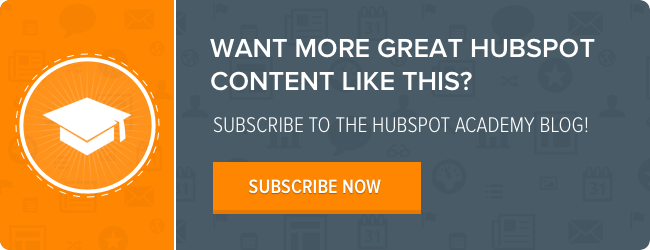
![3 Service-focused Workflows to Empower Your Support Team [Support Series]](https://53.fs1.hubspotusercontent-na1.net/hubfs/53/service%20button.jpeg)
![How to Add Your Branding to a Marketplace Template [Support Series]](https://53.fs1.hubspotusercontent-na1.net/hubfs/53/Support/Support%20Series%20User%20Blog%20folder%20copy%202.png)
![Creating a Custom Date-Based Property Report [Support Series]](https://53.fs1.hubspotusercontent-na1.net/hubfs/53/Support/HubSpot%20Support%20Series%20Horizontal-603978-edited.png)
![Advanced Troubleshooting: The Network Tab [Support Series]](https://53.fs1.hubspotusercontent-na1.net/hubfs/53/HubSpot%20User%20Blog/HubSpot%20Support%20Series%20Horizontal.png)
![How to Update an Incorrect PDF Title [Support Series]](https://53.fs1.hubspotusercontent-na1.net/hubfs/53/HubSpot%20User%20Blog/Photo%20editors%20using%20laptop%20in%20meeting%20room%20at%20office-1.jpeg)
