The bigger your sales and marketing teams get, the harder it is to align these efforts. Often called “smarketing”, sales and marketing alignment is critical to ensure that these departments are working in tandem to target the right customer base, create more conversions, and drive more sales.
Not sure how to get started? Check out these tried-and-true best practices for integrating your sales and marketing teams.
Access Now: Sales & Marketing SLA Template
Chapters
Smarketing By the Numbers
Companies face a hard truth. No matter how great their sales and marketing efforts, between 10 and 15 percent of leads become conversions. As a result, businesses face a dual challenge: Reaching as many potential customers as possible and getting the highest number of those reached to take action and make purchases.
Without effective alignment between sales and marketing, this is like shooting in the dark — even as marketing generates potential leads, sales can’t capitalize because both teams have different priorities. The result is that even 10 percent becomes a tough number to hit.
But don’t just take our word for it. Recent survey data found that organizations with tightly aligned sales and marketing teams saw 27 percent faster profit growth, and 36 percent higher customer retention. What’s more, 56 percent of these companies met revenue goals and 19 percent exceeded them.
When it comes to conversions, meanwhile, leads nurtured by a company with strong marketing-sales alignment spent 47 percent more than those left to make purchases on their own.
Put simply? While independent sales and marketing teams can still drive revenue, they’re better — and more profitable — together.
What is Sales and Marketing Alignment?
Sales and marketing alignment is the process of creating a shared framework of goals and strategies backed by continual communication that enables 'smarketing' teams to work as a cohesive whole.
Before we dive into best practices for aligning marketing, sales, and strategy goals, let’s break down how smarketing works. Three components are critical:
Organize Sales Around Buyer Personas
Buyer personas aren't just valuable to your marketing staff; they also educate sales reps on who they're selling to, what they care about, and how to help them. Consider your buyer personas as you organize your sales team, create sales enablement content, and set up your CRM email templates.
Designate Staff to Receive and Qualify Leads
One avenue through which sales and marketing will always be connected is through lead sharing. As marketing generates leads through content offers and campaigns, they pass them to sales to qualify, nurture, and convert.
Who on your sales team accepts marketing qualified leads? If you can't easily answer that question, you should review your sales team structure and designate someone (if not a small team) to receive and assign these leads. If there's one place where sales and marketing need to be aligned, this is it.
Facilitate Training as Needed
Have sales hold product demonstrations for marketing (perhaps the same ones they give prospective customers). Alternatively, ask sales if they have had some trouble with specific questions during their calls. Smarketing is just as much about education as it is about alignment.
Aligning Sales and Strategy
Before you can get smarketing initiatives off the ground, it’s critical to align sales and marketing operations. Not sure how to get from silos to shared goals? We’ve got you covered with the following smarketing alignment tips.
1. Don’t let losses get you down.
Sales and marketing alignment doesn’t happen overnight. This means that your first few campaigns may not go as planned. Despite your best efforts, you may find that customers aren’t responding as hoped and conversions aren’t coming up as expected.
Building your smarketing team means looking at these losses as lessons rather than failures. By analyzing what worked, what didn’t, and how you can improve, sales and marketing can develop a shared vision of success.
2. Look at the big (and small) picture.
Both short- and long-term goals matter for successful smarketing. The challenge? Marketing often looks at the short-term impacts of specific campaigns, while sales target the long-term benefits of loyal customers. Effective smarketing means meeting the middle to get the best of both worlds.
3. Think like your customers.
What do your customers want? Both sales and marketing teams have unique insight into this question; while marketing may understand what gets customers interested, sales has the experience to turn interest into investment. Together, smarketing teams can get a more complete understanding of the ideal customer experience.
4. Identify target segments.
Sales and marketing teams need to identify key target segments to make the most of collaborative efforts. By pinpointing a common customer profile as most likely to respond favorably, smarketing teams can work together to craft the perfect approach.
5. Keep your efforts focused.
Once you’ve identified your target market, keep it in sight. While it may be tempting to shift your focus and pursue potentially easier options for one-off sales, a complete focus on your target market can help teams build a polished and purpose-driven framework for success.
6. Define key metrics.
What are your metrics? While conversions are the ultimate goal, smarketing teams also need to define milestone metrics that help measure the impact of current efforts. These could include email open rates, newsletter signups, or website visits — anything that indicates rising (or falling) consumer interest.
7. Stay true to your core values.
Last but not least? Know where your value lies. This means understanding not just what your product or service is and what it does, but also why it matters to customers and how it can address their specific pain points.
By cultivating a deep understanding of your core value propositions, smarketing team members can ensure they’re all speaking the same language.
Sales and Marketing Best Practices
- Meet regularly.
- Create a team email.
- Define your content creation process.
- Coordinate content marketing with sales.
- Set shared goals.
- Share reporting and analysis.
- Celebrate sales’ wins and expertise.
- Shadow sales calls.
- Organize sales enablement resources.
- Have fun together.
Ready to take your smarketing to the next level? Start with the following best practices.

1. Meet Regularly
The best way for sales and marketing to stay connected is to make connection a priority. Regular meetings are an effective way to avoid silo-ing these teams. Here are a few tips:
Have an onboarding smarketing meeting with every new salesperson.
In order to support sales successfully, it’s important to share processes, resources, and best practices from the start. Use this time to get to know each other and share how marketing will support the sales team. If you’re onboarding a large number of salespeople, hold a monthly meeting to set these expectations and field any questions new folks might have.
Attend sales weekly meetings.
Attending weekly sales meetings allows marketers to know how sales is doing with their quota and goals, and offer support when needed. Use this time to share the upcoming campaigns, content, and offers that marketing will be promoting that week. Also ask for content ideas and recommendations for your future offers and blog posts.
Have a monthly meeting with sales managers.
Marketing and sales managers should meet on a monthly basis to analyze results and evaluate their service-level agreement. Important metrics to share are lead generation, marketing qualified leads (MQLs), percent of leads worked, and lead-to-customer conversion rate.
Attend events together.
Whether it's an industry meetup group, happy hour in your office, or an organized conference — spend time together in a casual setting. Attending an event together provides you with a unique opportunity to get to know your sales department outside of the traditional work environment.
2. Create a Team Email
Have an email alias that gets sent to both sales and marketing teams. Use this to share important information in both directions. A shared email address also allows external teams to share pertinent information with both groups.
3. Define Your Content Creation Process
Your sales reps talk with leads all the time and know what gets prospects excited about working with your company. The problem is that reps don't have the time to write down this feedback. How can you help? Make sure to put together a process to gather this input. Here are two tips:
Hold brainstorm sessions at weekly meetings.
Have a five-minute brainstorm session at a sales meeting to ask what content they would like to share with prospects or attract more leads.
Use a shared Google document to collect ideas and references.
Have a shared Google spreadsheet where sales can add ideas or certain references for content creation.
4. Coordinate Content Marketing with Sales
Marketers are constantly promoting new offers and content, so it's important to keep the sales team up-to-date with these promotions so they know what recent offer their leads are receiving.
Here are the basic steps for coordinating your offers with sales:
Include your promotion on a shared calendar.
Build a Google Calendar and add the date and time of your promotion (it might be an email, webinar, or social media campaign) along with the URL, main talking points, and description of each offer. Make sure to invite your sales team to this calendar so they can see it on their personal accounts.
Email the offer to sales.
Once your offer has been promoted and you start getting leads, you should email the sales team with the following information:
- Offer talking points. Include two to three bullets about the offer. Assume the salesperson hasn't read the offer — what main concepts should they know when talking to prospects? Good talking points usually include: stats, business use cases, or "how to" advice.
- Lead views.Make sure to include the list of the leads your offer is generating so sales can take action. If you have a CRM, you can easily generate views and share them with your sales team.
- A quote of the week. Similar to the talking points, including a more general quote that sales can use on their calls to keep the conversations up-to-date. The best quotes are the ones that are data-driven and relevant, so try to include a recent industry trend or stat.
Build follow-up email templates for your promotions.
Offers are a great way to generate new leads and re-engage old leads. Build email templates for your sales team to start a conversation. This email should be specific about the offer and how your company might help with the prospect's interest.
5. Set Shared Goals
Historically, sales and marketing function with different key performance indicators (KPIs) and, therefore, different goals. Most goals are separate — sales may be focused on monthly revenue, while marketing may hone in on website traffic.
A good smarketing strategy prioritizes shared goals, too. There are a few KPIs — like conversion rate and lead value — that both teams can measure and influence. Identify these KPIs for your sales and marketing teams can work towards.
6. Share Reporting and Analysis
What do your sales and marketing teams track and measure? What do they learn from their analysis? Just as you keep your communication and ideation channels open between marketing and sales, make sure each team shares their learnings, too. You never know what your salespeople and marketers could learn from seemingly unrelated KPIs and analyses.
7. Celebrate Sales’ Wins and Expertise
Marketing is responsible for promoting all aspects of your company, including your products, brand, and salespeople — the folks your prospective customers will connect with and, hopefully, trust. Leverage your marketing resources to showcase your sales team's expertise. Here’s how:
Ghostwrite a blog post under your salesperson's name.
Consider ghostwriting a post under your salesperson's name. Interview them on the topic, transcribe your conversation, and turn that into a blog post. This can help the salesperson establish credibility and familiarity with their leads.
Get them to use social media.
If your salesperson is active on social media, then encourage them to share your company's content. You can even write some lazy social media messages for them, so all they have to do is copy and paste them on their favorite networks.
8. Shadow Sales Calls
It’s also worth taking some time to sit next to your sales team and listen to their calls. This is a great learning experience that will help you step into your sales team's shoes and see how they illustrate the business use of your product or service. You can also get ideas for future content creation and how to build follow-up emails for your offers.
9. Organize Sales Enablement Resources
Marketers work hard to create sales enablement resources such as brochures, company overviews, and presentations, but all that hard work goes to waste if your sales team can't find (and use) them.
So try to keep all your sales enablement resources in one shared place where sales can easily access them. This location is a great place to also host your campaign calendar, links to relevant offers, and specific content for a market or persona.
10. Have Fun Together
Finally, some of the most important advice is to try to get to know each other as people. Organize lunches, outings, and celebrations, and just have fun. This helps build trust among team members and ensures that people feel comfortable leaning on each other for support.
Need help coming up with an outing idea? Check out this list of fun corporate team-building ideas — from improv workshops to karaoke.
Sales + Marketing = Smarketing
Aligning your sales and marketing team helps both teams reach their goals and boost company revenue. Apply these sales and marketing best practices to improve your smarketing strategy, and you’ll see an exponential growth in conversion rate, revenue, and customer retention.
Editor's Note: This post was originally published in October 2015 and has been updated for comprehensiveness.
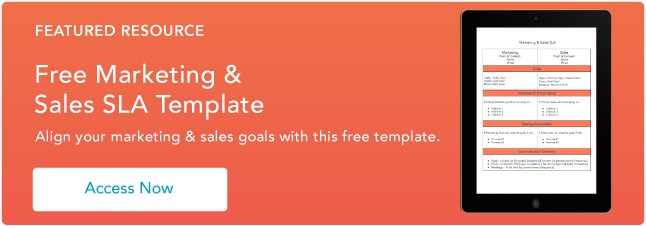
Marketing and Sales Alignment
-1.png?width=112&height=112&name=Copy%20of%20Copy%20of%20Copy%20of%20Track%20All%20of%20Your%20Marketing%20Data%20in%20One%20Convenient%20Place%20(10)-1.png)

![Service Level Agreements: 7 Steps to Writing an Effective One [+ Examples]](https://53.fs1.hubspotusercontent-na1.net/hubfs/53/service-level-agreement-1.jpg)

![The Definition of Smarketing [In Under 100 Words]](https://53.fs1.hubspotusercontent-na1.net/hub/53/file-528001045-jpg/Blog_Thinkstock_Images/yin-yang-heart.jpg)
