It's been a long day. You painstakingly crafted your workflow to a T and created the perfectly segmented list to enroll in it. Everything is looking good when you flick the switch to activate your workflow. But soon after, you notice that no contacts were actually enrolled. What happened? When? Why? How?

You're not alone in your confusion. It can sometimes seem like an unsolved mystery when contacts—at least the ones you know have met the starting criteria—have not been enrolled in your active workflow. But there's a tab right in the workflow itself that can be your not-so-secret weapon when figuring this out: the Workflow History tab.

Now that you know where to find it, let's go over the four most common reasons a contact that meets the starting criteria does not get enrolled in a workflow.
1. Contacts who already met the starting criteria were not enrolled when the workflow was last activated
As a workflows specialist, I see this a lot when troubleshooting enrollment or lack thereof. Your first clue should be that nothing will actually show up in the History tab. You'll see this instead:

If you see this, then your next step is to check the Starting Criteria box in the Actions tab.
More often than not, you'll see this:

There's your culprit! If this option is not enabled, only contacts who meet the starting criteria moving forward will be enrolled. Check out this great article from our Academy to make sure you have it enabled for your next workflow!
To fix this, you only need to do two things:
- Create a list with the same criteria as the workflow's starting condition.
- Manually enroll the contacts from the list into the workflow in question.
...and you're golden!
2. Reenrollment was not enabled
If a contact has been enrolled in a workflow before, they won't be enrolled again by default upon meeting the criteria. If a reenrollment attempt is made, but the setting for reenrollment is not on, you'll see this in the workflow's History tab:

In order to allow this, you need to activate reenrollment. This article from our Academy shows you exactly how to set it up. [Please note that currently, only certain criteria can be used for reenrollment. Company and Deal properties cannot be used for reenrollment.]
3. Contacts were already members of the workflow's suppression list
Suppression lists are used to, well, suppress. If a contact is in the middle of a workflow and they join a suppression list, they will be unenrolled from the workflow before the next action executes. However, if a contact hasn't been enrolled in a workflow and is on the suppression list, they will not be enrolled, even if they meet the starting conditions. You'll see this in the History tab:

[Keep in mind that even if the contact's enrollment was prevented, it will still indicate that they were "unenrolled."]
4. Contacts already met the workflow goal
This one is similar to the suppression list, except that goal lists serve a different purpose. If a contact meets a workflow goal while still in the middle of the workflow, they will be unenrolled. If they meet the goal prior to the workflow enrollment attempt, they will be ineligible for the workflow. When this occurs, you'll see this message in the History tab:

Take a look at your goal list and see if it needs updating. While you're at it, check out this Academy article to learn about the different uses for workflow goals.
...and there you have it! These four tips will help you master workflow troubleshooting just like we do in HubSpot Support. But if you ever need a second pair of eyes, you know how to reach us!
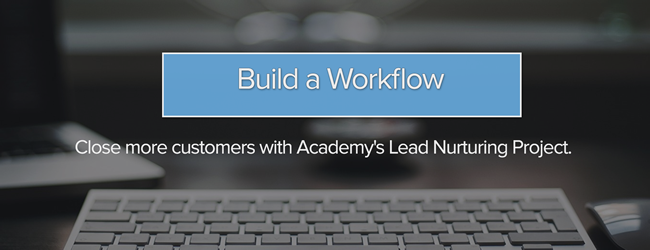
![3 Service-focused Workflows to Empower Your Support Team [Support Series]](https://53.fs1.hubspotusercontent-na1.net/hubfs/53/service%20button.jpeg)
![How to Add Your Branding to a Marketplace Template [Support Series]](https://53.fs1.hubspotusercontent-na1.net/hubfs/53/Support/Support%20Series%20User%20Blog%20folder%20copy%202.png)
![Creating a Custom Date-Based Property Report [Support Series]](https://53.fs1.hubspotusercontent-na1.net/hubfs/53/Support/HubSpot%20Support%20Series%20Horizontal-603978-edited.png)
![Advanced Troubleshooting: The Network Tab [Support Series]](https://53.fs1.hubspotusercontent-na1.net/hubfs/53/HubSpot%20User%20Blog/HubSpot%20Support%20Series%20Horizontal.png)
![How to Update an Incorrect PDF Title [Support Series]](https://53.fs1.hubspotusercontent-na1.net/hubfs/53/HubSpot%20User%20Blog/Photo%20editors%20using%20laptop%20in%20meeting%20room%20at%20office-1.jpeg)
