As a marketer, you work hard to nurture marketing qualified leads to become sales qualified. Once they reach a certain threshold, you pass them on to sales, your face (or avatar) beaming with pride.
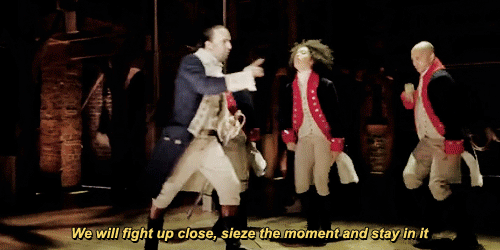
But then what happens after? You cross your fingers and hope for the best but often don't stay close to the action beyond this point. In fact, I’ve found myself reaching out to my sales team asking, “Hey, whatever happened with that lead I gave you?” If this sounds familiar, it’s time to enable your sales team to continue the conversation and keep the prospect engaged until they’re ready to buy.
In Hamilton, the lyrics to Yorktown mention that to win, they will "fight up close, seize the moment and stay in it." You apply this lesson to sales enablement and use some HubSpot Sales tools do so.
Fight Up Close Using Templates
Email nurturing through a marketing workflow is a one-to-many type of communication. The stakes are somewhat lower and the volume is higher. When the time is right, you can help your sales team “fight up close” by sending an effective 1:1 email quickly using HubSpot Sales email templates. These template emails are sent through Gmail or Outlook at a lower volume, but they come with higher stakes. To really empower your sales team, help them craft a collection of effective templates that find the balance between personalized outreach and efficient follow-up.
Why must you balance personalized outreach and efficiency? I used to encourage my salespeople to go to the contact record and look at pages the lead has visited recently to help tailor the follow up message based on this context. While personalized, this method was time-consuming for the sales rep and felt cumbersome.
Instead, I realized I could help our salespeople create folders of carefully crafted, personalized, and slightly customizable templates for each persona in each stage of their buyer’s journey. This means now, when my sales reps get a lead notification email, which contains some dynamically-inserted, contextual information, they can decide which follow-up template to use and quickly send it off. They can even start using HubSpot sales templates for free before moving to the pro version.
Work with your sales team to craft emails for each stage of the buyer’s journey for one persona. Start here and then refine them before moving on to the rest of your personas. It’s not unlikely that your sales reps have a “drafts” folder full of emails they copy and paste into emails they send on a regular basis. You can probably even start here and optimize. There are three key steps to working through template creation.
1. Create Strong Subject Lines
Not only do good subject lines generate opens but bad subject lines get marked as spam. On a 1:1 level, the subject line has never been more important. These emails are often an interested lead’s first interaction with an individual at your organization, and if it’s interesting, they’ll be excited to see it pop up in their inbox. On the other hand, if it flops, they’ll delete it faster than you can say “Rochambeau.” Some tips for great subject lines include:
- using a question
- keeping it short and sweet
- using actionable words
Remember, you can always send two templates with the same content but different subject lines if one isn’t getting opened (or to test things a bit more quickly).
2. Add Value Through Personalization
Consider how you can make your email more valuable to your lead and better resonate with them as opposed to just finding places to jam in personalization tokens because you’ve heard it’s trendy. To create an email that feels personal without being creepy, think about what you would want to receive in your inbox.
What kind of things would be helpful for this organization to know about you as it relates to your product or service? I’d be creeped out if I got a sales email that told me how much I love pepperoni pizza...unless of course, it was a pizza company sending me pepperoni pizza coupons. Context is the key to un-creepy personalization. Not everything that makes the email personalized has to be a token, either. You can leave placeholder areas for your sales rep to add in content as they learn it and they can add the information before sending. Make sure to make these obvious within the template copy so they don’t miss one, though!
3. Teach Your Team Members Individually
Set aside time with each of your sales reps individually to make sure HubSpot sales is installed properly and they know where each of the features live. Show them how to insert a template, make sure it’s logged and tracked (we’ll get to this shortly), and show that they can further edit and customize the templates if they have more context at the moment of follow-up.
A little lesson: I ran into this with my team and learned a tough lesson as the result of it. I made sure we installed everything together and did a walkthrough where I shared my screen. Everyone was on board and excited, but within a few days, I noticed templates weren’t being used…at all. My heart sunk.
As I walked into the weekly sales meeting feeling rather bummed that no one wanted to play with this shiny, new toy, I started by asking if anyone had any questions. It turned out most of my team had forgotten they could actually insert the template and were going into HubSpot Sales to copy and paste the content of the templates we had created! Then, they were manually typing content that should have been filled in by personalization tokens.
Unsurprisingly, after a few rounds of this, they were frustrated and went back to their old ways of doing things. I then met with each of my sales team members and walked them through the process again as they followed up with a real lead. Allowing them to try it in a hands-on way with me being there to guide them made the difference. Don’t assume that just because you’re familiar with the HubSpot tools and it comes easily to you that it will be the same way for your sales team.
So, we’ve got our optimized, personalized, and segmented templates. Now what?
Seize the Moment with Tasks and Notifications
Timeliness is key, as we all know. So how can we make sure sales reps prioritize qualified, hot inbound leads and follow up quickly? There are two things I do to make sure my sales team is following up as soon as possible when a lead shows interest.
1. Creating Custom Tasks for Sales Reps
First, by creating tasks, I help my team seize the moment when the prospect is engaged. This is a pivotal moment in a buyer's sales journey. If you use Salesforce, you can use a HubSpot marketing workflow to automatically create Salesforce tasks by owner when a lead meets certain criteria. If you don’t use Salesforce and your reps are using the HubSpot Sales Pro tools, you can create HubSpot tasks through workflows or sequences (we’ll come back to this).

2. Setting Up Logging and Tracking in Sales Pro
The second thing I do is set up my sales team with email tracking and notifications through HubSpot Sales Pro. (The free version of HubSpot Sales also offers 200 email notifications per month before requiring you to move to the pro version).
Since we use Salesforce as our CRM, I make sure to set up the custom BCC functionality so we’re logging emails in Salesforce as activities as well. You can learn how to do the same in this HubSpot Academy article. This allows our sales and marketing teams to get full visibility into emails sent, opened, and clicked, as well as insight about open follow-up tasks, completed follow-up tasks, and any responses to the follow-up emails. More importantly, this means when someone engages with an email template sent by a sales rep, the rep knows about it in real time. As I mentioned before, spend a few minutes with each of your sales reps to be sure their tracking is properly set up and they know how to use it.
Pro tip: if you have Salesforce, uncheck the box for “notify me by email of successful association” or your sales reps will start getting email notifications for every successfully logged email they send…eek!

You can see the “log” and “track” checkboxes are selected here. Logging will ensure the emails are tracked as activities and the used template is saved. Tracking will provide open and click data in real time to the sales reps. This means you can analyze the performance of templates while giving your sales team real-time notifications they can act on.
Stay in It with Sequences
We’re fighting up close, seizing the moment of interest with our leads, but how do we stay in the fight? With sequences. Sequences are essentially the 1:1 version of marketing workflows. They allow for automated follow-up, as well as internal actions to streamline the nurturing process for sales reps. The best part about enabling sequences? You’ve already created a collection of personalized and optimized emails for every stage of the buyer’s journey.
Take these and put them in order to create a great nurturing sequence. Granted, some slight changes may need to be made for them to make sense in succession, but why reinvent the wheel when you’ve already created content that’s proven to work well?
An important thing to remember when creating sequences is to have a goal in mind. Do you want people to respond or book a meeting? Setting an end goal will help you measure the success of your sequences and iterate accordingly.
When your sales reps enroll a lead in a sequence, they can further customize the content if they choose to. This is especially great if they’ve just spoken with a lead and have some notes from the conversation readily available. In fact, they can send a recap email and create the future follow-up email while the conversation is still fresh in their minds. The key to making this work? Working closely with your sales team to teach them not only how to use this tool but the benefits of it. Ask them to talk you through their typical post-call follow-up process and then show them how they could streamline using sequences.

Want to really become a pro? Adding tasks to your sequences is a way to streamline your process even further. While you’re limited to five emails per sequence, there is no limit on the number of tasks you can include. You may have created tasks to notify your sales reps of a lead they need to follow up with. Now it’s the sales rep’s turn.
While you work together to create their first sequence you can ask what they may normally write in their notes or add to their calendar and simply add it as a task instead. Another great use of tasks is to create a task for when someone has completed a sequence but hasn’t yet taken the desired action. If someone finishes a sequence and hasn’t responded, it doesn’t mean you throw in the towel. Maybe it means enrolling them in another sequence or perhaps it means re-evaluating them to see if their needs or situation have changed.
It’s important to note that not every lead will fit into a sequence. For a lead who has requested a demo, it probably makes the most sense to pick up the phone and call them right away, instead of enrolling them in a week-long sequence just to follow the process. A sequence may come in handy if you can’t get a hold of someone who has reached out or if someone has gone dark and you’re trying to reconnect.

So, are you ready to enable your sales team to fight up close, seize the moment, and stay in it? To recap, work closely with your sales team to share all that email optimization knowledge you have stored up in your brain and help them craft amazing follow-up emails they can access in seconds. Help them fight up close with personalized but efficient 1:1 communication. Get them set up with email notifications so they know when their emails are being engaged with and they can seize the moment. Finally, empower your sales team to stay in it with sequences by creating a series of emails and tasks that will execute automatically once someone has been enrolled. Before you know it, you’ll have turned your sales team’s world upside down.










