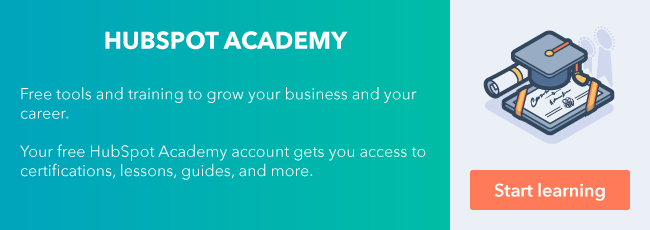Marketing automation refers to software that helps you manage repetitive tasks such as email sends and social media posts. The software is designed to help you prioritize and execute your marketing tasks in a more efficient way. It’s like having an assistant who works with you to manage your data and make sure the correct communications are sent to the right customer segments.

Keep in mind, the point of marketing automation isn’t to make the job of a marketer irrelevant. It’s to make them more effective. Marketing automation will free up some of your time, while not compromising the authenticity of the content you’re producing.
Good marketing automation considers the evolving needs of your leads, and the behaviors and interactions they have with your company across all your marketing channels. Not just email.
Use context from multiple channels, like how a lead interacts with a social media post, a website page, or a particular piece of content to fully understand a lead's challenges. Then, continue to build trust by delivering valuable content.
The most effective marketing automation uses various channels -- beyond email -- to communicate. That means the success of your campaign relies less on the email, and fully utilizes all the channels that influence a buyer’s decision.
Did you know that email marketing databases naturally degrade by about 22.5% every year?
So, it's important to couple email with additional tools to support your inbound strategy, which helps you to make up for lost contacts.
Advertising solves for these two key issues.
They create relevant, dynamic experiences for leads across platforms. You can then use this behavioral data and how your leads are interacting with your ads to send highly-targeted content to a narrow audience.
With ads, marketers also reach new and existing leads that match the profiles of their buyer persona using audience targeting in their respective ads networks. This ensures you’re only using budget to surface ads to the people who are most likely to buy from you.
The ultimate goal with your marketing is to generate more qualified leads for your sales team and for your company. To accomplish this, you need to consider all the ways you can reach potential prospects and engage them with relevant content. Advertising and automation can help you do just that.
The question then becomes, so how do you do it in HubSpot?
Trigger a Lead Nurturing Workflow Using Ads Interactions
To have a successful ads campaign, you need to nail your targeting. According to Amy Cook, a Customer Success Manager here at HubSpot:
"One of the hardest aspects of getting the most out of your ad campaigns is ensuring that you have clear visibility into what is and isn't working. Utilizing a workflow to route incoming conversions from campaigns to sales reps will allow you to leverage Smarketing and get feedback from your sales team on the quality of leads coming in through the campaigns. Moreover, the specificity available when targeting audiences through digital ads means that you can route incoming conversions to the corresponding sales territory automatically - creating seamless alignment."
Ensuring you're delivering the right experience can start with the enrollment triggers of your lead nurturing workflows.
 Use the Ad interactions enrollment trigger group to segment use based on their engagement with your Facebook, Google, and LinkedIn ads campaigns.
Use the Ad interactions enrollment trigger group to segment use based on their engagement with your Facebook, Google, and LinkedIn ads campaigns.
Follow-up with an automated email
We turned to the experts determine the best ways to bring ads and workflows together within HubSpot.
According to Andrew Smeallie, an Inbound Consultant on the HubSpot Premier Services team:
“There's a saying in sales that 'time kills deals' - the same concept applies to marketing campaigns, and the importance of timely follow-up after a lead expresses interest with your business. With ad campaigns connected to HubSpot, you can drive leads to landing pages and serve ads that capture their information directly within the most popular networks.
Then, have those contacts added into automation series within HubSpot to send them immediate follow-up communication that's personalized to the ad they converted on & expressed interest in. All of this is done automatically, saving you time, and cutting down on delays that can cause a warm lead to go cold.”
Think critically about how you're following up with visitors after they've engaged with your ads. If they're already contacts in your CRM, chances are you've already started to build a relationship with them.
 Consider how you can use add to supplement your existing lead nurturing efforts. You've been delighting leads with email, now bring your ads into the mix! Follow up with automated emails containing relevant offers as they continue through their buyers journey.
Consider how you can use add to supplement your existing lead nurturing efforts. You've been delighting leads with email, now bring your ads into the mix! Follow up with automated emails containing relevant offers as they continue through their buyers journey.
Access Your Workflows in HubSpot
Customize Your HubSpot Ads Audiences with Workflows
Targeting can make or break an ads campaign. Ryan Jones, a Customer Success Manager here at HubSpot, agrees. To take what Andrew said a step further, according to Ryan, any user just getting started must:
“Always remember who your ad is targeting. There’s nothing worse than serving a list of customers an ad for a product they’ve already purchased. By leveraging campaign details and ad interactions with valuable information in HubSpot’s CRM you can automatically segment these audiences so brand fatigue becomes a thing of the past and cross sell opportunities are that much more possible."
Where do workflows come in?
Let's talk about audiences in HubSpot. If you're a Marketing Hub Professional or Enterprise user, you can create contact-list audiences based on active lists to nurture the leads you have in your CRM.
These lists (and these audiences) will dynamically update based on whether or not the contacts meet the criteria of the list filters. But what about custom properties or default qualification properties like Lifecycle Stage or Lead Status?
If you don't want to manually manage these fields, you can also use workflows to update them based on contact behavior, such as email opens, page visits, or form submissions.

To do so, use the Contact properties actions within the workflow editor. This can make your data management and audience clean up (to prevent audience overlap) a breeze.
Want to connect with others on HubSpot tips, tricks, and updates? Head over to the HubSpot Community to join a conversation or start one of your own.