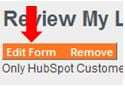Later this week, the new Keywords tool will officially graduate from beta status in the HubSpot App Marketplace and will replace the old Keyword Grader in the main HubSpot product. After several months of gathering your feedback about the new tool, then revising it in response to your feedback, we’re finally ready to draw back the curtain on what we believe will be a very exciting new tool for you.
Later this week, the new Keywords tool will officially graduate from beta status in the HubSpot App Marketplace and will replace the old Keyword Grader in the main HubSpot product. After several months of gathering your feedback about the new tool, then revising it in response to your feedback, we’re finally ready to draw back the curtain on what we believe will be a very exciting new tool for you.

Here’s some of what you’ll see in the new Keywords tool:
Automatic Data Refresh
In the old Keyword Grader it was a manual process to refresh your keyword data -- you had to open the tool and click a button.
With the new Keywords tool, every time you open the tool, HubSpot will automatically initiate a refresh of your Keyword data. After about 30 to 60 minutes, you’ll have fresh data for any keyword that hadn’t yet been refreshed in the last seven days. So if you visit the Keywords tool as recommended -- about once or twice a week-- you’ll always have keyword data that is up to date, automatically.
Improved Difficulty Algorithm
We made significant changes to the Difficulty algorithm when we built the new Keywords tool. These changes mean that your Keyword Difficulty scores will be more accurate based on how search engines operate today, allowing you to make better, more informed decisions about which keywords you want to target, when, and how.
To learn more about the changes to the Difficulty algorithm, read the earlier forum post on the topic.
Expert Recommendations
An entire section of the new Keywords tool is devoted to making recommendations about what you should do next in your keyword strategy. The recommendations found here are similar to the type of advice that our Inbound Marketing Consultants (IMCs) might make in circumstances like yours, given your unique keyword rank and history. This is a feature of the new Keywords tool that we will be looking very closely at expanding and enlarging in future versions, so stay tuned.
Campaigns
One completely new concept that we’ve introduced to the new Keywords tool is Campaigns. Campaigns are different from the old methods of grouping keywords used by the old Keyword Grader, such as Favorites and Relevance. In fact, Campaigns are a far more useful, flexible, inuitive method for grouping your keywords and tracking your success with them over time.
Quite simply, Campaigns allow you to group your keywords into sets of related keywords.
For instance, you might launch a marketing campaign to promote one of your products that includes a landing page, five blog articles, a lead nurturing campaign, and an email blast, all of which are centered around a cluster of keywords that support that product line. You would want to designate this cluster of keywords as a Campaign, so that you could track which keywords resonated the most during the run of this campaign, and how this effort boosted your standing as a result.
What's happening to Favorites and Relevance?
Favorites and Relevance were both methods of grouping keywords in the old Keyword Grader. Campaigns offer you a far more flexible, useful, and intuitive method of grouping your keywords. If you want to migrate your old favorite and relevant keywords over to the new Keywords tool as Campaigns, you’ll be given the opportunity to do so.
But Campaigns aren’t meant to be used in quite the same way as Favorites and Relevance, so we hope you’ll take this opportunity to revisit your keyword groupings, and consider new ways of thinking about how you approach your keywords strategy using the new Keywords tool. Of course, we’ll be offering help articles and webinars to help you think through this process, so you don’t have to go it alone.
Will all of my old Keywords be in the new Keywords tool?
Yes. Before you even open your new Keywords tool, your new Keywords will be there, waiting for you, quietly collecting data and creating recommendations for your next steps. If you accessed (and added keywords to) the old Keyword Grader tool when Keywords was in beta in the App Marketplace, we’ve been keeping your keywords synced throughout that whole period, too. Note, we were unable to keep keyword deletions synchronized. The only thing missing will be your Favorites and Relevance categories, which you can import as Campaigns if you wish.
So take a look around the new Keyword tool when it’s launched later this week. We think you’ll be just as excited as we are about this great new application that will give you even more power at your fingertips to control your own keyword destiny.
Questions? Comments? Leave a note here in the comments, email Product Manager Josh Payne personally or schedule a time to chat with him during his open office hours.
Image by takacsi75