Now HubSpot customers can schedule Tweets and promote their blog posts automatically using a newly released Social Media Publishing app, now available in the HubSpot App Marketplace.

Install the app now and take it for a spin
Once installed, you'll be able to access the app directly from the Community tab in your HubSpot navigation.
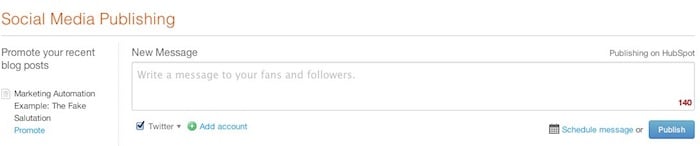
Just as the name might lead you to believe, the new Social Media Publishing app allows you to create messages, then schedule them to publish at a later time through your social accounts. Right now, the app only supports Twitter, but plans are already in motion to add access to more social platforms over time.
A few other nifty things you can do with this app include:
- Create tweets in batches and schedule them to go out at different times
- Keep track of the messages you've already published
- See all the messages you have queued up
- Pull in your recent blog content to use as a springboard for ideas of what to promote
- Post to different Twitter accounts separately or simultaneously

To install the new app, just visit the Social Media Publishing app main page and click install. You'll want to make sure you've checked the Social Sharing box on your Social Media Account Settings screen, too. Just go to your Promote tab, choose Social Media, and then choose Social Media Accounts from the sidebar and scroll down to the bottom of the page.


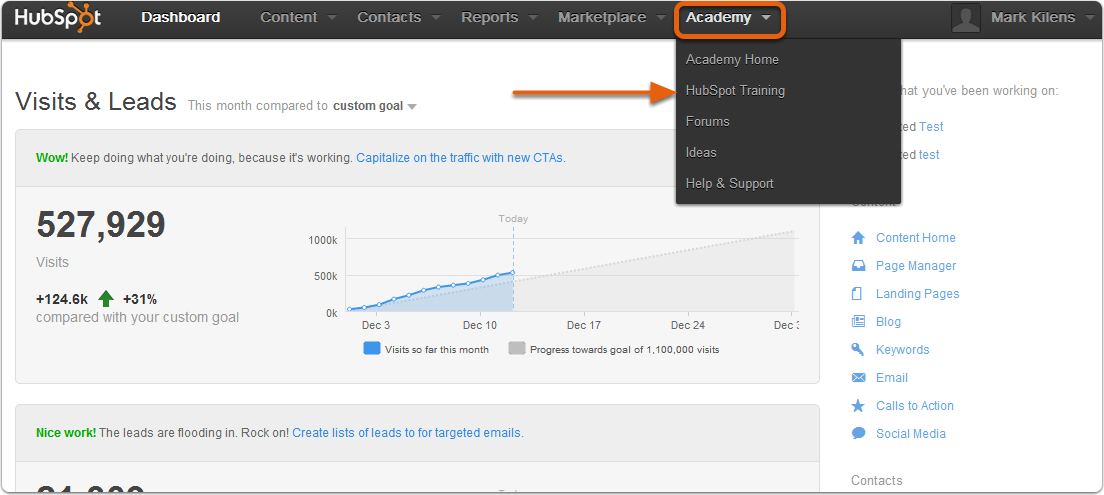
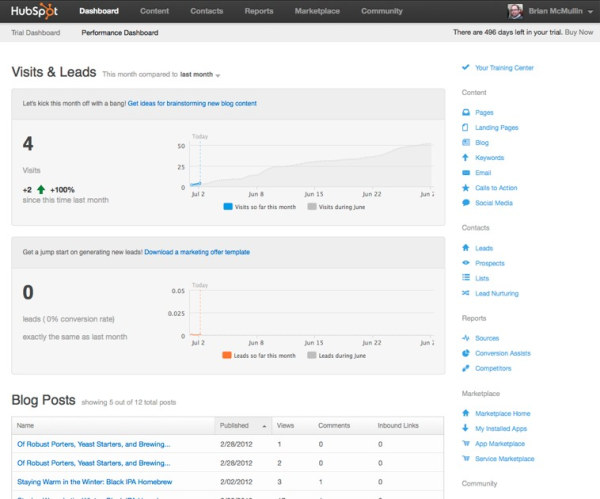
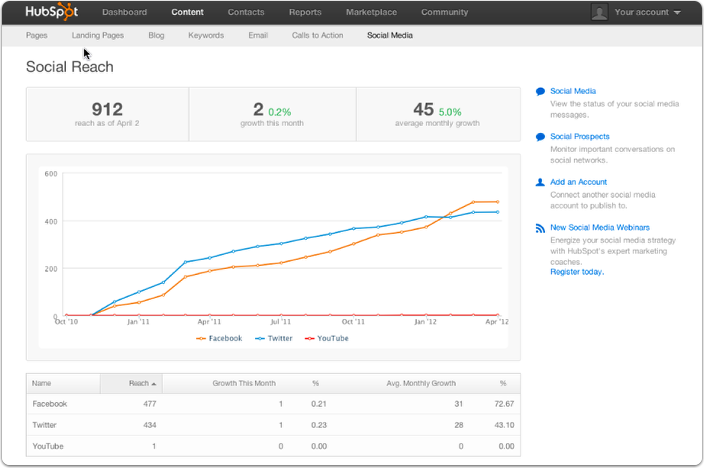
![Prospect Bot App Augments Your Prospects Data [Marketplace App]](http://cdn2.hubspot.net/hub/53/file-406957698-png/academy/images/hubspot--app-marketplace--prospect-bot.png)
![GaggleAMP Amplifies Your Social Media Presence [Marketplace App]](http://cdn2.hubspot.net/hub/53/file-411077480-jpg/academy/images/gaggleamp_logo.jpg)


