
Great news! The HubSpot Prospects tool has been completely rewritten, redesigned, and rethought, and it's now bigger, better, and just tons more useful than ever before. We're pleased as punch to unveil it to our customers, and we hope you like it as much as we do.
Your newly reborn Prospects app still lets you track the companies visiting your website before they become leads -- that much, you already knew. But now you'll be able to track those visitors right through their journey from brand new visitor, to return guest, to converted lead, and beyond. And the new Prospects tool gives you tons of fresh, tasty data that will help you guide them down the path to conversion, with all-new functionality to help you better understand what pages they like, what content they love, and what offers they crave.
Take a quick tour now through the new Prospects tool, and then give it a spin for yourself!
Find Out Who Visits Your Website and How They Found It
As before, your Prospects tool will identify, when possible, what company your visitors are associated with. And for each company that stops by your site, Prospects will provide you with the pertinent details on when they first visited, how many pages they've viewed, and how many unique visitors from each company have veiwed your site. Prospects will also tell you how each visitor found your website and, if they did a search to find you, what exactly they were searching for.
Find Out What Content Your Visitors Like Best
The new Prospects tool focuses your attention on exactly which pages your visitors spend the most time on. You'll be able to sort this information by the number of page views, as well as by the total number of visitiors who have viewed a particular page.
This information will help you discover how interested a prospective company might be in your products or services. For instance, if visitors from a company have looked at your pricing page more than a few times, this information might tell you just how far into the buying cycle these visitors are.
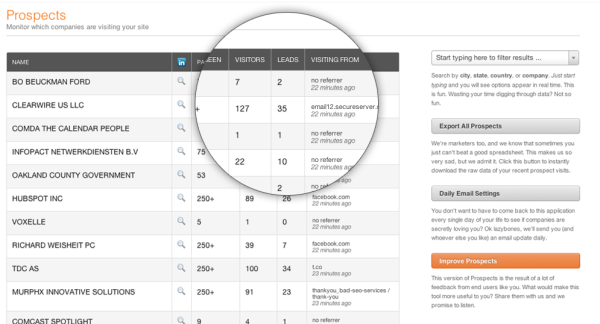
Find Out About Your Prospects on LinkedIn
The new Prospects tool also invites you to drill down into the details of what your individual visitors are like. And when those visitors become leads, all of the information from their Prospect record will now merge with their lead record in HubSpot's marketing database.
If your visitor isn't a lead yet, Prospects will simply store the data on their pageviews and sessions until they do convert into a lead, and so that this valuable historical data is available to you when you need it most.
You'll also now be able to use a pretty slick integration between the Prospects tool and LinkedIn, that makes it easy for you to investigate and check out the companies that are investigating and checking you out.
Check Out The Timeline of Your Visitor Sessions
One of the more useful features of the the new Prospects tool is an interactive timeline that lets you take a close, detailed look at how your visitors have interacted with your site over time. Poke around a little and find out how your prospects have evolved over time in what they look at, how long they spend on it, and how often they come back. It's a very nifty visualization of the data that we think you'll find very handy indeed. The timeline view will also let you know how well your marketing campaigns are returning results, by providing specific details about what campaigns led your visitors to find and return to your site.
Massage Your Data Your Way
We know that all that sparkly new data in the new Prospects tool is only going to be valuable to you if you can manage it the way you want to manage it, so we've made it easy for you to do just that.
You can use the in-app search feature to search your prospects by company, country, or region; subscribe yourself or other members of your team to daily emails; or export all of your Prospect tool's data to Excel. Whatever works best for you!
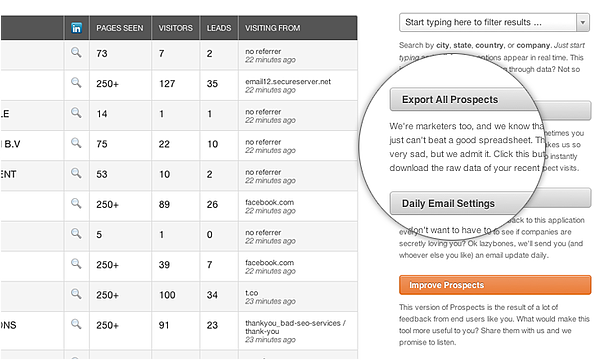
Getting Started
The new Prospects tool is right where it's always been -- under the Convert tab in your HubSpot navigation. Check it out now and let us know what you think!









