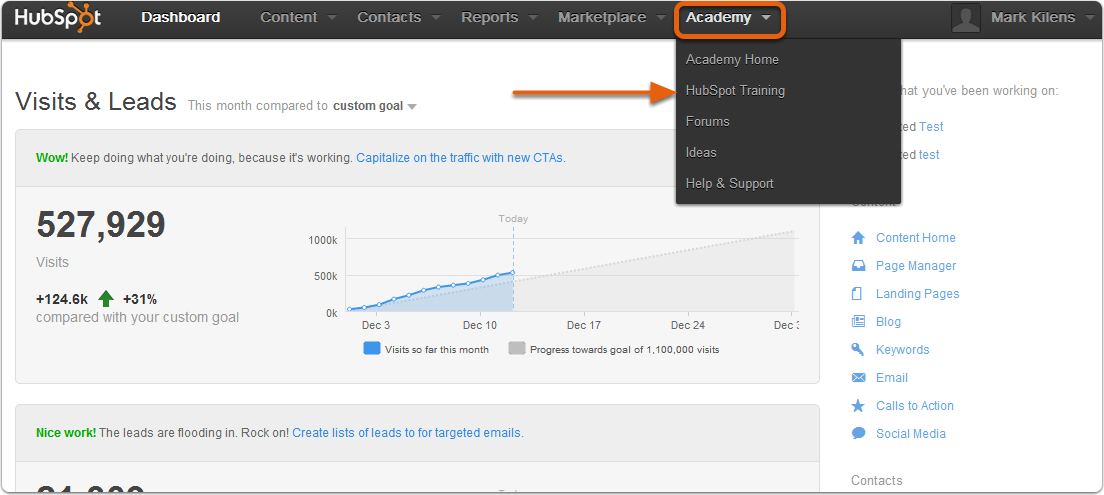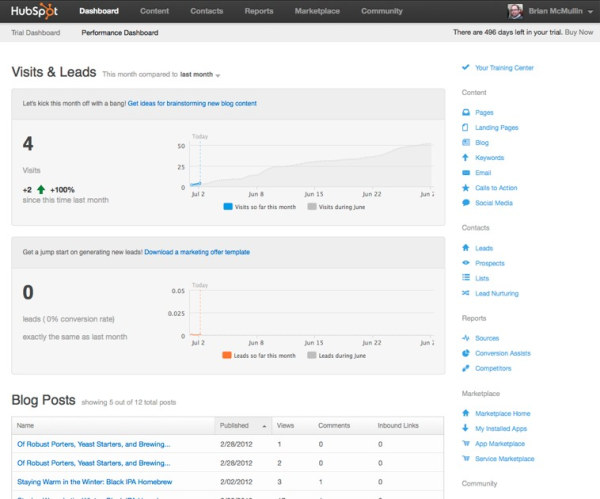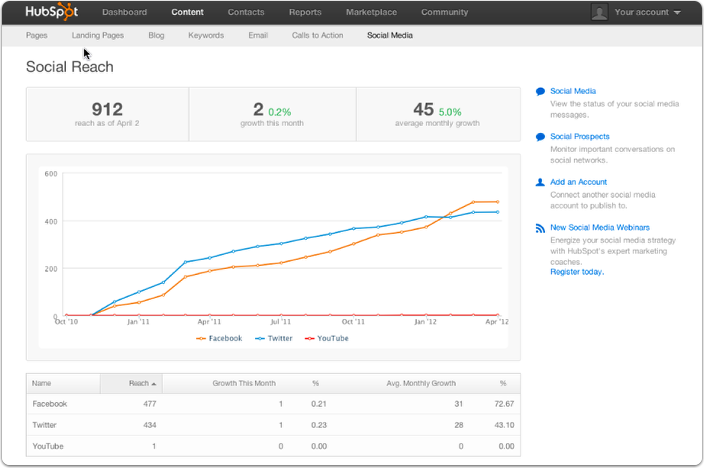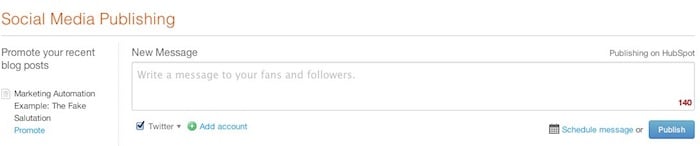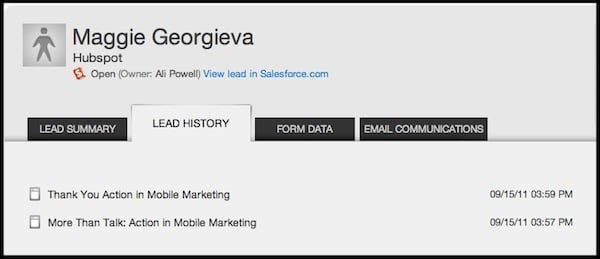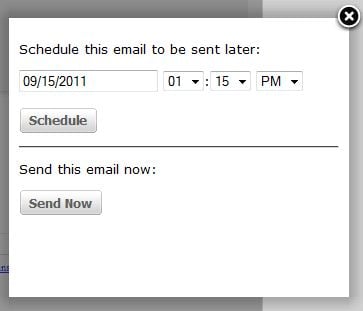HubSpot Enterprise customers and Performable-only customers now have new navigations in their portals. These changes simply make it easier for Enterprise (Large or Medium HubSpot with Performable) customers to access the Advanced (Performable) tools from within the HubSpot navigation, without having to log in to a different system. The new navigation does not create or enable any new functionality, just ease of use.
Enterprise Navigation
This navigation is now live for all customers who have purchased both HubSpot + Performable -- what is now known as HubSpot Enterprise. In addition to the current navigation it will also include:
- A CreateTab - Where you will find your Advanced Landing Pages
- A Convert Tab - Where you will find your Advanced Marketing Automation tools
- An Analyze Tab - Where you will find your Advanced Marketing Analytics and Advanced Marketing Reports
Performable-Only Navigation
For those customers who are currently only subscribed to the Performable suite of tools, the new navigation will look exactly like HubSpot's navigation, but will only include:
- A Dashboard - Consistent with the old Performable Dashboard
- A Create tab - Where you will find your Landing Pages, Landing Page Templates, and Landing Page Sites
- A Convert tab - Where you will find your Email Workflows
- An Analyze tab - Where you will find your Analytics Overview, Analytics Reports, and Third-Party Integrations
- A Community tab - Consistent with the HubSpot Community tab
Questions? Let us know in the comments, or call Support at 1-888-HUBSPOT x3.