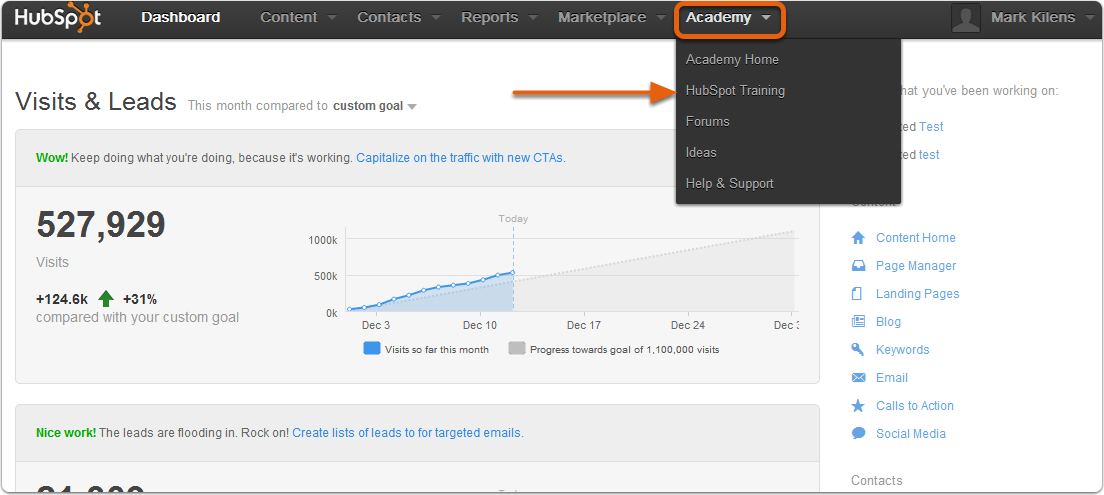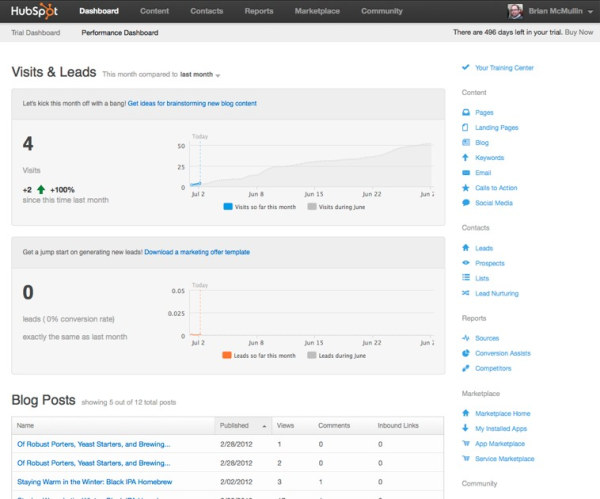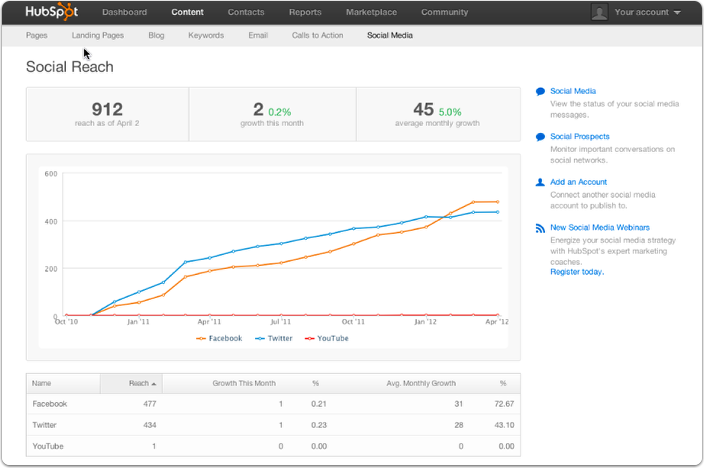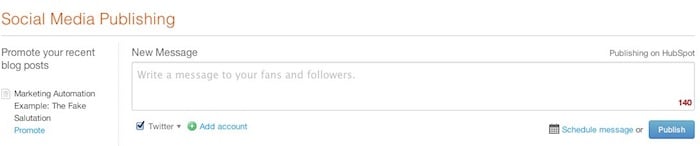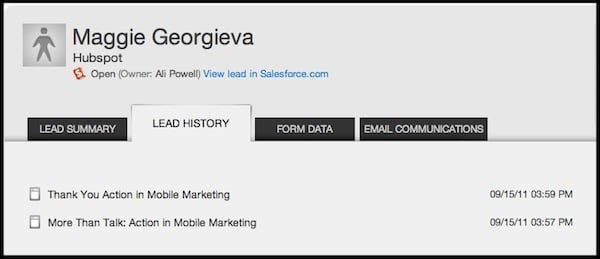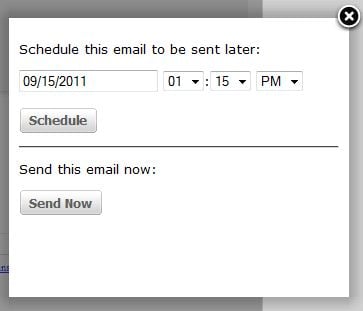NEW FEATURE: CTA Dashboard Now Includes Page Data
Updated:
Published:
Related Articles
-

-
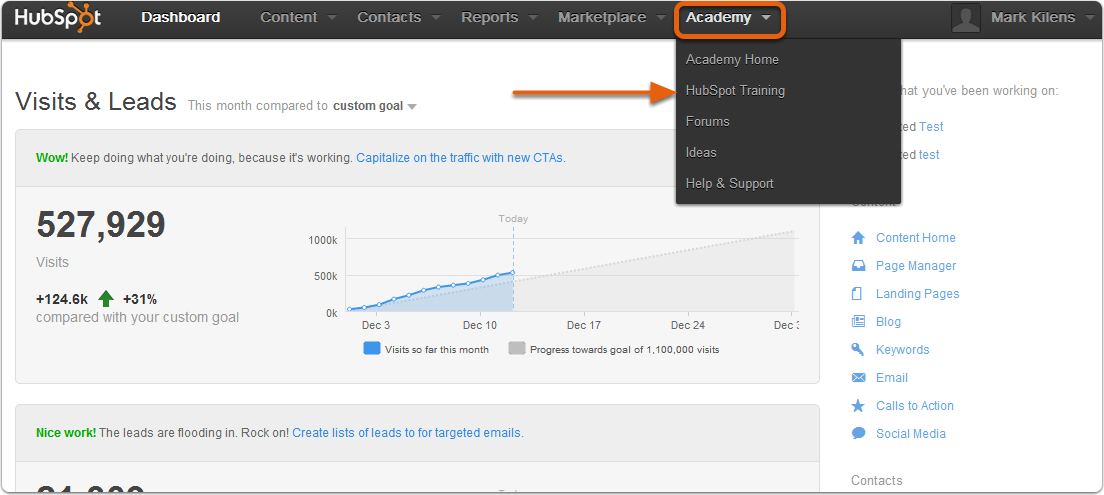
New HubSpot Academy Training Now at Your Fingertips
-
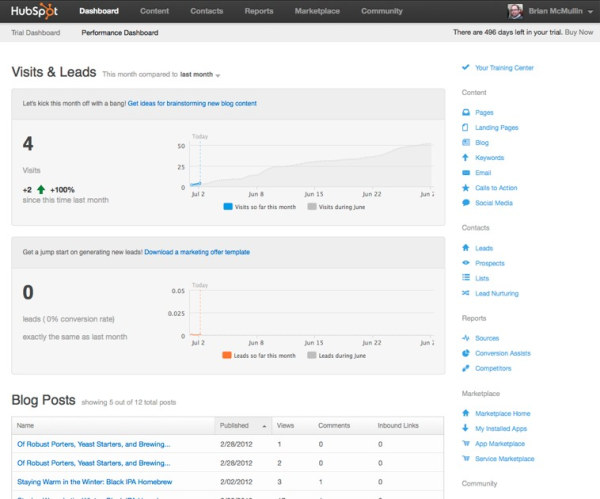
HubSpot Dashboard Redesign Coming Soon
-
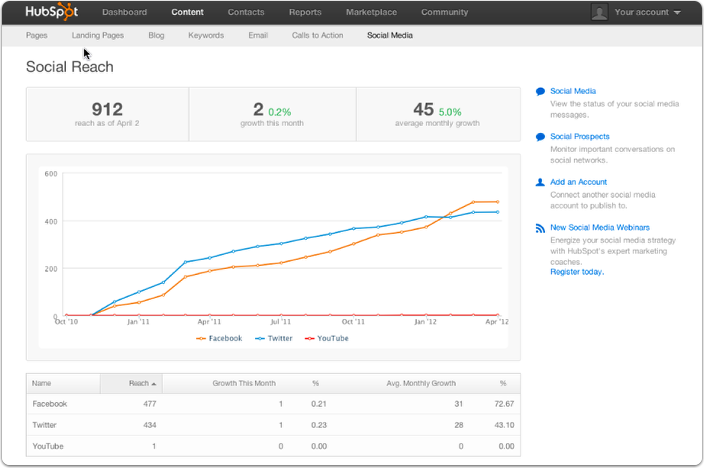
Social Media Reach Report Now Updated
-

New Navigation Bar Now In Beta
-
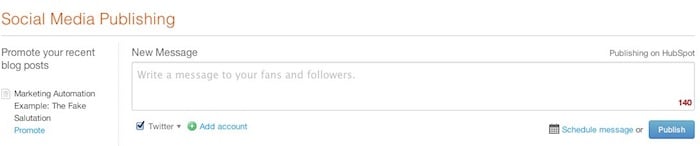
Schedule Tweets From HubSpot's New Social Media Publishing App
-
New App in the HubSpot Marketplace: Blog Importer
-
NEW FEATURE: Import up to 50K leads to Leads App
-
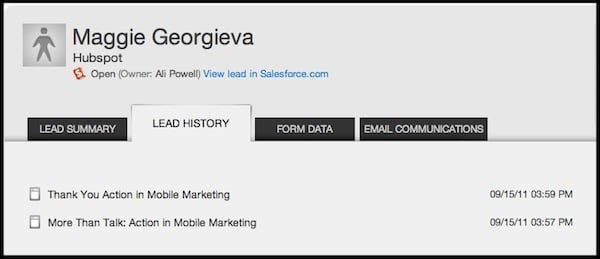
NEW FEATURE: Page views for imported leads
-
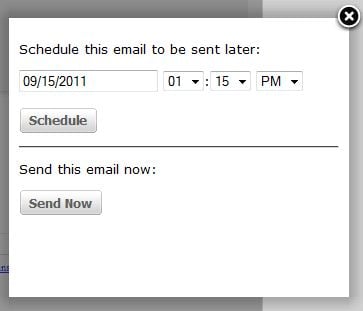
New HubSpot Software Features and HUGS!