Your HubSpot Dashboard just got a little bit more awesome, with the recently released addition of a To Do List application and a nifty summary of your blog stats. As with all modules on your new HubSpot Dashboard, you can customize the location of your modules and choose the view you prefer.

To Do List Module
The new To Do List module is an application that was developed at the first ever HubSpot Hackathon, just a two short months ago. Built virtually overnight by some enthusiastic HubSpot developers, this app lived for a while in the App Marketplace, where we gathered feedback from users, improved and refined its functionality, then finally decided it was ready to release into the wild.
If you haven't already worked with the beta version of the app, give it a whirl when you see it on your Dashboard. Now you'll be able to create tasks, assign them to a user of your HubSpot account, and give them all due dates for completion. The app comes pre-loaded with commonly created inbound marketing tasks, and allows you to create your own custom tasks as well.
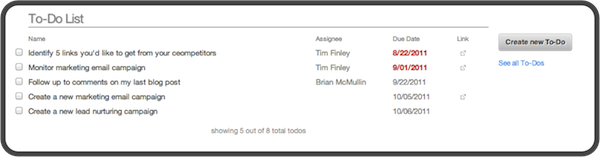
Blog Performance Module
Another new module you'll notice on your Dashboard is the Blog Performance module. Now you can see at a glance just how your blogging is delivering results for your business. See what your most recent posts have garnered in terms of comments, views, and inbound links, and use the Quick Links to the right to take the next steps, whether it's writing another post, fiddling with your CTAs, or responding to a comment. It's all right there.

New Dashboards For Everyone
We've been testing and gathering feedback on the new Dashboard for several weeks now, and it's time to take this baby live for everyone. As of today, the new Dashboard will be default for all HubSpot customers. Thanks to everyone who gave us their honest, thoughtful feedback and helped us make the new Dashboard great.
As always, there's more to come, so stay tuned!









