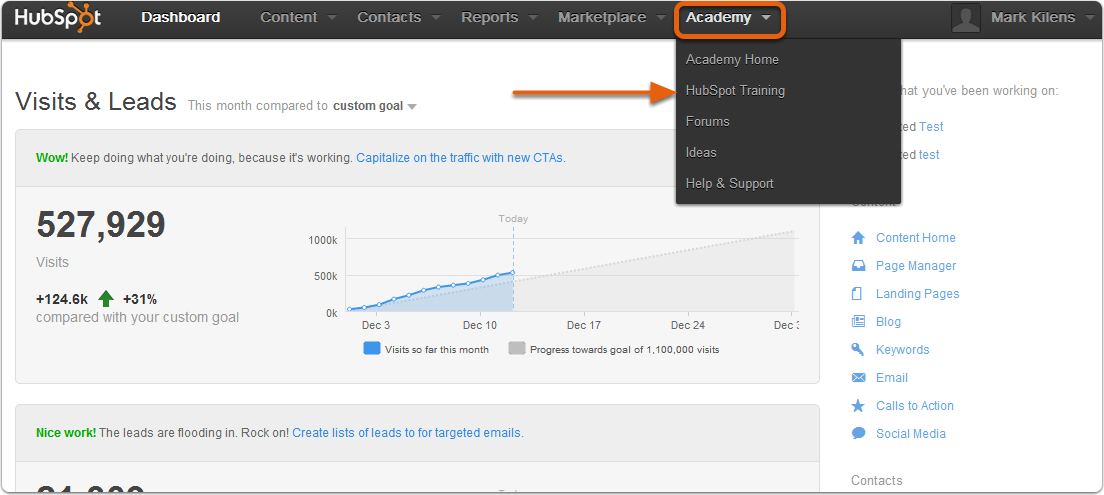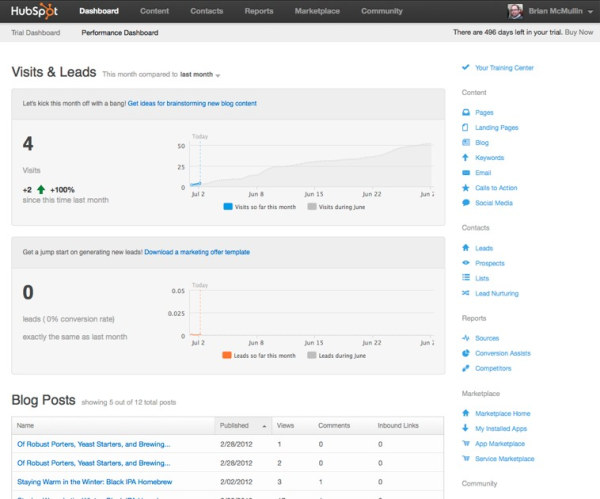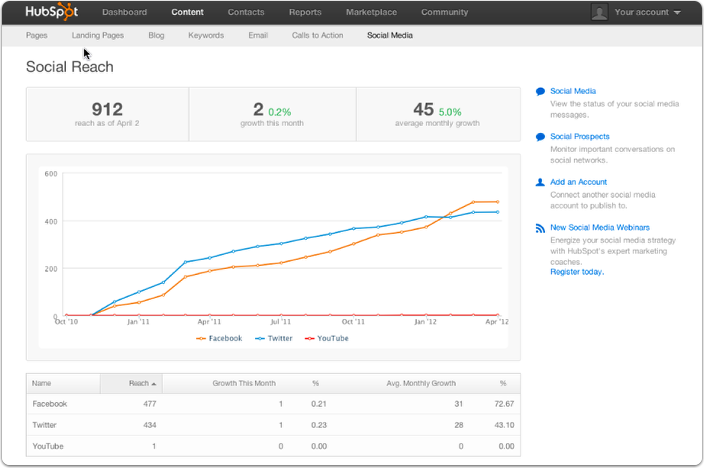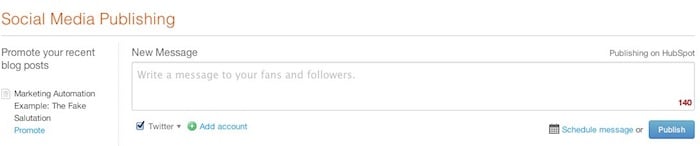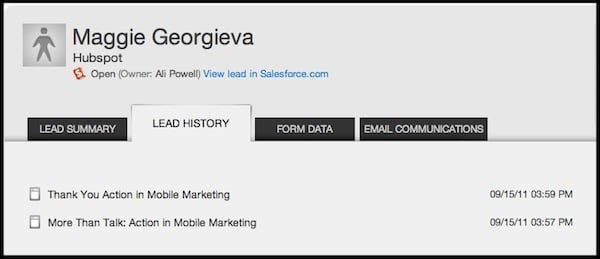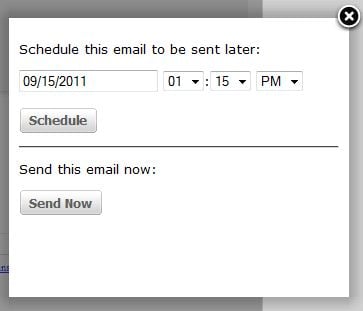HubSpot launched a brand new dashboard design not long ago, and we've been gathering user feedback ever since. Now we're rolling out improvements that respond directly to the top three requests we've gotten in that feedback.

Community Module
The new Community Module on the Dashboard makes it easy for you to find the links to forum posts, blog articles, product updates, and other useful and relevant resources to help you do your Inbound Marketing best. Now you won't have to hunt around for the best content on Inbound Marketing with HubSpot -- it's delivered right to you, on your Dashboard screen.
This feature was the number one request from HubSpot users who switched to the new Dashboard.

Learning Center Link
You can now jump directly to your Learning Center from your Dashboard, making it easier for you to keep expanding your Inbound Marketing expertise, every day.
This was the second most requested feature from HubSpot users for the new Dashboard.

With these new features, the new HubSpot Dashboard will go from being something that users can opt in to use to being a default setting that users can opt out of using. For a little while longer, users will still be able to switch back to the old HubSpot Dashboard if they prefer.
What do you think of the new Dashboard? Tell us in the comments!