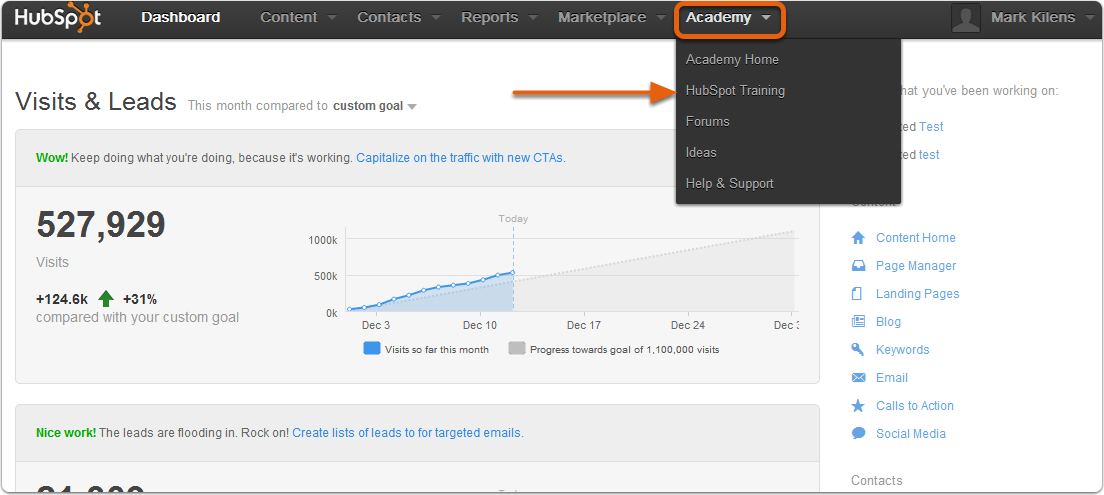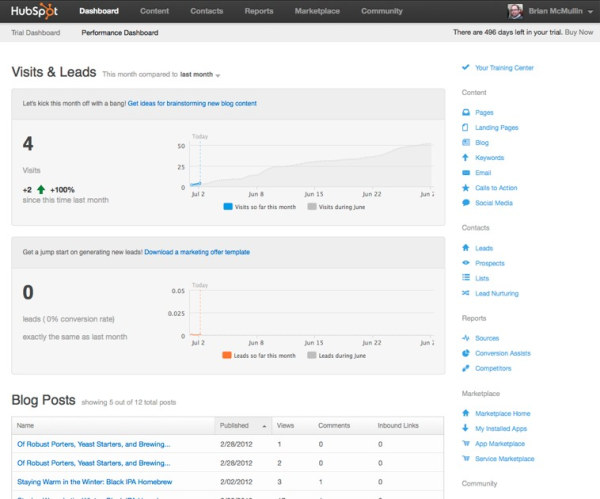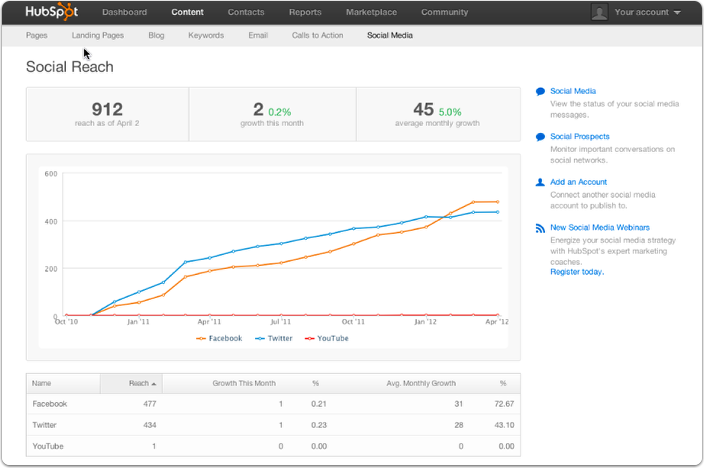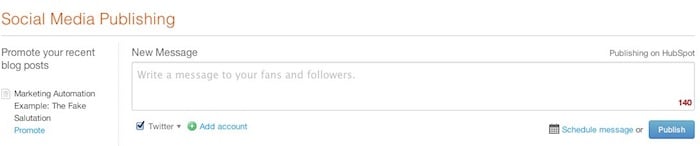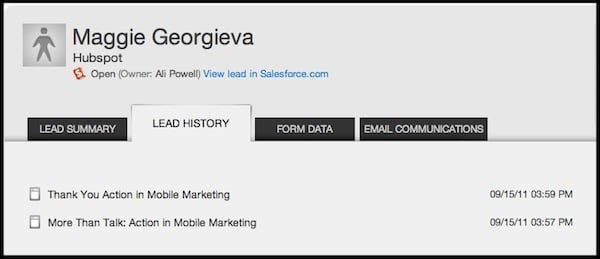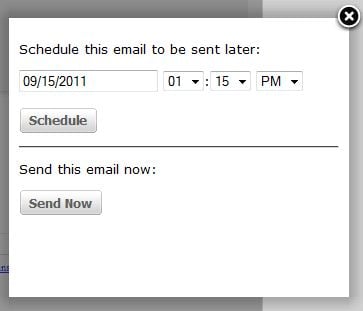Many of our customers have been asking for improvements to the HubSpot blog subscriber emails and we are pleased to announce today that we have taken the first steps in improving these customer emails.

We have removed all HubSpot branding from the bottom of your blog subscriber emails.
Please note that in order to remain CAN-SPAM compliant, we are required by law to include a physical address on the bottom of each email our system sends out. By default, we have left this address as HubSpot’s physical address -- but you can now easily change the company name and mailing address to that of your own company and location.
How To Insert Company Name and Mailing Address
In order to replace the company name and mailing address on blog subscriber emails, go to your Blog -> Options and on the General Options tab, scroll down to the Blog Subscriber Notification section. You will notice in this section that we have added two new fields -- one for Company Name and one for Company Mailing Address. These will default to HubSpot’s compay name and location until you change this content. Simply replace the HubSpot company name and address with your own, scroll to the bottom of the screen, and click Update.
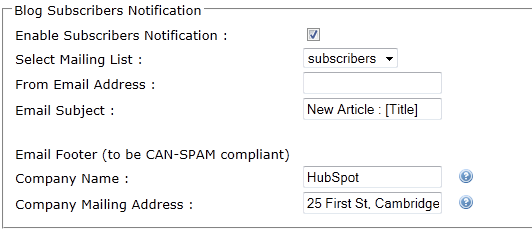 All blog subscriber emails coming from your system from now on will display your own company name and address in the footer, rather than the HubSpot company name and address.
All blog subscriber emails coming from your system from now on will display your own company name and address in the footer, rather than the HubSpot company name and address.
As part of this update to how the footer in your blog subscriber email is handled, you'll notice that we've also changed some of the footer text. Take a look at how this text was displayed in the past, and how it will look once you insert your own data.
Old Email Example
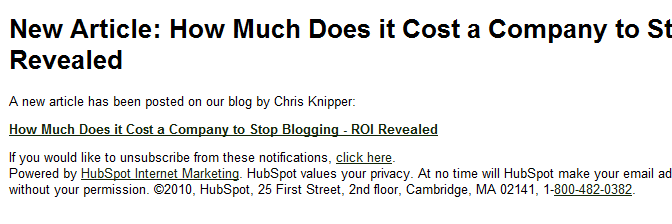 New Email Example
New Email Example

In the new template, all the extra messaging around and mentions of HubSpot have been removed. The focus is now more on the link to the blog article, which has been given a noticeably increased font size, as well.
We have more plans for ways to improve your blog subscriber emails, but we wanted to roll out this small change sooner than later. Let us know if you have any questions about this change, or any additional features you would like to see built for your HubSpot blog subscriber emails.
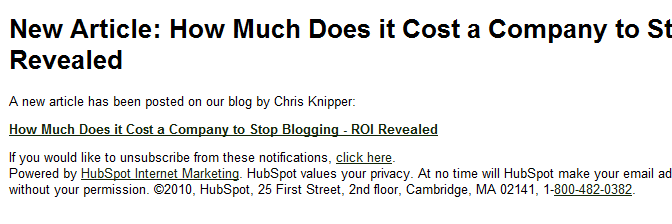 New Email Example
New Email Example