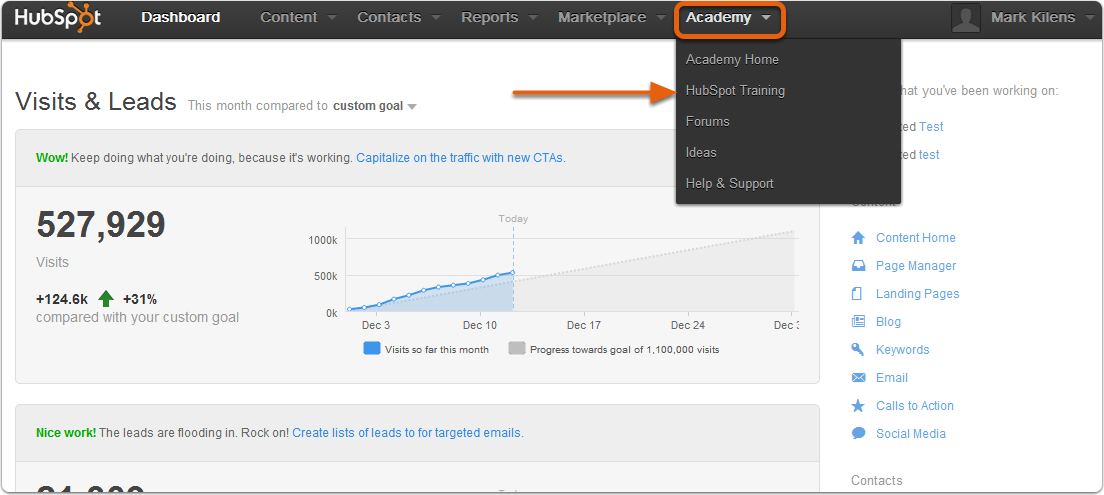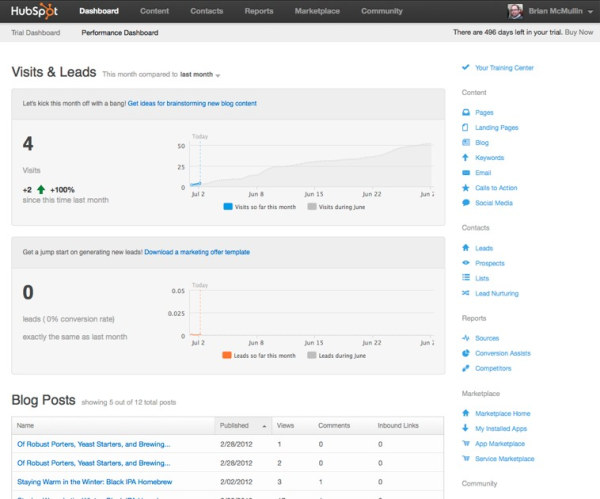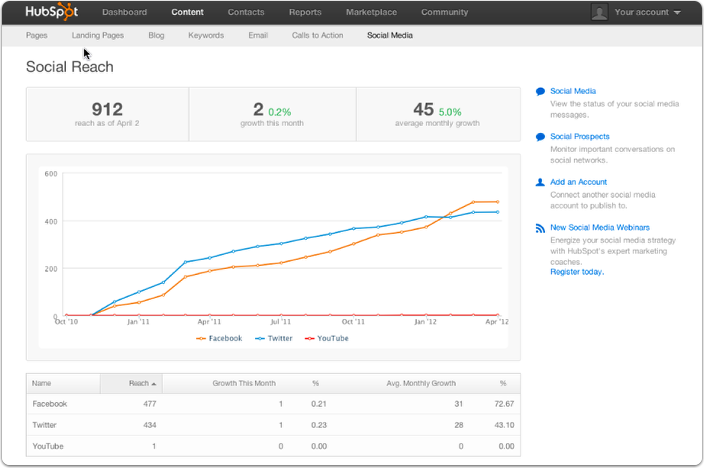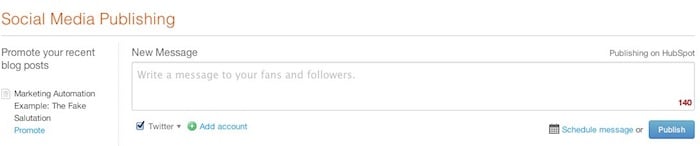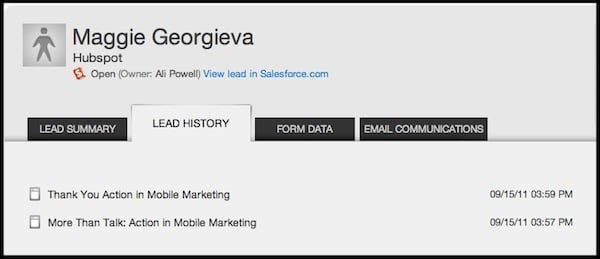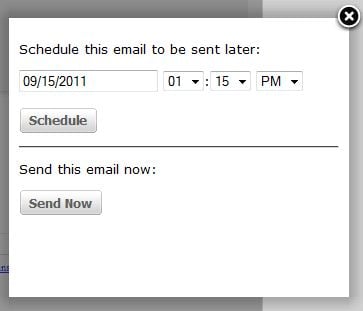We have made some updates to the Social Sharing Buttons on the HubSpot Blog Platform. Your Social Media Sharing button controls can be found under the Create tab by clicking on Blog, then Options, and then Social Media Sharing.

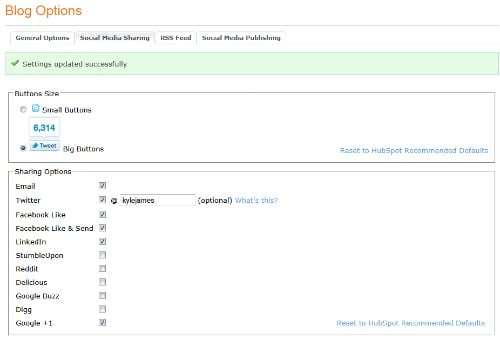
Facebook Send Button Added
You will notice that there are now two check boxes for Facebook Like. One is called simply Facebook Like and the other is Facebook Like & Send. Facebook Send allows you to let people send your content to their friends through Facebook by sending them a link to your article. You can learn more about how the Facebook Send button works on Facebook’s developer blog.
Please note that at this time we can offer only the option to use both Facebook Like & Send or just Facebook Like, but not Facebook Send alone. The Facebook Send functionality is only available when bundled with Facebook Like. The reason for this is that Facebook Send automatically inserts some extra formatting that makes it extremely difficult to style this application perfectly across all blog templates. Because of this limitation, you might try it out first on your blog and see how you like the styling option for yourself. If you want to turn it off, then you can do so. We recommend giving it a shot and if you like it, consider including the Facebook Send as an additional sharing option for your readers.

Google +1 Button Added
Google +1 has also become a very important sharing option on the web in a very short period of time. Because Google +1 is already becoming an important factor in how search rankings are calculated, we've added this functionality for you as quickly as we could. You can learn more about Google +1 on this post on the Official Google Blog.
Twitter “via Author” Added
We’ve also invested a little time to help you grow your Twitter reach by adding the via option to the share button. This will allow you to include your twitter handle in the setting so that everytime someone tweets one of your articles from this button, it will add “via @twittername” to the end of their tweet.

Updated Small Buttons to the Official Versions
If you have the small share buttons enabled on your blog, then you have probably noticed that many of these now incorporate counters in their design. For a while, there was some inconsistency in the design of the small buttons -- some had counters, while others did not. We have now updated almost all of the small buttons to official buttons with counters.
- StumbleUpon
- Google Buzz
- Digg
- Google +1
The Facebook Like button already had a counter. Now the only button that won’t have a counter (large or small) is the Delicious button.
Facebook Share Button Removed
With Facebook Like continuing to be very important in social media circles, Facebook has slowly been dropping the Facebook Share option. As of a few months ago, Facebook Share was officially deprecated, so we are removing this option from the HubSpot Blog Platform too.
Technorati Button Removed
While we were removing Facebook Share, we also removed the Technorati Share button. Technorati continues to have less and less of a presence on the social web. We’ve also noticed that very few of you were using this functionality, so we've removed it.
If you feel like we have made a mistake by removing this item, please leave a comment and let us know.
Final Notes
Please note that the Reddit share button is not compatible with IE9. As best we can tell this is intentional on Reddit's part, but it is out of our control.
Because each of these buttons are third party code, it's important to remember that HubSpot does not have complete control over the numbers that they display. The counts they tally for retweets or Facebook likes are simply data that we obtain directly from these parties and are as reliable as we can make them.
Finally, we do not recommend having all the buttons turned on at one time. In the Blog Options screen of your HubSpot blog, you can click on the Reset to HubSpot Recommended Defaults button to only turn on the buttons that we recommend: Twitter, Facebook Like, LinkedIn, and the recently added Google +1. The rest of the buttons are more geared towards specific, niche audiences and probably won’t provide you a lot of value unless you already have a strong presence in one or more of those networks.