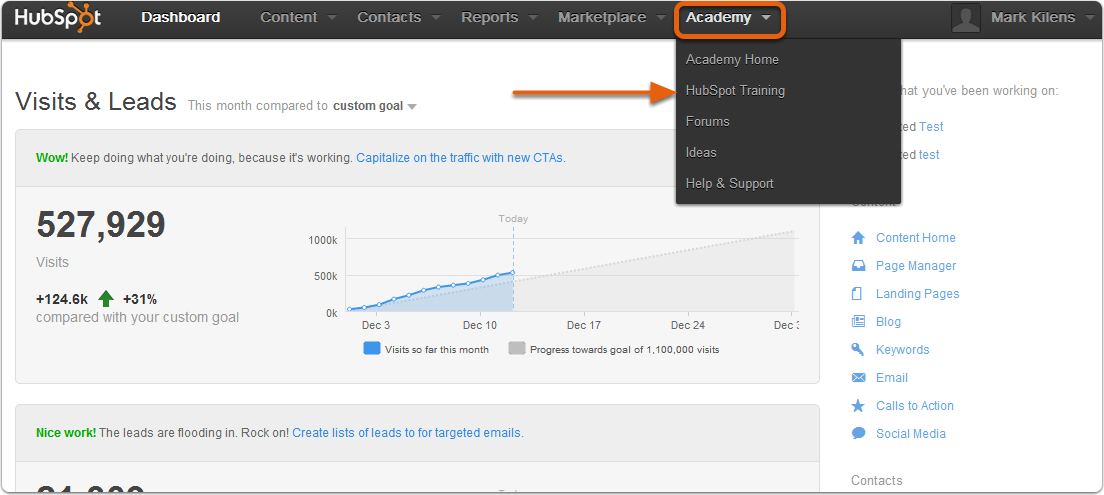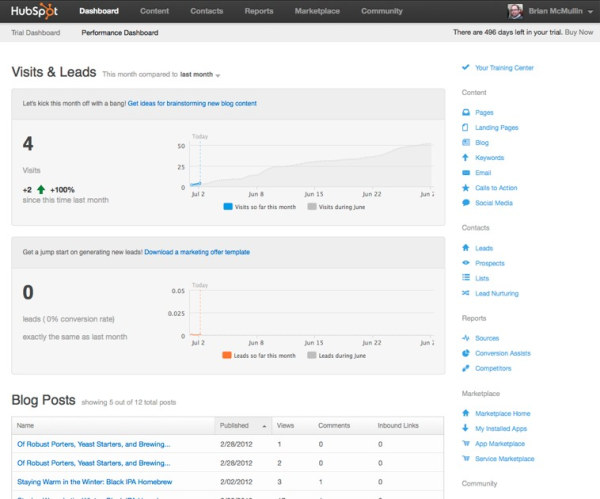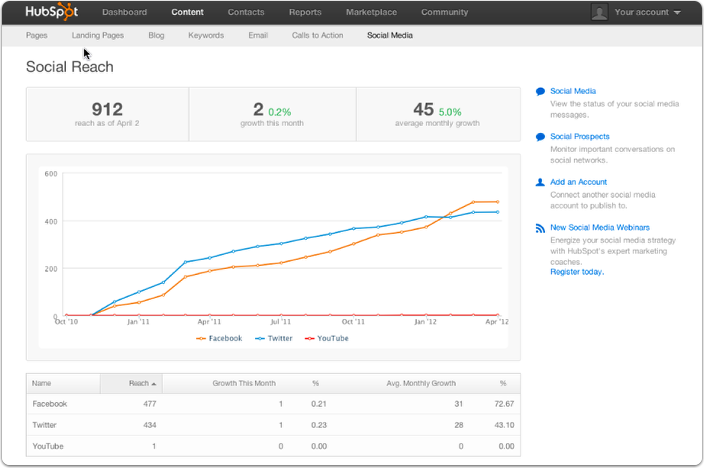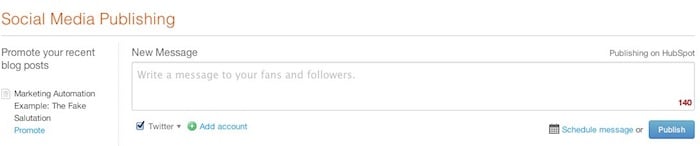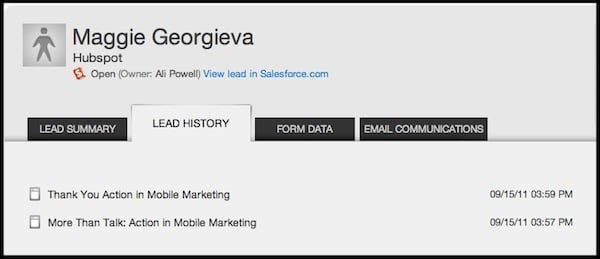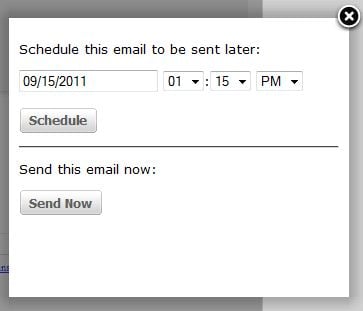As of this week, HubSpot customers can now add or remove individual leads to/from a lead nurturing campaign. To do so, go to the Email Communications tab for the selected lead and choose to "Nurture" or "Remove from Nurturing Campaign."

Note: You can only add an individual lead to a lead nurturing campaign if it has not been assigned to a campaign before. This is because there is currently a limit of 1 lead nurturing campaign in a lead's lifetime. We're working on changing this shortly, so that a lead can move between campaigns or receive a new campaign once another has completed.
Add an individual lead to a lead nurturing campaign:
Go to the Email Communications tab for the selected lead and click the "Nurture" button.

Select the campaign you would like to send to that lead and click the "Nurture Leads" button.

Congratulations! Your lead will now receive the emails in that lead nurturing campaign.
Remove an individual lead from a lead nurturing campaign:
Go to the Email Communications tab for the selected lead and expand the details for the subscribed campaign.

Click "Remove from this Lead Nurturing Campaign."

Click "OK" to confirm that you'd like to remove this lead from this campaign.

Congratulations! Your lead will not receive the remainder of the emails from this lead nurturing campaign.
This should make it easier to manage individual leads and their subscription to lead nurturing campaigns. For more how-to tips, visit the HubSpot Knowledgebase.