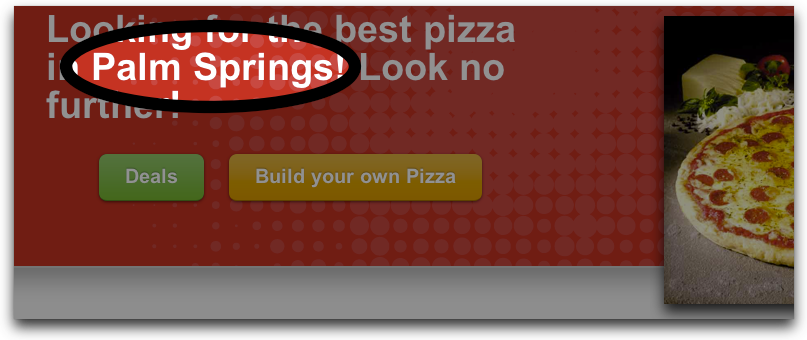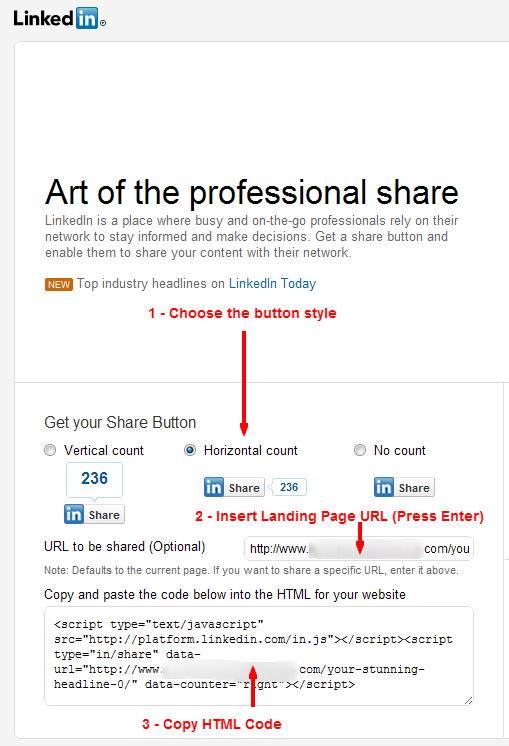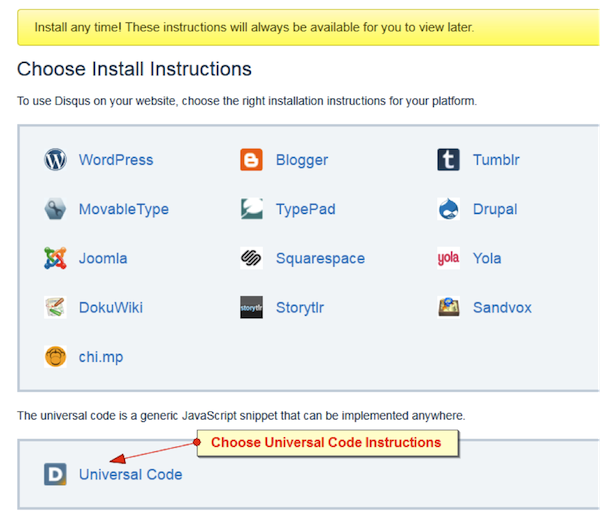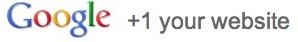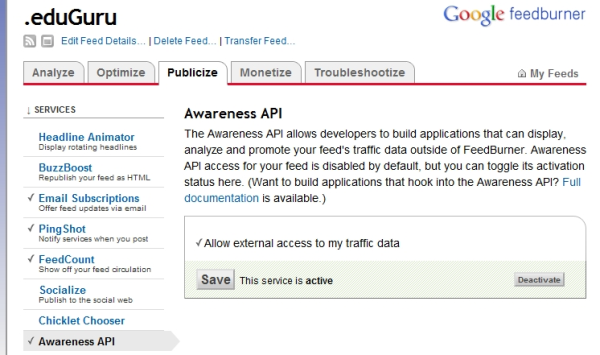HubSpot has recently launched a new Beta feature to help you accelerate and fine-tune your search engine optimization. Search Grader is designed to help you discover which search terms you are currently ranking for, and to conduct similar research on competitor websites and others in your field.

To install this feature, log in to your HubSpot portal and go to the App Marketplace under the Community tab.
.jpeg)
Scroll down to find the Search Grader application, and click Install.
.jpeg)
Once the installation is complete, you will be able to access Search Grader directly by going to the Community tab.
.jpeg)
To use Search Grader, simply type in the URL of the website that you wish to analyze and click Go.
.jpeg)
You will be given the following data in summary form:
- The number of keywords for which the site ranks in the top 20 for organic search results
- The most expensive word for which the site ranks in the top 20 for organic search results
Beneath this will lie a table, displaying each of the keywords for which the site ranks in the top 20.
This table will include the following columns:
- Keyword being analyzed
- Position in organic search results
- Ranking URL for this keyword
- Monthly searches for this keyword
- Cost per click if this keyword were bought via Adwords
- Opportunity calculated for this keyword
- The keywords are ranked in descending order by CPC (Cost Per Click)
- The Opportunity metric is calculated as the value of the potential additional traffic that the website if it were to overtake the #1 position today. To calculate this, we use best available estimates as to how much traffic the #1 ranked URL gets versus those currently ranked at #2, #3, etc.
- The data in this report is updated about once every 30-45 days. So it should not be relied on to track keywords on a daily or even weekly basis. Users should continue to use Keyword Grader for this purpose. This tool is intended primarily as a research, discovery, and competitive intelligence tool.
- Not all keywords for which a given domain ranks will be reported. The data set includes over 50 million of the most commonly searched keywords.
One way you might use the Search Grader application is to look at your competitors and other sites of interest for your business, to figure out what keywords those sites are ranking for. You can then use the resulting data as a quick way to surface potential traffic opportunities.
Have you tried Search Grader yet? What did you think? Tell us in the comments!