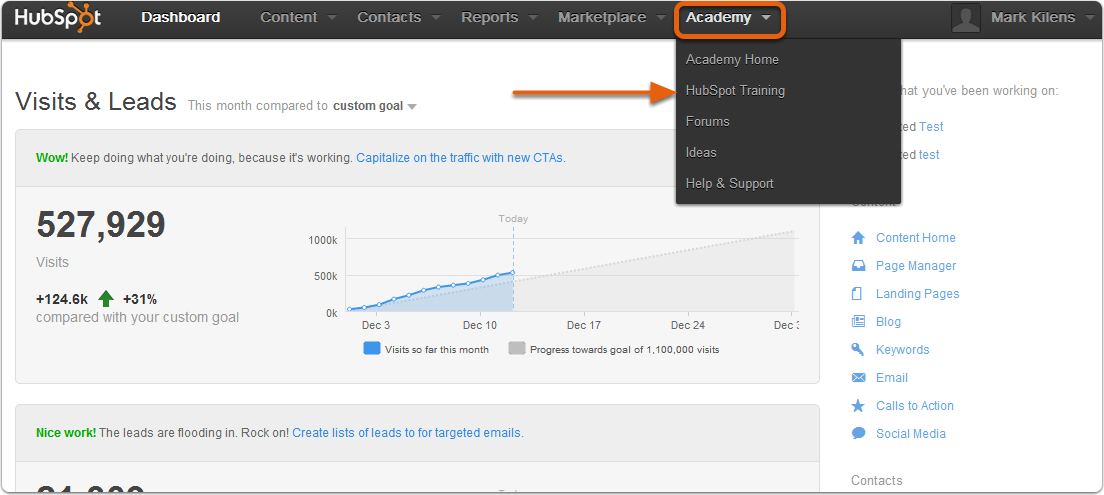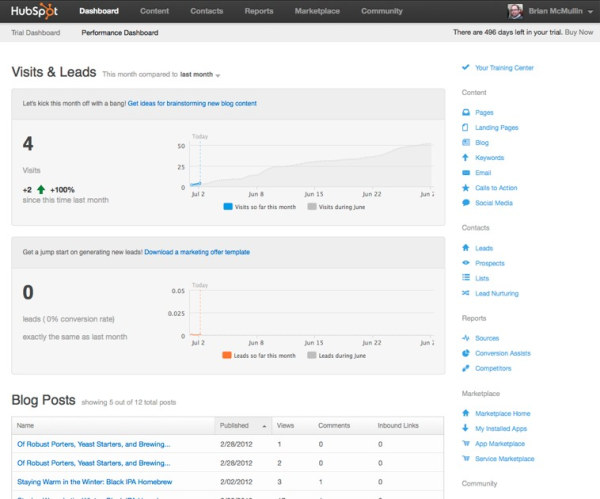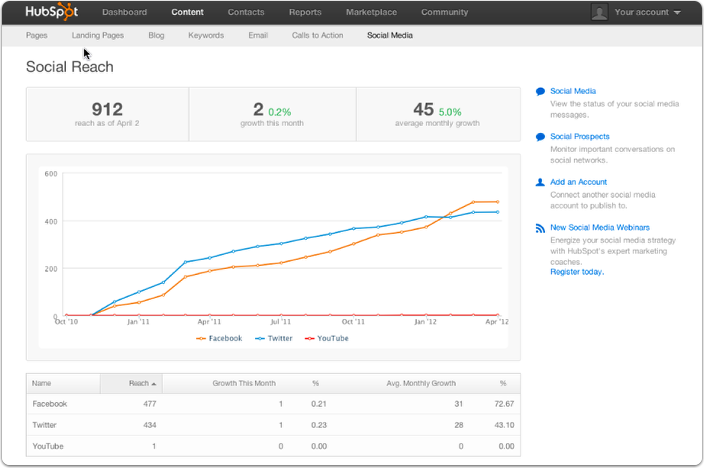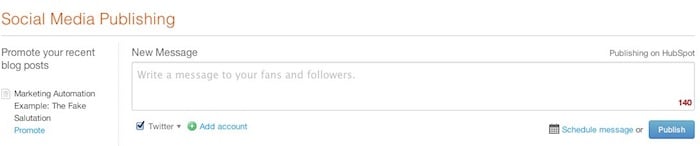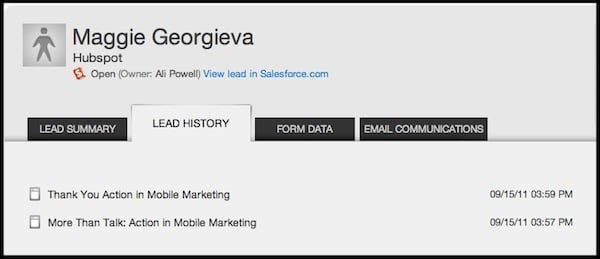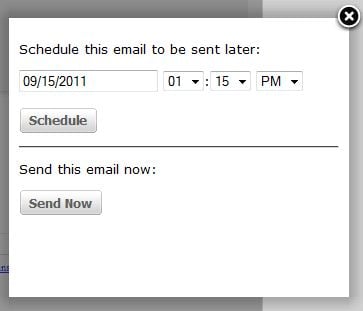As part of our ongoing effort to stay ahead of marketing and technology trends, HubSpot will be transitioning to the OAuth 2.0 protocol for connecting HubSpot to our customer’s Facebook accounts. This new protocol will provide a more secure connection for our customer base.

Typically, we make these types of infrastructure changes behind the scenes but, in this case, this new protocol has explicit rules for publishing to each of the pages you control. As a result, you will need to re-authenticate the access you give HubSpot to publish to your news feed and company pages. The process is simple and should only take a few seconds.
After you make the change, your social media accounts and social media publishing will continue to work as normal.
How to upgrade your account
- Log in to your HubSpot Account: https://login.hubspot.com/login
- From the Promote drop-down menu, navigate to Social Media.
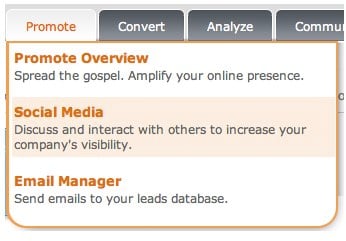
3. Click on the button at the top of your screen to update your credentials.

Please update your settings now
For the next two weeks, HubSpot will continue to support both the old and new Facebook publishing methods. If you do not update your account, you will no longer be able to auto-publish your HubSpot blog posts through Facebook, send Facebook updates through Hubspot.
Please take action right away. Once again, this change will only take a few seconds.