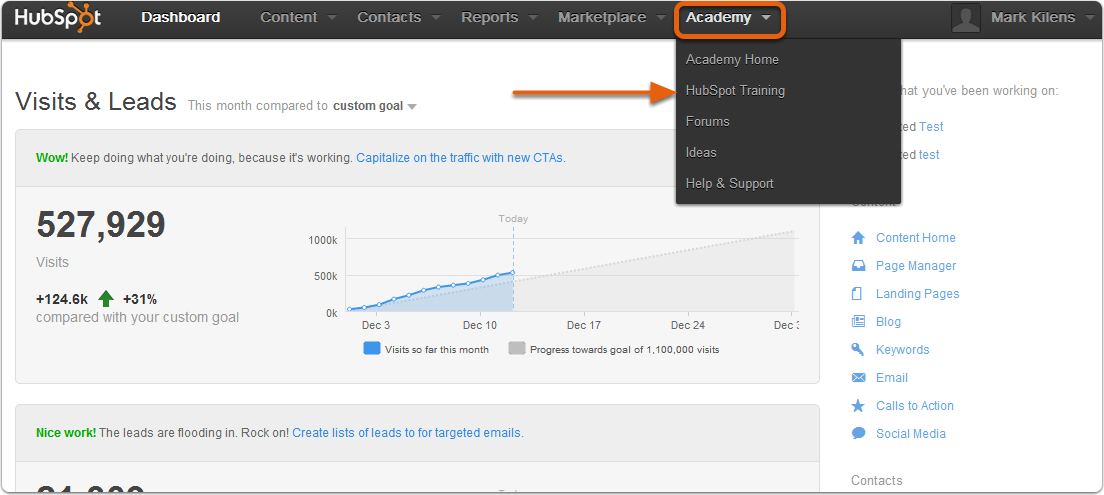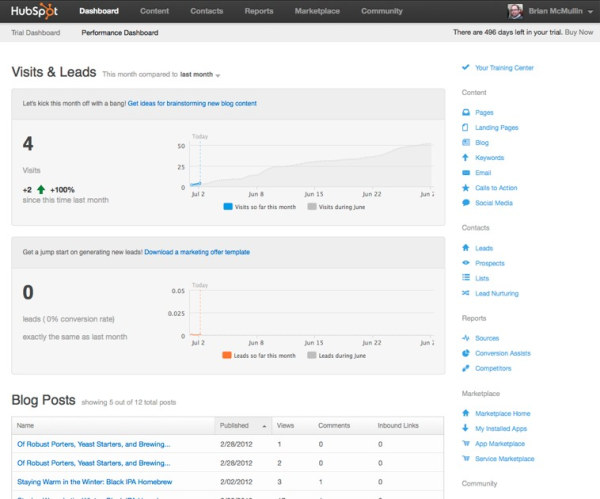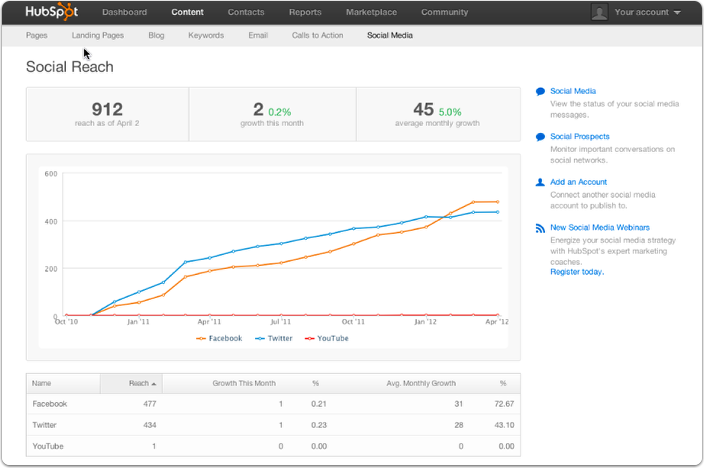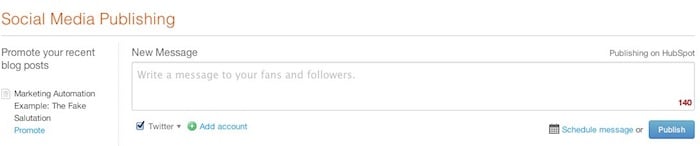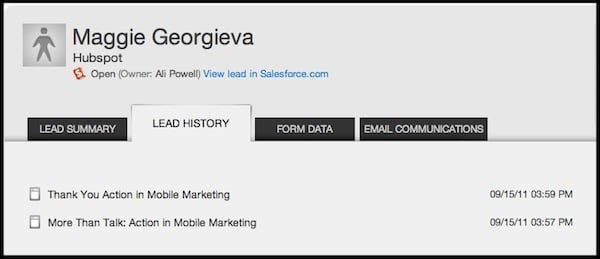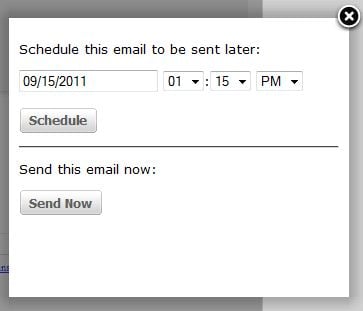HubSpot is excited to announce that we will shortly be rolling out a significant improvement to existing security infrastructure. In the next few weeks, all customers will be able to enable SSL (secure connection) for your HubSpot logged-in sessions.
When you’re using a SSL connection, you’ll notice that your browser window says https:// instead of http://. If you use browser bookmarks to get to pages inside your HubSpot, you’ll need to update those bookmarks to the new addresses.
For HubSpot customers who use salesforce.com and have set up their HubSpot-to-Salesforce integration, this change will be automatic due to salesforce.com requirements.
For customers who are not Salesforce users, or who have not integrated their HubSpot with their Salesforce system, this new secure login is optional, and can be turned on as follows:
When you’re using a SSL connection, you’ll notice that your browser window says https:// instead of http://. If you use browser bookmarks to get to pages inside your HubSpot, you’ll need to update those bookmarks to the new addresses.
For HubSpot customers who use salesforce.com and have set up their HubSpot-to-Salesforce integration, this change will be automatic due to salesforce.com requirements.
For customers who are not Salesforce users, or who have not integrated their HubSpot with their Salesforce system, this new secure login is optional, and can be turned on as follows:
- Log in to your HubSpot
- In the upper right corner of the screen, click on the Settings link
- Under Account select Security
- Check the checkbox that reads Check the box to enable enhanced security for your HubSpot account.
- The page will refresh and inform you that your changes have been saved
- To begin your new, secure session, click Log Off and then log back in