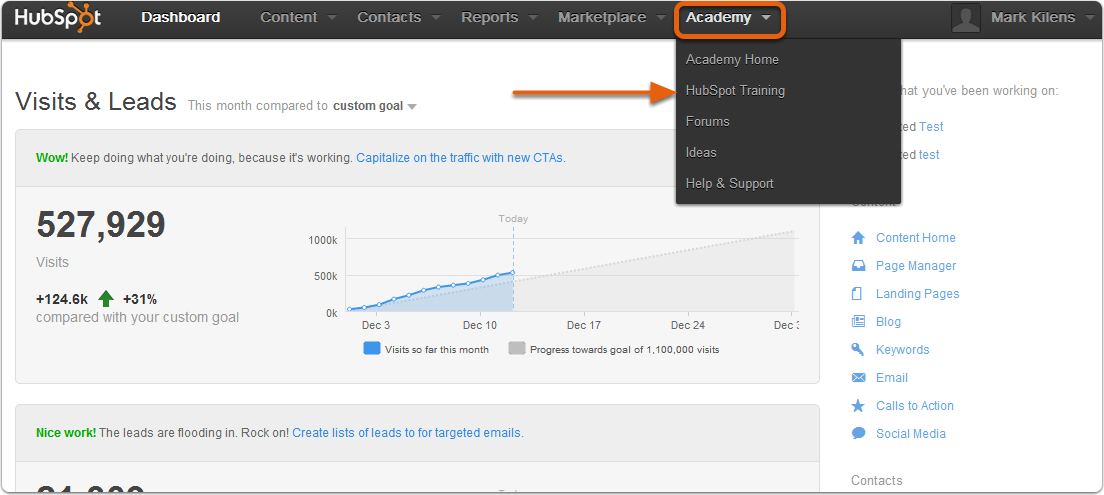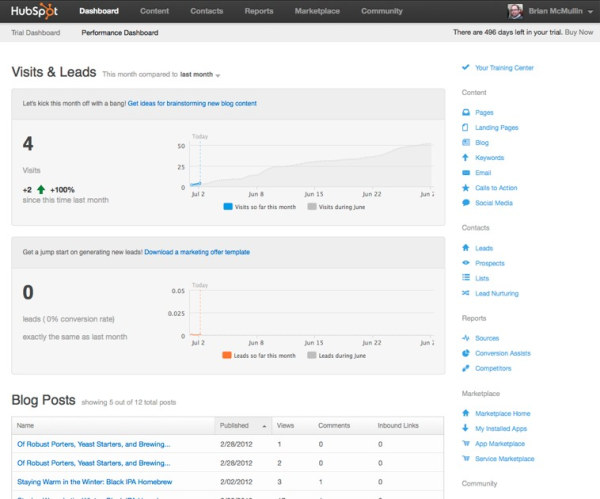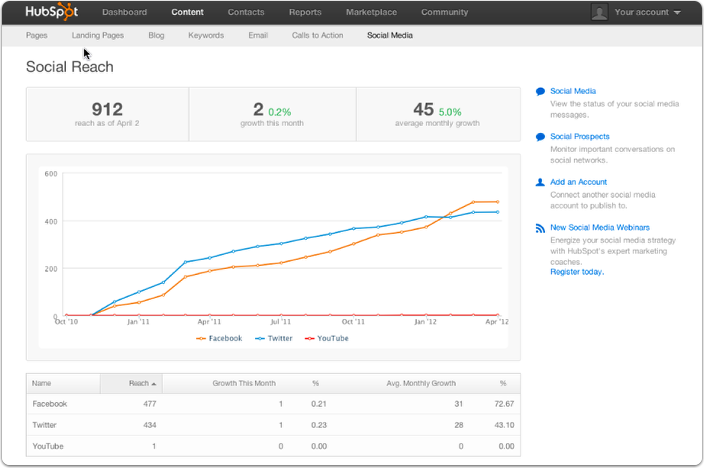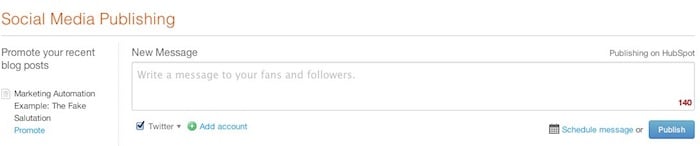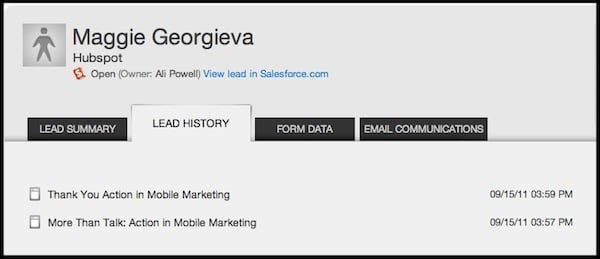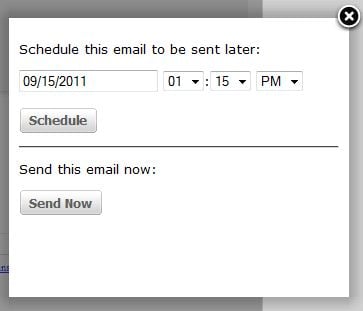Ever wonder how your marketing efforts compare to other businesses practicing Inbound Marketing? At HubSpot we realized that with thousands of customers using our software, we could now help to answer this question for you.
We’ve created a new application for use inside the HubSpot product, Benchmarks, that will show how your key marketing results stack up compared to thousands of other businesses using HubSpot.
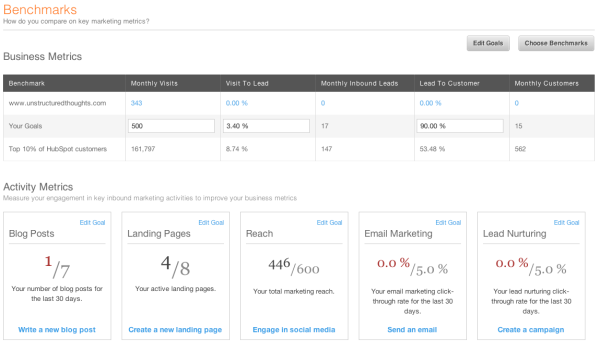
In addition to allowing you to compare yourself to other HubSpot customers, we also give you the ability to set your own goals for these key “Business Metrics.”
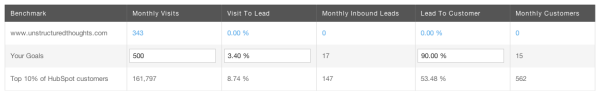
Improving these business metrics doesn’t come simply by hoping they’ll change for the better. You need to engage in specific inbound marketing activities to make it happen. Which is why we also track key “Activity Metrics” relative to your goals in the Benchmarks application:
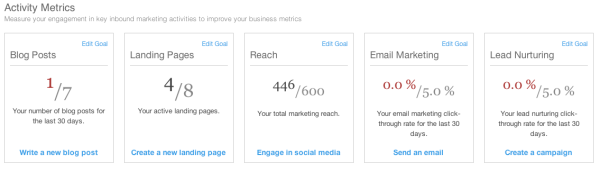
How to access Benchmarks
You can activate Benchmarks by installing it via the new App Marketplace.
- Log into your HubSpot
- Go to Community > App Marketplace
- Within the App Marketplace, you'll find the Benchmarks App is the first entry in the list of available apps
- Click on the install link
- After successful installation, you will be provided a link to the your new Benchmarks app
Once installed, your Benchmarks App will be available as a navigation option under the Community menu.
We hope you find this new application valuable and welcome your feedback!