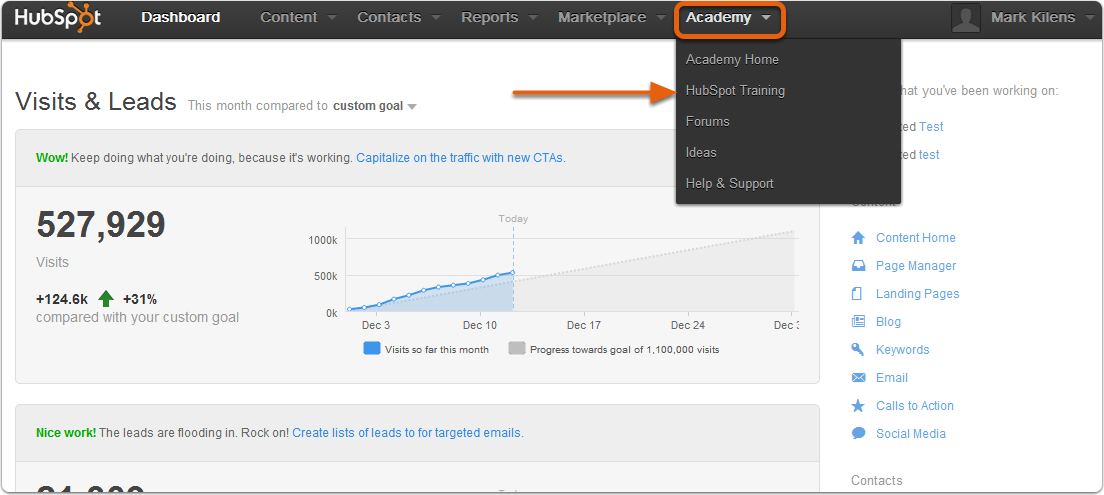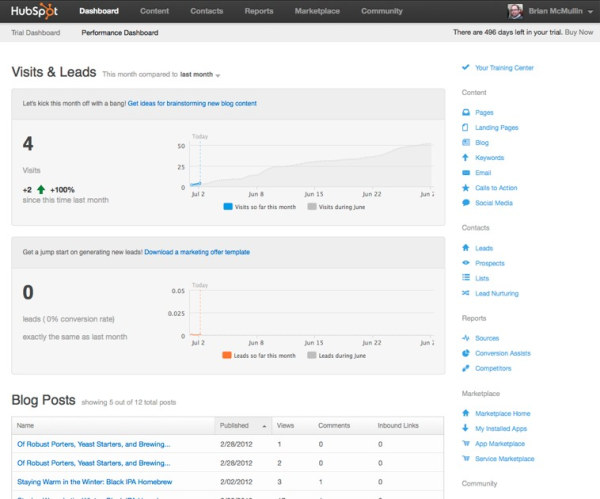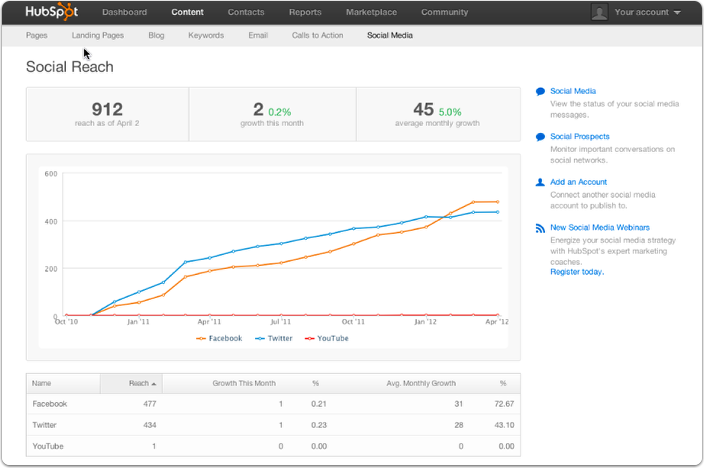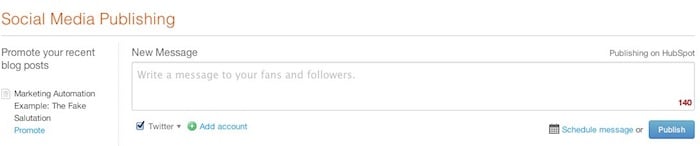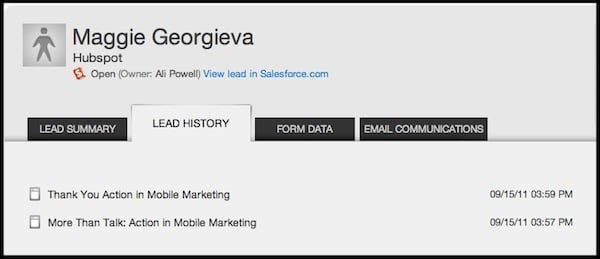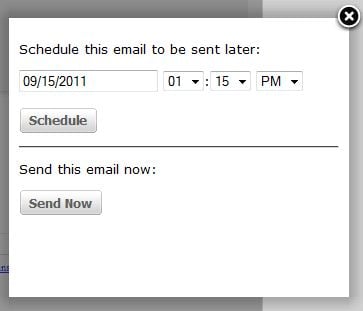New Feature - Add Images to Your HubSpot Emails
Updated:
Published:
Related Articles
-

-
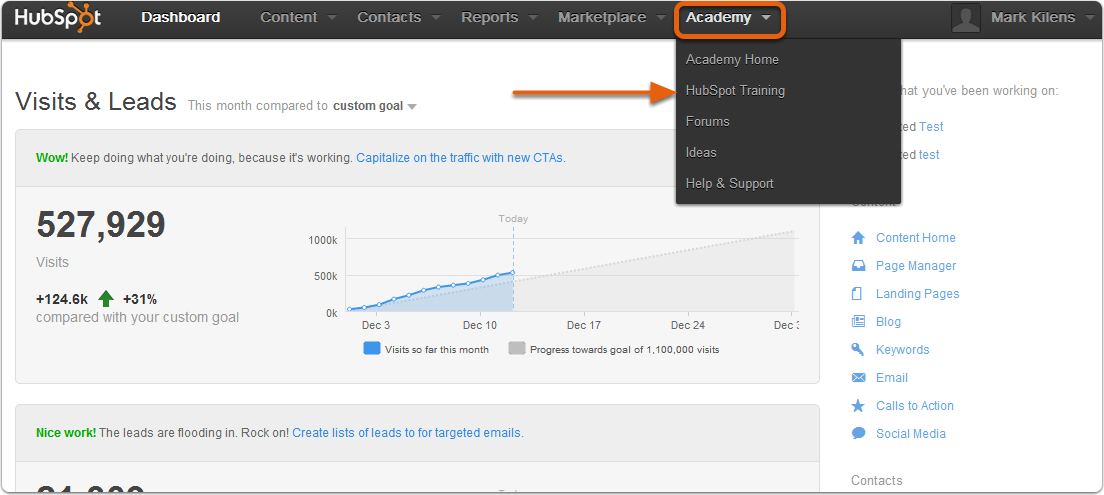
New HubSpot Academy Training Now at Your Fingertips
-
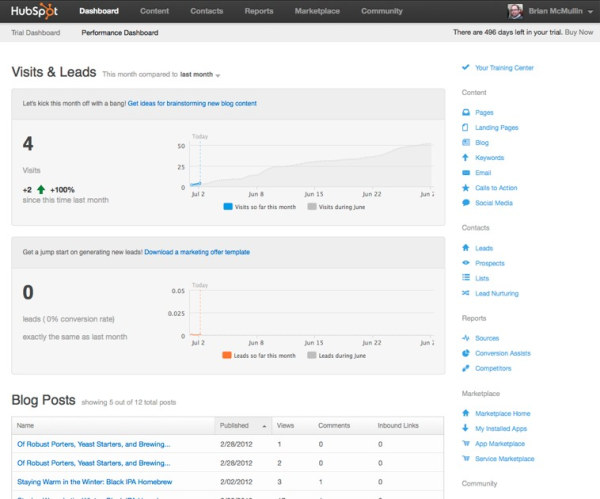
HubSpot Dashboard Redesign Coming Soon
-
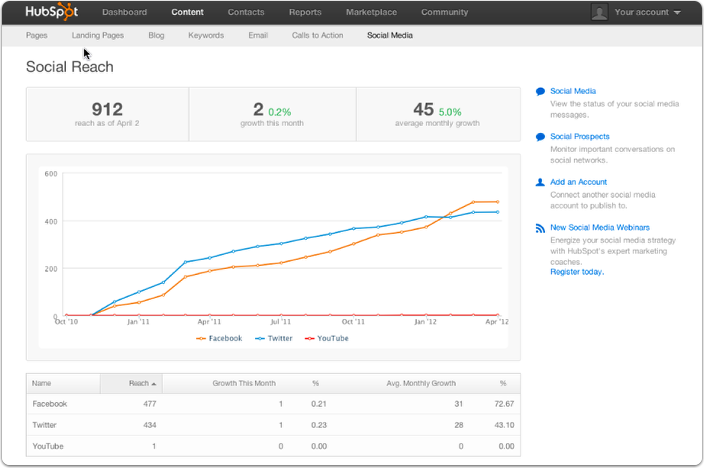
Social Media Reach Report Now Updated
-

New Navigation Bar Now In Beta
-
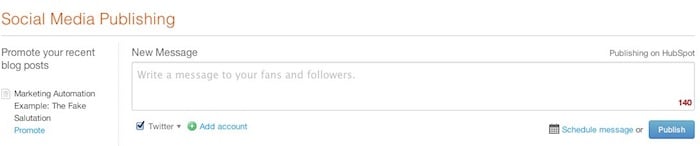
Schedule Tweets From HubSpot's New Social Media Publishing App
-
New App in the HubSpot Marketplace: Blog Importer
-
NEW FEATURE: Import up to 50K leads to Leads App
-
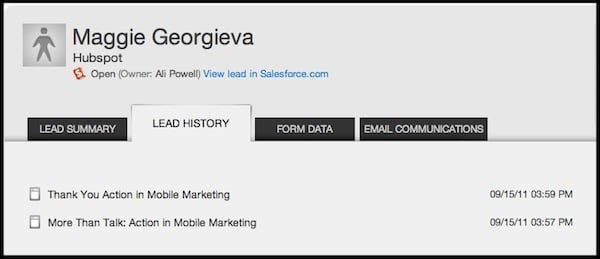
NEW FEATURE: Page views for imported leads
-
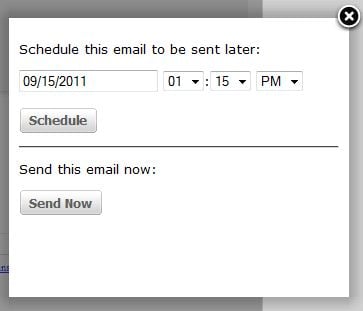
New HubSpot Software Features and HUGS!
 HubSpot’s email marketing and lead nurturing application now allows you to add images to your emails without the need to know HTML.
HubSpot’s email marketing and lead nurturing application now allows you to add images to your emails without the need to know HTML.