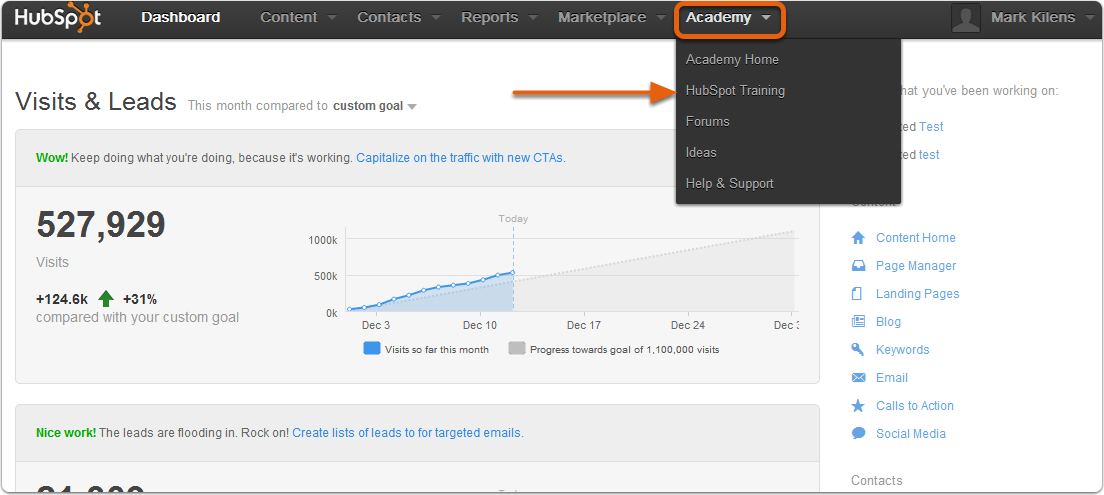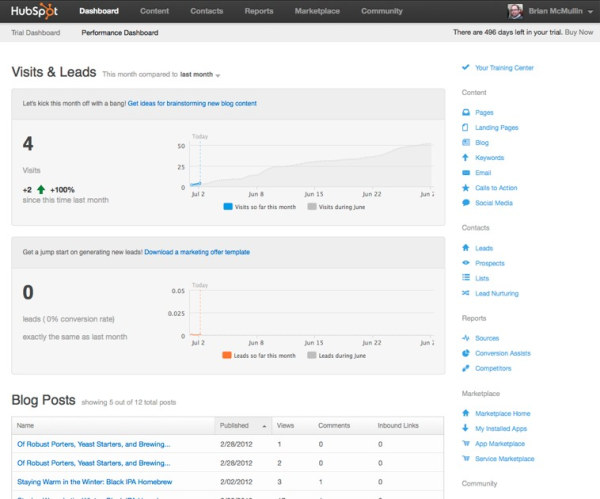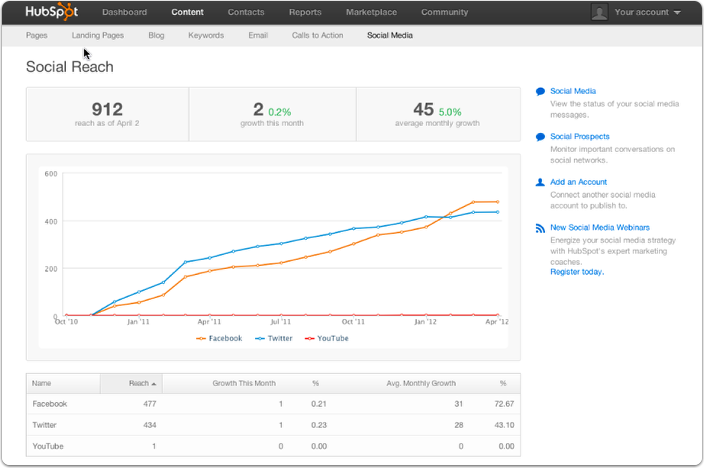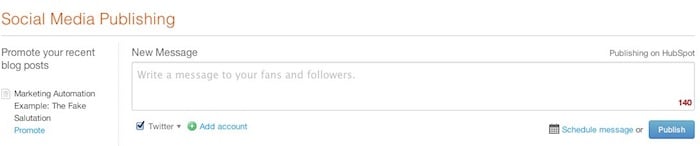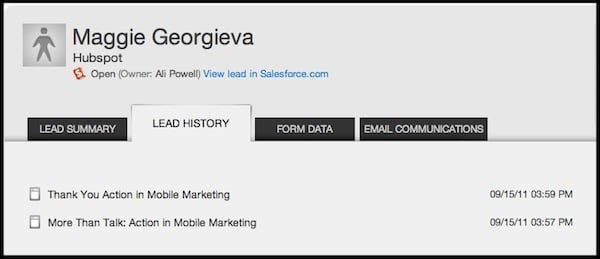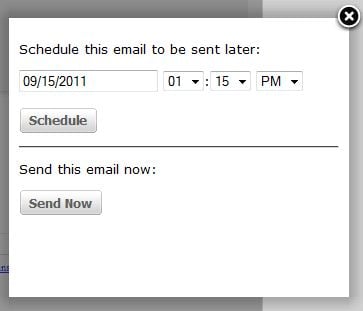HubSpot customers can now initiate a lead nurturing campaign from within List Manager by assigning leads to a previously created nurturing campaign.
From the List Manager app, you can either select an existing list or create a new list. Lists can be created in List Manager according to a long list of segmentation criteria. Once you've created your list of leads, just click the new Nurture button, which you will see alongside the familiar Save List and Create Email buttons.
From the List Manager app, you can either select an existing list or create a new list. Lists can be created in List Manager according to a long list of segmentation criteria. Once you've created your list of leads, just click the new Nurture button, which you will see alongside the familiar Save List and Create Email buttons.
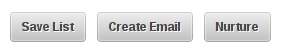
Click the Nurture button, then select your lead nurturing campaign in the dialogue box that opens:
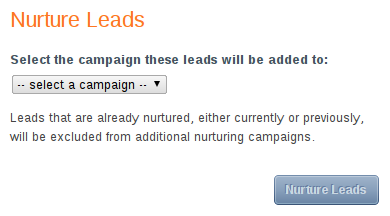
Click Nurture Leads to finish. Now all the eligible leads on your selected list will be enrolled to receive all the emails that are associated with your selected lead nurturing campaign.
An eligible lead is one that has not been nurtured before; if a lead is currently in a nurturing campaign or was in a nurturing campaign previously, then they will not be added to the current selection. This is a safeguard that is built in to your HubSpot software to prevent your leads from getting bombarded with excessive email marketing.
We'd love to hear what you think about this and any other features in your HubSpot software -- join us in the forums!
We'd love to hear what you think about this and any other features in your HubSpot software -- join us in the forums!