 Blog articles are the front lines of your inbound marketing efforts. They are often one of the first things that a visitor to your website will see, and they give you your best shot at grabbing that visitor's attention and converting them into a lead.
Blog articles are the front lines of your inbound marketing efforts. They are often one of the first things that a visitor to your website will see, and they give you your best shot at grabbing that visitor's attention and converting them into a lead.

But how can you be sure that you're creating content that will attract -- and convert -- your most qualified leads?
Use Your Keywords
You've already done keyword research and identified the longtail keywords that are most compelling to your prospective customers.
For each blog article you write, choose one of these longtail keywords to build that article around. Follow HubSpot best practices to optimize your blog post, paying particular attention to the placement of your chosen longtail keyword into your post title, at least one header, and the alt text of your post image.
Use Your Inbox
One of the best places to find ideas for your next relevant blog post is your email inbox. What questions are your customers and prospects always asking you? What are the questions your salespeople answer the most?
Look in your own inbox, and ask your team to examine their inboxes as well. What questions have they answered a million times?
Write a blog article that answers this question clearly and simply. Not only will you now have a piece of content that is relevant to a large population of customers and prospects, but you can also save hours of staff time (and your time) by having an easy link to send future questioners.
Use Your Analytics
Take a close look at your Blog Analytics tool, located under the Analytics tab in your HubSpot software. Which articles are attracting the most page views, the most comments, the most inbound links? This gives you a good idea of what your readers are interested in.
But even better is to learn what your converted leads are interested in. Check your Sources report, also located under the Analytics tab, and look at your Visits-To-Lead line. What blog articles were published at the highest points of conversion? (To see which blog articles were published when, just click on the "E" that designates each Marketing Event. Every time you publish a blog article, a Marketing Event is automatically created in Sources.)

Remember that content is only the first step in your conversion path, and that each step in that path is an opportunity to learn from your data and make improvements.
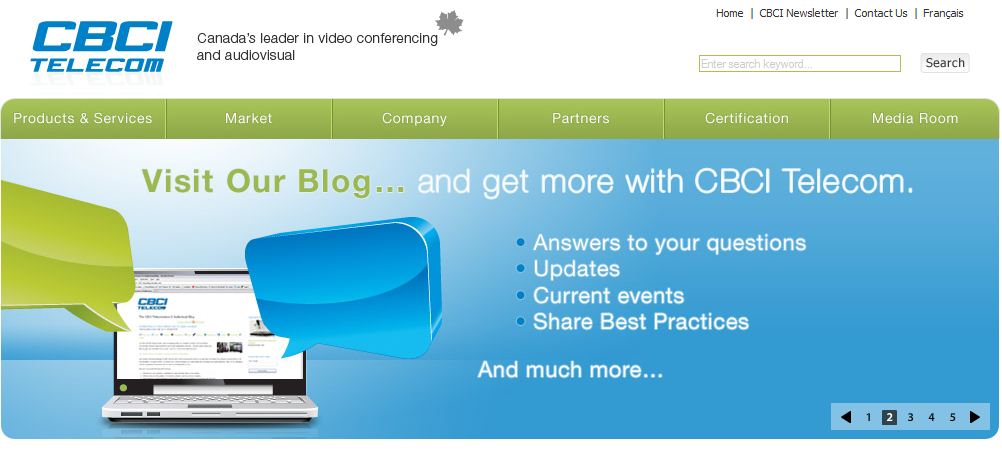




![How to Build a Blog That Captures Leads [Customer Story]](https://53.fs1.hubspotusercontent-na1.net/hubfs/53/HubSpot%20User%20Blog/Young%20girl%20sitting%20on%20stack%20of%20books%20and%20reading.jpeg)


![How to Spark Your Blog When You're the Only One Blogging [Customer Story]](http://53.fs1.hubspotusercontent-na1.net/hubfs/53/photo-1421986527537-888d998adb74-406566-edited.jpg)
