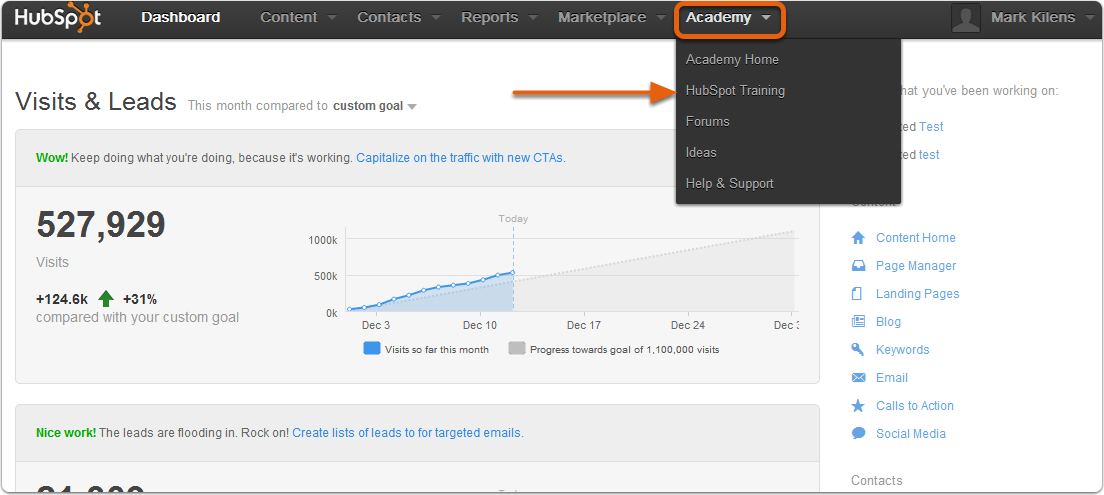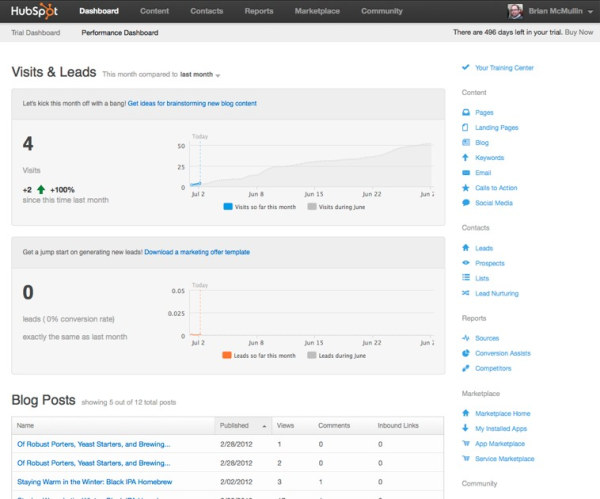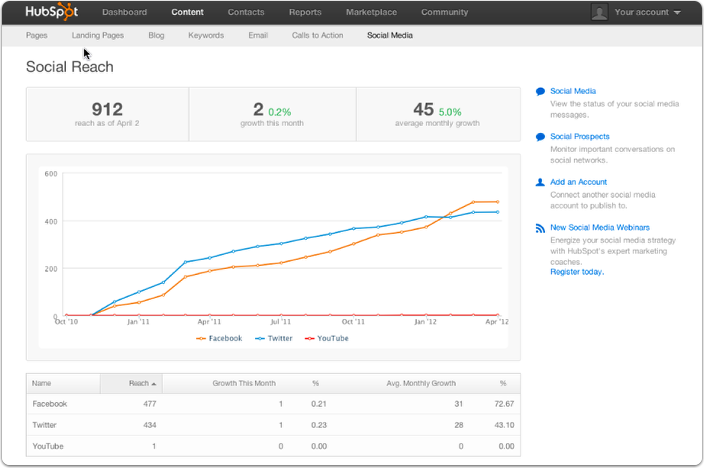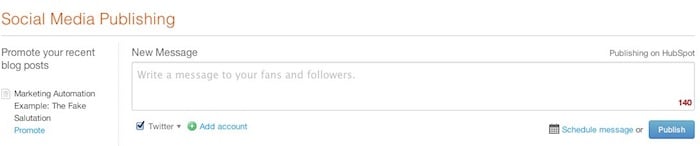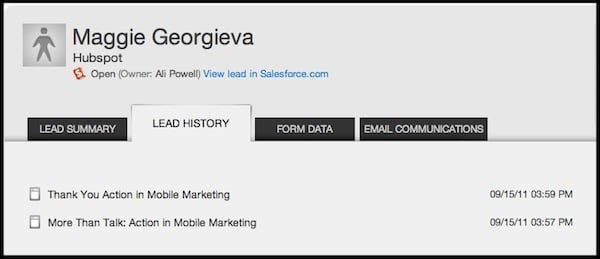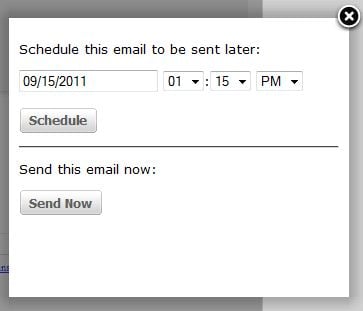You can now designate different roles for users within your HubSpot portal. The new roles, known as Blog Author and Blog Publisher, will allow you to grant access to individuals who will only be writing blog articles on your HubSpot blog, or who will both write and publish blog articles.
You can now designate different roles for users within your HubSpot portal. The new roles, known as Blog Author and Blog Publisher, will allow you to grant access to individuals who will only be writing blog articles on your HubSpot blog, or who will both write and publish blog articles.
A couple of things to note about these new roles:
- You will add these users in the usual way, by going to Settings --> Manage Users
- These users do count against your allotted user account total limit
The Blog Author role will allow users only to write and save blog articles. They will not be able to publish them, only to save them as a draft for review by a user with different permissions. These users can create new or edit existing articles in your HubSpot blog.
The Blog Publisher role will allow users to write, save, and publish blog articles.
Neither of these roles will allow the user access to the rest of your HubSpot portal. So if you wish to invite writers to contribute to your blog, but do not wish them to have access to, for instance, your leads database or your CMS, you may now do so.
To learn more, read Blog User Roles on Your HubSpot Blog.