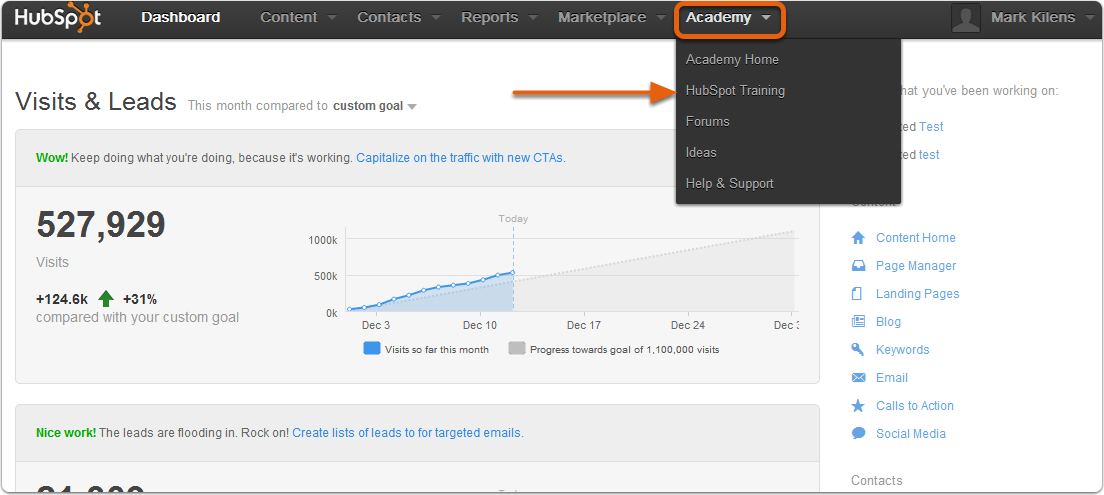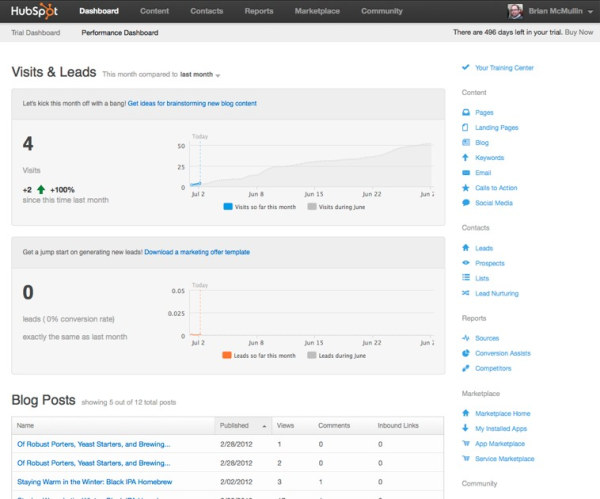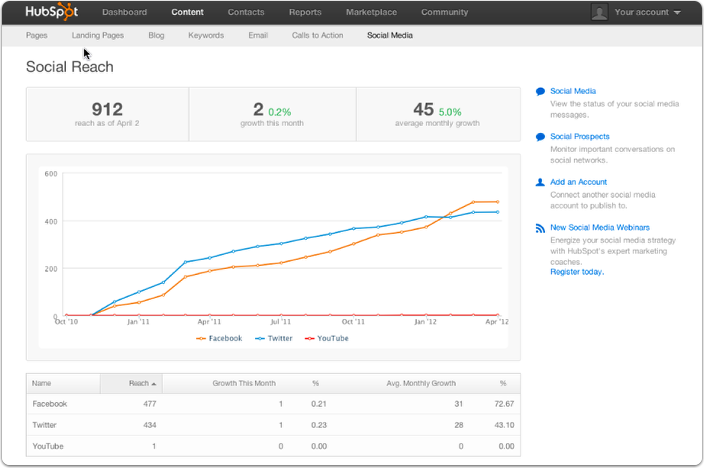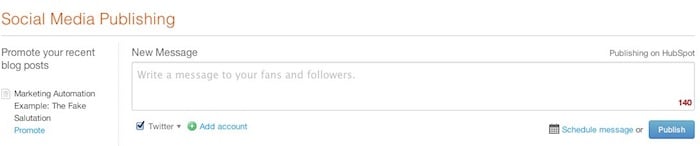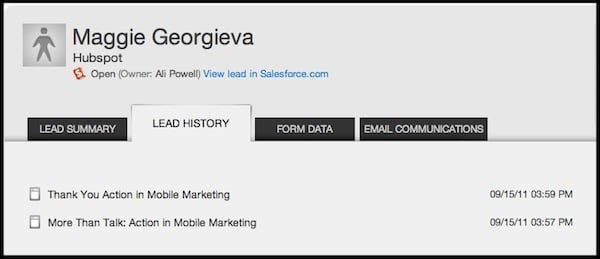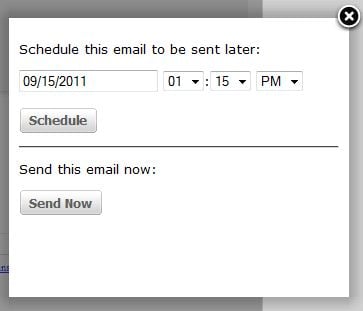We are excited to make a new blog formatting option available to all customers today. The new Read More feature allows you to display just a short excerpt of blog posts on your blog homepage, followed by a link to Read More. Your readers will simply click on either the blog post title or the Read More link to read the full content.

Read More simply takes the first paragraph of your blog post and converts that into a teaser, or excerpt, on your homepage.
This is a very user-friendly way to prevent your blog homepage from scrolling on forever. It is also beneficial for SEO purposes because it helps reduce the risk of duplicate content on your blog homepage.
If you would like to see examples of this new functionality in action, navigate to the following blogs:
- Keenpath's Inbound Marketing Blog
- SpendZen by Spend Radar
- Signage News by Sunrise Signs
- Brandwise's Branding Blog
- Application and Cyber Security Blog by Security Innovation
In order to turn on the Read More option on your blog simply navigate to your Blog Options.

Scroll down to the section for Summarize Blog Listing (Read More) near the bottom of the General Options tab.

The first check box, marked Active, will activate the Read More functionality on your blog's homepage. The second check box, marked Include first image, will insert a thumbnail-sized version of the first image in each post in the summary view.
Once you have activated Read More on your HubSpot blog, you should see a new style displayed on your blog homepage, with excerpts for each blog post and (if activated) thumbnail images. You might need to clear your cache to see the changes.
Learn more about the new Read More feature.