It is now possible to have a page that only shows blog posts by specific authors. All you need to do is simply add a few characters to the end of your blog’s URL-- namely, the author’s first and last name separated by a plus sign. So here's exactly how to create that link.

First, you need to know exactly what name the author is registered under in your HubSpot blog. In most cases, this will be easy to find, because it will be displayed in the byline of every blog post.
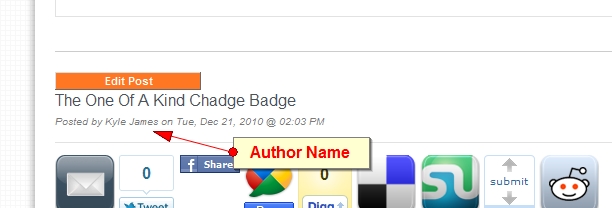
If you do not have the author’s name displayed in your byline, you can either change this setting (click on the Options button above any blog post in your blog and change the byline setting to display author name) or you can go to Settings -> Manage Users to find the first and last name of the registered users for whom you want to create an author page.

--

Once you have this information you need get the URL for your blog (this is important -- find the URL for your blog, not your website) and add the following to the end:
?Author=FIRST+LAST
So, for example, on the FourSquare Badges website (http://www.4squarebadges.com), I have a blog called the Badges Blog ( http://www.4squarebadges.com/badges-blog). My author name on this balg is simply "Kyle James." So if I wanted to make an author page for myself, the URL for this author page would be:
http://www.4squarebadges.com/badges-blog/?Author=kyle+james
Note: Author is case sensitive and must have a capital "A" or it won't work.
Once you have created this URL, it is easy to create a module on the side of your blog for “Posts By Author.” You could even go the extra step of building a page for each of your bloggers and adding a link to posts that they have written. It really is that easy.

This feature is a first attempt to add specific-author content functionality to your HubSpot blog. If you have any suggestions for additional functionality we should add around authors please leave them in the comments. Also, we'd love to hear from you any of the interesting ways that you are using this exciting new functionality! Post in the comments or customer forums if you'd like to share your examples or provide us with any feedback.
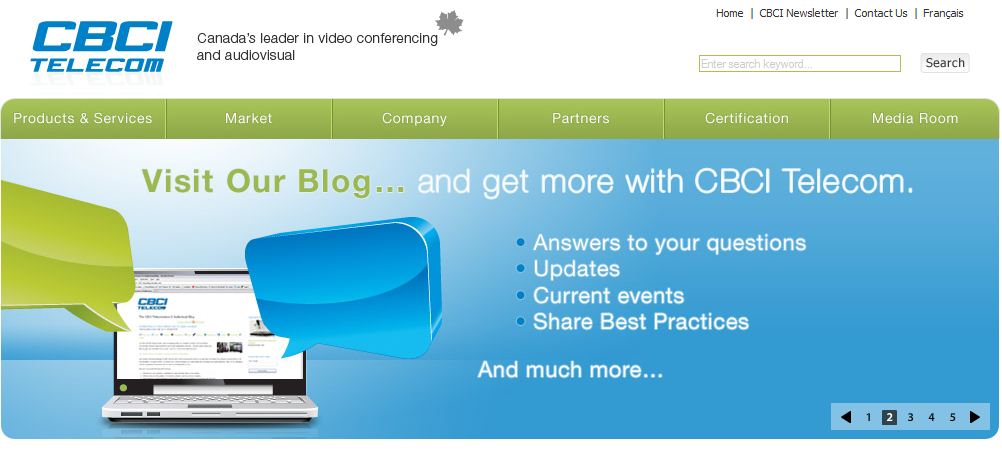





![How to Build a Blog That Captures Leads [Customer Story]](https://53.fs1.hubspotusercontent-na1.net/hubfs/53/HubSpot%20User%20Blog/Young%20girl%20sitting%20on%20stack%20of%20books%20and%20reading.jpeg)


![How to Spark Your Blog When You're the Only One Blogging [Customer Story]](http://53.fs1.hubspotusercontent-na1.net/hubfs/53/photo-1421986527537-888d998adb74-406566-edited.jpg)